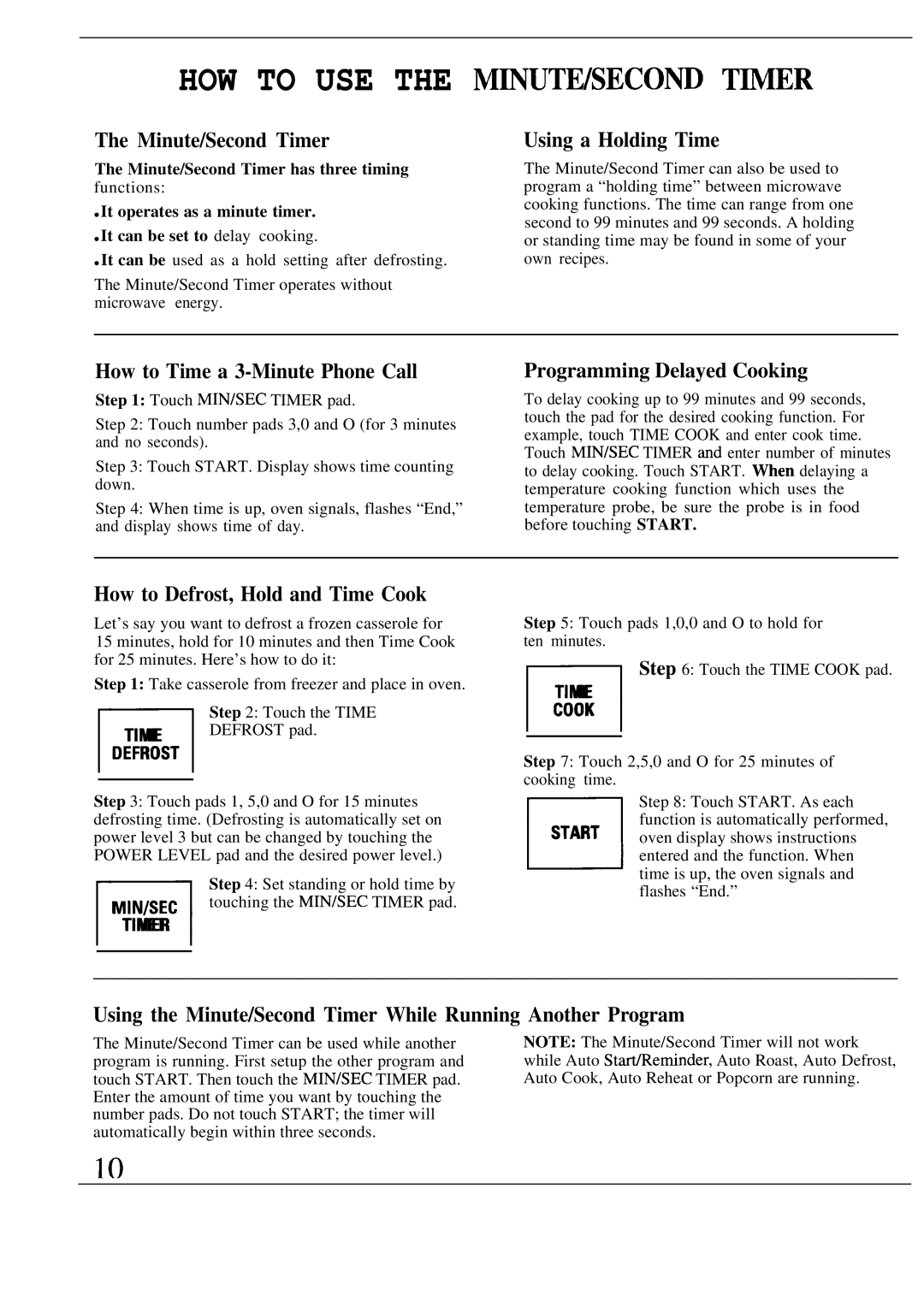ZW2000 specifications
The GE Monogram ZW2000 is a high-performance steam oven designed for culinary enthusiasts who desire the sophistication and functionality of a professional kitchen appliance. This advanced oven combines sleek aesthetics with cutting-edge technology, making it a favorite among home chefs.One of the standout features of the ZW2000 is its steam cooking capability. This innovative technology harnesses steam to cook food evenly while retaining moisture and flavor. It is perfect for preparing delicate items like fish and vegetables, which can often dry out in conventional ovens. This steam feature not only promotes healthier cooking by reducing the need for oil and fats but also helps to preserve vitamins and nutrients in food.
The ZW2000 boasts a generous cooking capacity, accommodating various dish sizes and types. Its multiple cooking modes ensure versatility, including steam, convection, and combination cooking. This variety allows users to experiment with different cooking techniques, producing gourmet results right at home.
Temperature accuracy and control are crucial in any cooking process, and the ZW2000 excels in this area with its precise temperature settings. The oven features advanced sensors that monitor cooking progress, ensuring optimal results every time. Chefs can pull off intricate baking tasks, such as soufflés and pastries, with confidence.
Another innovative aspect of the GE Monogram ZW2000 is its intuitive interface. The touch controls and digital display make it easy for users to select settings, monitor cooking times, and adjust temperatures. Additionally, the oven includes smart technology that provides convenient features, such as Wi-Fi connectivity, allowing users to operate the oven remotely through a smartphone application.
The construction of the ZW2000 is built to last, featuring high-quality materials and finishes that complement any kitchen decor. The stainless steel exterior gives a professional look, while the interior is easy to clean, with a steam cleaning function that simplifies maintenance.
With its combination of steam cooking technology, versatility, and user-friendly features, the GE Monogram ZW2000 stands as a premium choice for anyone looking to elevate their culinary experience. Whether preparing a simple meal or an elaborate feast, this oven supports chefs in realizing their culinary visions with precision and flair. Whether you're a novice or a seasoned cook, the ZW2000 is designed to inspire creativity in the kitchen.