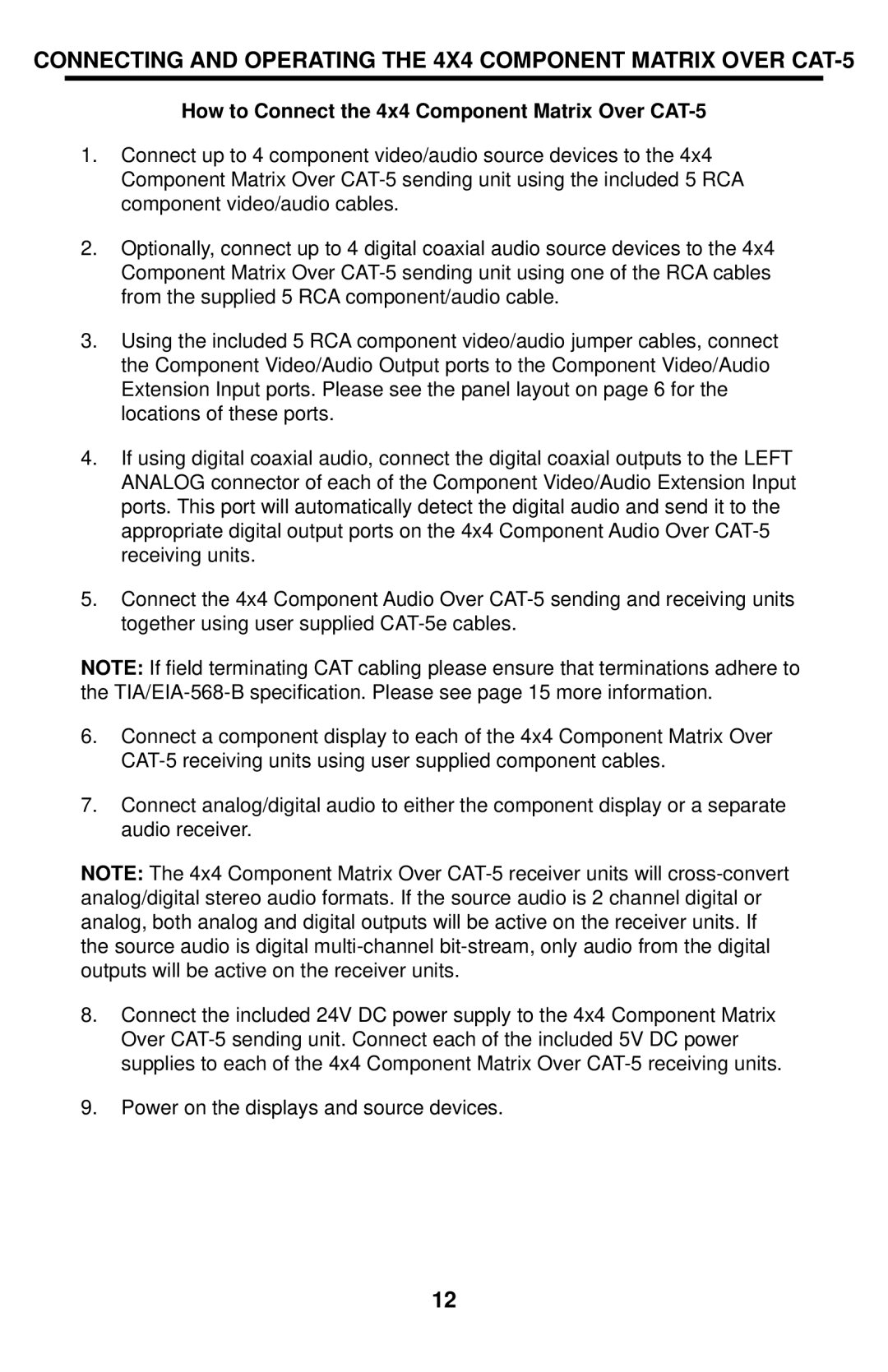CONNECTING AND OPERATING THE 4X4 COMPONENT MATRIX OVER
How to Connect the 4x4 Component Matrix Over CAT-5
1.Connect up to 4 component video/audio source devices to the 4x4 Component Matrix Over
2.Optionally, connect up to 4 digital coaxial audio source devices to the 4x4 Component Matrix Over
3.Using the included 5 RCA component video/audio jumper cables, connect the Component Video/Audio Output ports to the Component Video/Audio Extension Input ports. Please see the panel layout on page 6 for the locations of these ports.
4.If using digital coaxial audio, connect the digital coaxial outputs to the LEFT ANALOG connector of each of the Component Video/Audio Extension Input ports. This port will automatically detect the digital audio and send it to the appropriate digital output ports on the 4x4 Component Audio Over
5.Connect the 4x4 Component Audio Over
NOTE: If field terminating CAT cabling please ensure that terminations adhere to the
6.Connect a component display to each of the 4x4 Component Matrix Over
7.Connect analog/digital audio to either the component display or a separate audio receiver.
NOTE: The 4x4 Component Matrix Over
8.Connect the included 24V DC power supply to the 4x4 Component Matrix Over
9.Power on the displays and source devices.
12