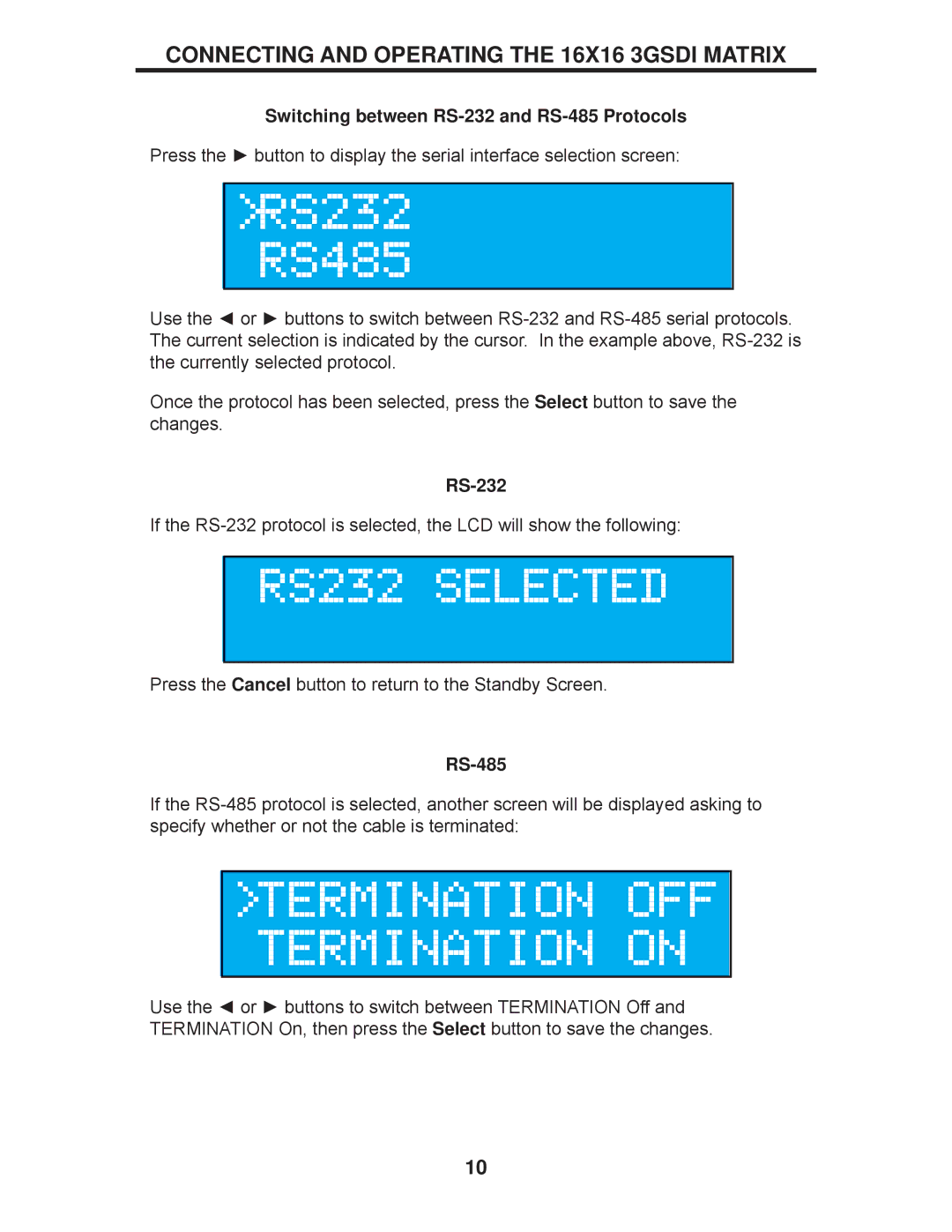CONNECTING AND OPERATING THE 16X16 3GSDI MATRIX
Switching between RS-232 and RS-485 Protocols
Press the ► button to display the serial interface selection screen:
Use the ◄ or ► buttons to switch between
Once the protocol has been selected, press the Select button to save the changes.
RS-232
If the
Press the Cancel button to return to the Standby Screen.
RS-485
If the
Use the ◄ or ► buttons to switch between TERMINATION Off and TERMINATION On, then press the Select button to save the changes.
10