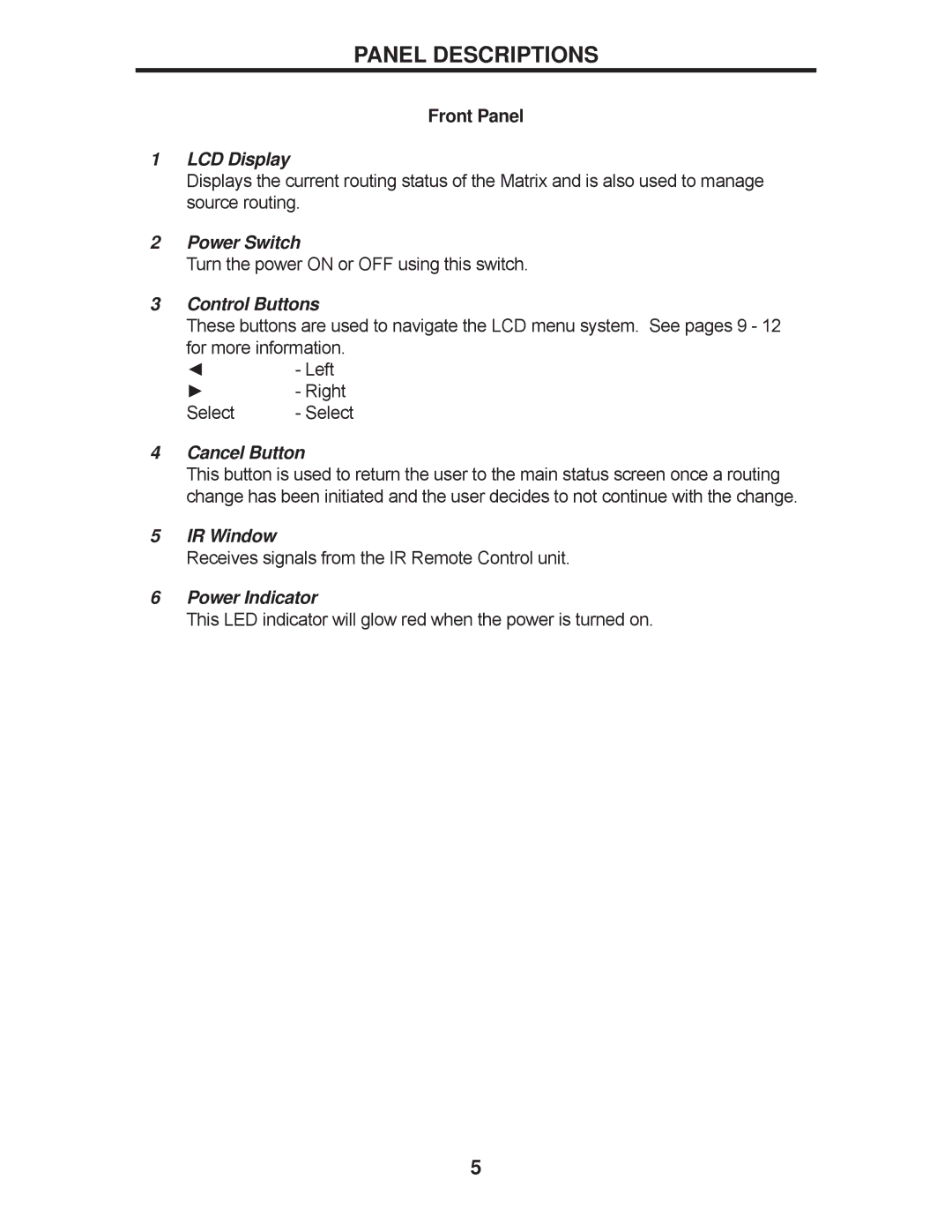PANEL DESCRIPTIONS
Front Panel
1LCD Display
Displays the current routing status of the Matrix and is also used to manage source routing.
2Power Switch
Turn the power ON or OFF using this switch.
3Control Buttons
These buttons are used to navigate the LCD menu system. See pages 9 - 12 for more information.
◄- Left
► - Right
Select - Select
4Cancel Button
This button is used to return the user to the main status screen once a routing change has been initiated and the user decides to not continue with the change.
5IR Window
Receives signals from the IR Remote Control unit.
6Power Indicator
This LED indicator will glow red when the power is turned on.
5