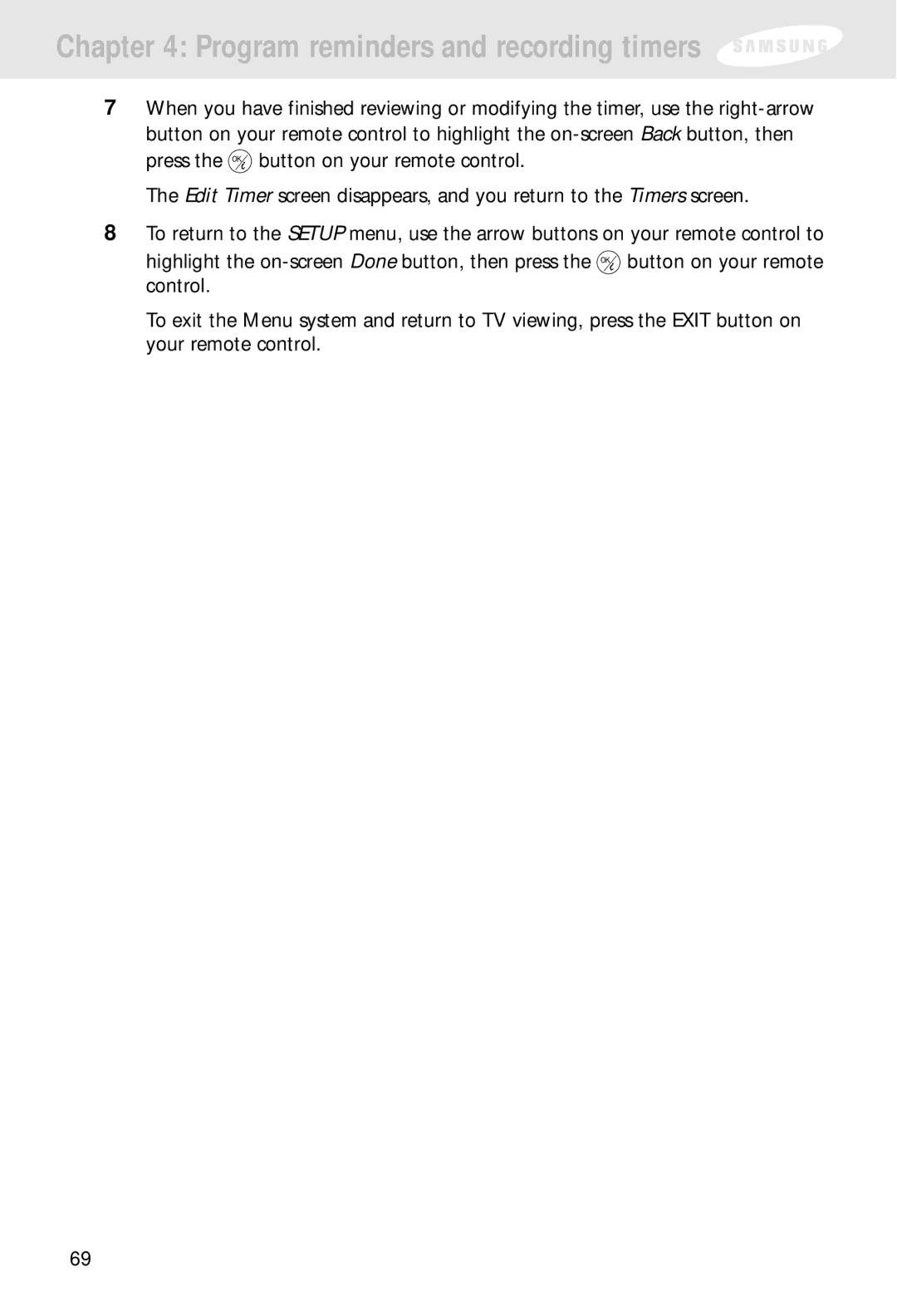Chapter 4: Program reminders and recording timers
7When you have finished reviewing or modifying the timer, use the
press the ![]() button on your remote control.
button on your remote control.
The Edit Timer screen disappears, and you return to the Timers screen.
8To return to the SETUP menu, use the arrow buttons on your remote control to
highlight the ![]() button on your remote control.
button on your remote control.
To exit the Menu system and return to TV viewing, press the EXIT button on your remote control.
69