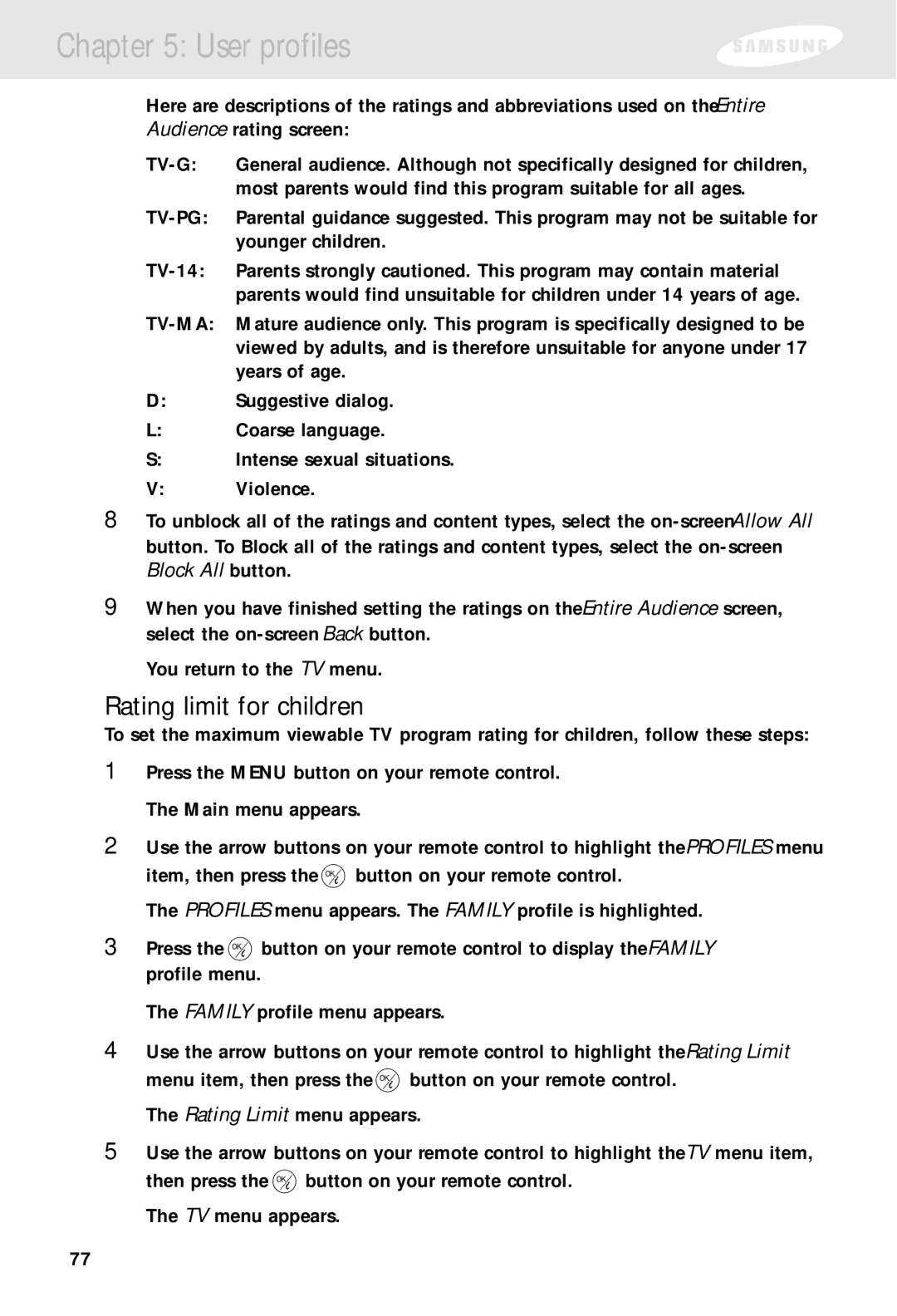Chapter 5: User profiles
Here are descriptions of the ratings and abbreviations used on the Entire Audience rating screen:
D:Suggestive dialog.
L:Coarse language.
S:Intense sexual situations.
V:Violence.
8To unblock all of the ratings and content types, select the
9When you have finished setting the ratings on the Entire Audience screen, select the
You return to the TV menu.
Rating limit for children
To set the maximum viewable TV program rating for children, follow these steps:
1Press the MENU button on your remote control. The Main menu appears.
2Use the arrow buttons on your remote control to highlight the PROFILES menu
item, then press the ![]() button on your remote control.
button on your remote control.
The PROFILES menu appears. The FAMILY profile is highlighted.
3Press the ![]() button on your remote control to display the FAMILY profile menu.
button on your remote control to display the FAMILY profile menu.
The FAMILY profile menu appears.
4Use the arrow buttons on your remote control to highlight the Rating Limit
menu item, then press the ![]() button on your remote control. The Rating Limit menu appears.
button on your remote control. The Rating Limit menu appears.
5Use the arrow buttons on your remote control to highlight the TV menu item,
then press the ![]() button on your remote control. The TV menu appears.
button on your remote control. The TV menu appears.
77