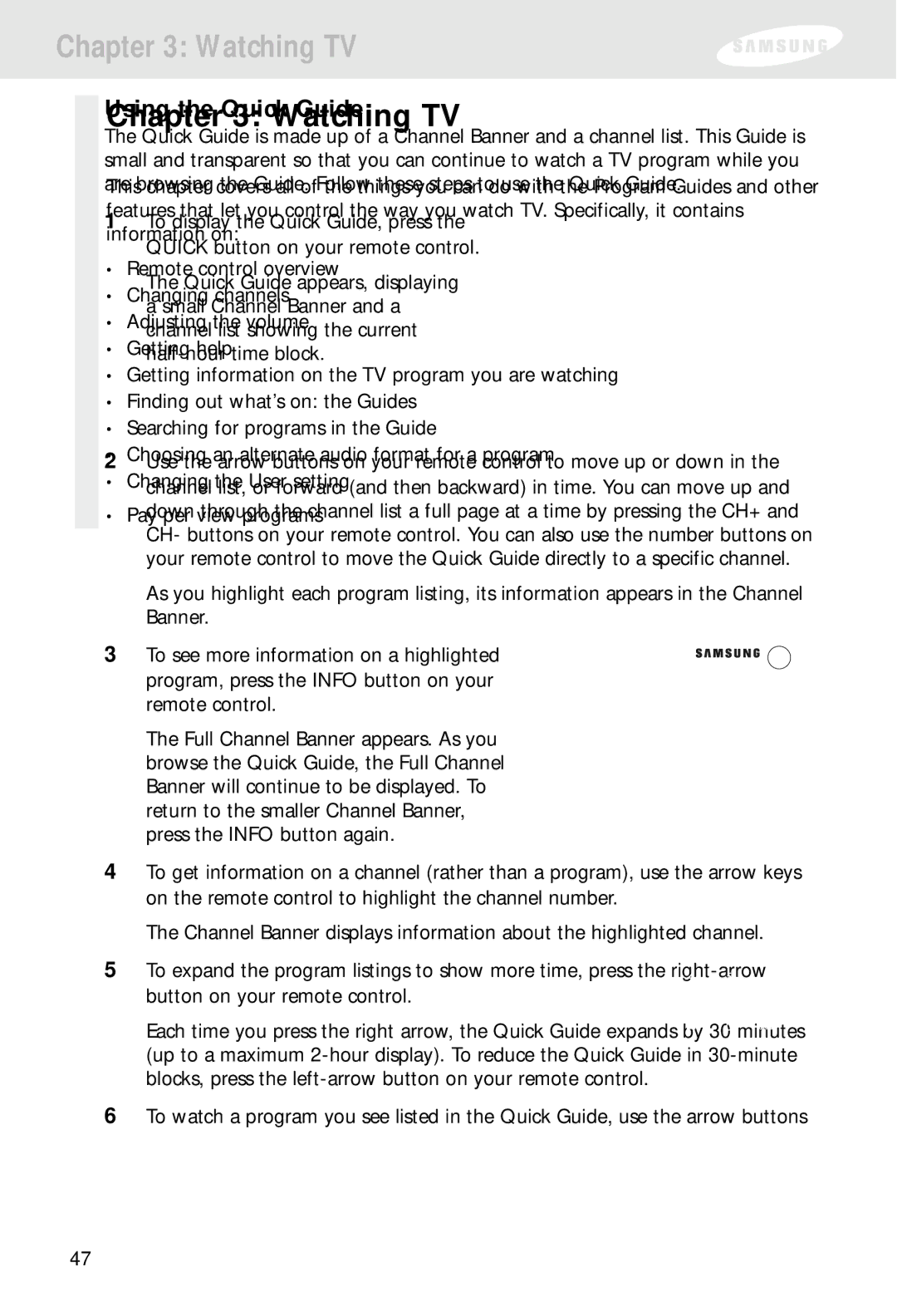Chapter 3: Watching TV
Using the Quick Guide
The Quick Guide is made up of a Channel Banner and a channel list. This Guide is small and transparent so that you can continue to watch a TV program while you are browsing the Guide. Follow these steps to use the Quick Guide.
1To display the Quick Guide, press the QUICK button on your remote control.
The Quick Guide appears, displaying a small Channel Banner and a channel list showing the current
2Use the arrow buttons on your remote control to move up or down in the channel list, or forward (and then backward) in time. You can move up and down through the channel list a full page at a time by pressing the CH+ and CH- buttons on your remote control. You can also use the number buttons on your remote control to move the Quick Guide directly to a specific channel.
As you highlight each program listing, its information appears in the Channel Banner.
3To see more information on a highlighted program, press the INFO button on your remote control.
The Full Channel Banner appears. As you browse the Quick Guide, the Full Channel Banner will continue to be displayed. To return to the smaller Channel Banner, press the INFO button again.
4To get information on a channel (rather than a program), use the arrow keys on the remote control to highlight the channel number.
The Channel Banner displays information about the highlighted channel.
5To expand the program listings to show more time, press the
Each time you press the right arrow, the Quick Guide expands by 30 minutes (up to a maximum
6To watch a program you see listed in the Quick Guide, use the arrow buttons
on your remote control to highlight that program, then press the ![]() button. The Quick Guide disappears, and the program you selected fills the screen.
button. The Quick Guide disappears, and the program you selected fills the screen.
47