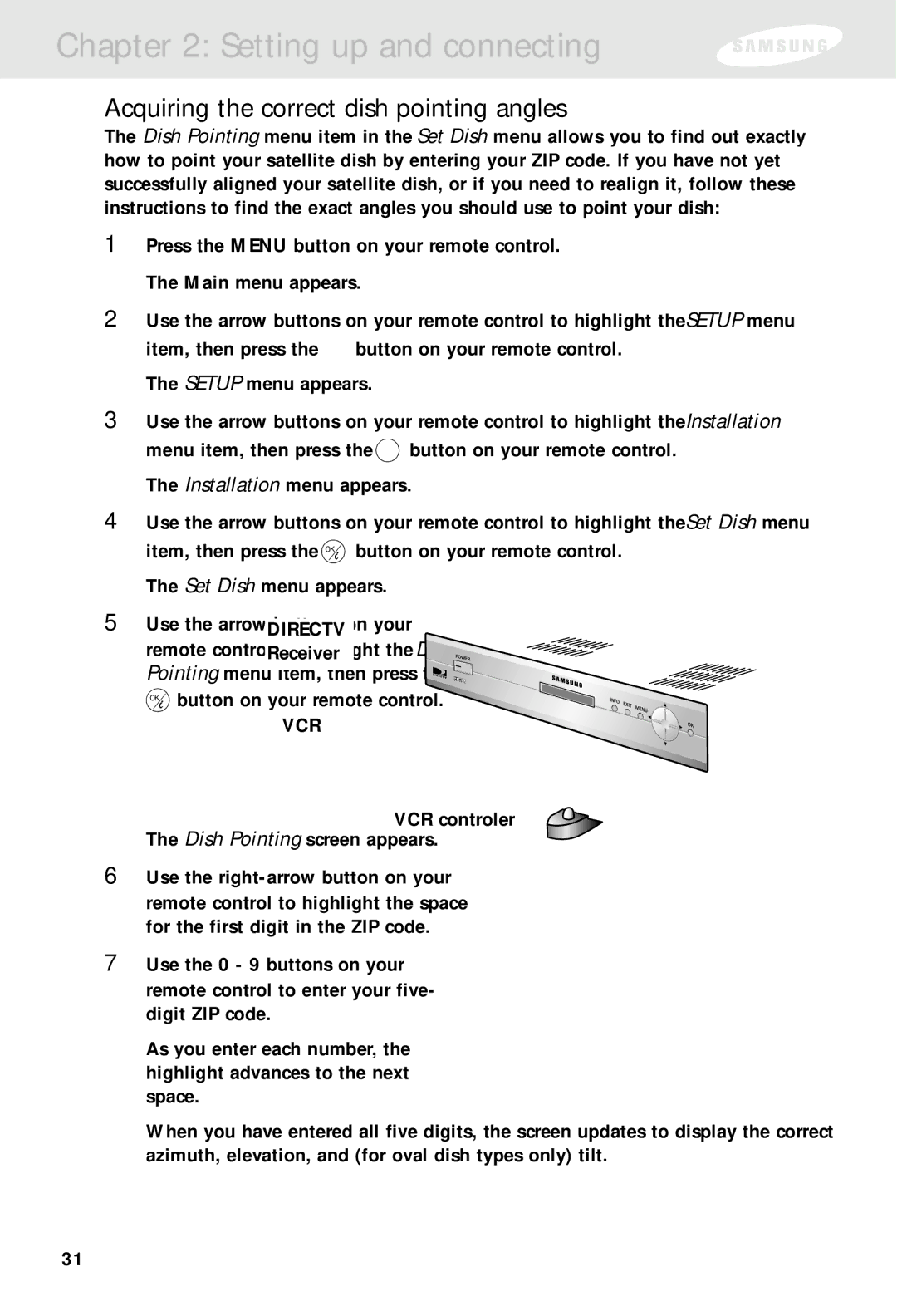Chapter 2: Setting up and connecting
Acquiring the correct dish pointing angles
The Dish Pointing menu item in the Set Dish menu allows you to find out exactly how to point your satellite dish by entering your ZIP code. If you have not yet successfully aligned your satellite dish, or if you need to realign it, follow these instructions to find the exact angles you should use to point your dish:
1Press the MENU button on your remote control. The Main menu appears.
2Use the arrow buttons on your remote control to highlight the SETUP menu
item, then press the ![]() button on your remote control. The SETUP menu appears.
button on your remote control. The SETUP menu appears.
3Use the arrow buttons on your remote control to highlight the Installation
menu item, then press the ![]() button on your remote control. The Installation menu appears.
button on your remote control. The Installation menu appears.
4Use the arrow buttons on your remote control to highlight the Set Dish menu
item, then press the ![]() button on your remote control. The Set Dish menu appears.
button on your remote control. The Set Dish menu appears.
5Use the arrow buttons on your remote control to highlight the Dish Pointing menu item, then press the ![]() button on your remote control.
button on your remote control.
The Dish Pointing screen appears.
6Use the
7Use the 0 - 9 buttons on your remote control to enter your five- digit ZIP code.
As you enter each number, the highlight advances to the next space.
When you have entered all five digits, the screen updates to display the correct azimuth, elevation, and (for oval dish types only) tilt.
31