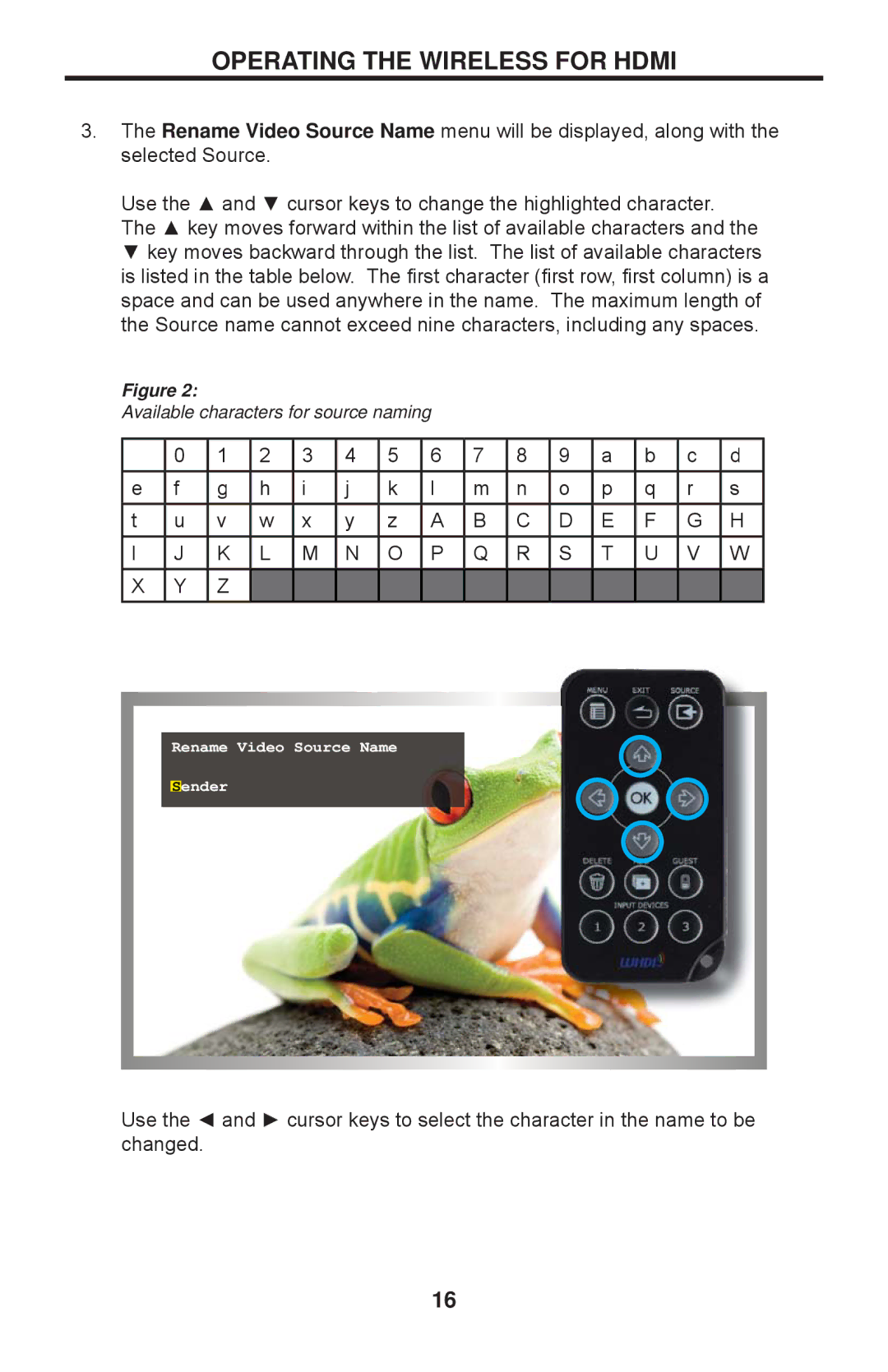OPERATING THE WIRELESS FOR HDMI
3. The Rename Video Source Name menu will be displayed, along with the selected Source.
Use the ▲ and ▼ cursor keys to change the highlighted character. The ▲ key moves forward within the list of available characters and the
▼key moves backward through the list. The list of available characters is listed in the table below. The first character (first row, first column) is a space and can be used anywhere in the name. The maximum length of the Source name cannot exceed nine characters, including any spaces.
Figure 2:
Available characters for source naming
| 0 | 1 | 2 | 3 | 4 | 5 | 6 | 7 | 8 | 9 | a | b | c | |
e | f | g | h | i | j | k | l | m | n | o | p | q | r | |
t | u | v | w | x | y | z | A | B | C | D | E | F | G | |
I | J | K | L | M | N | O | P | Q | R | S | T | U | V | |
X | Y | Z |
|
|
|
|
|
|
|
|
|
|
|
![]() d
d
s
H
W
Rename Video Source Name
Sender
Use the ◄ and ► cursor keys to select the character in the name to be changed.
16