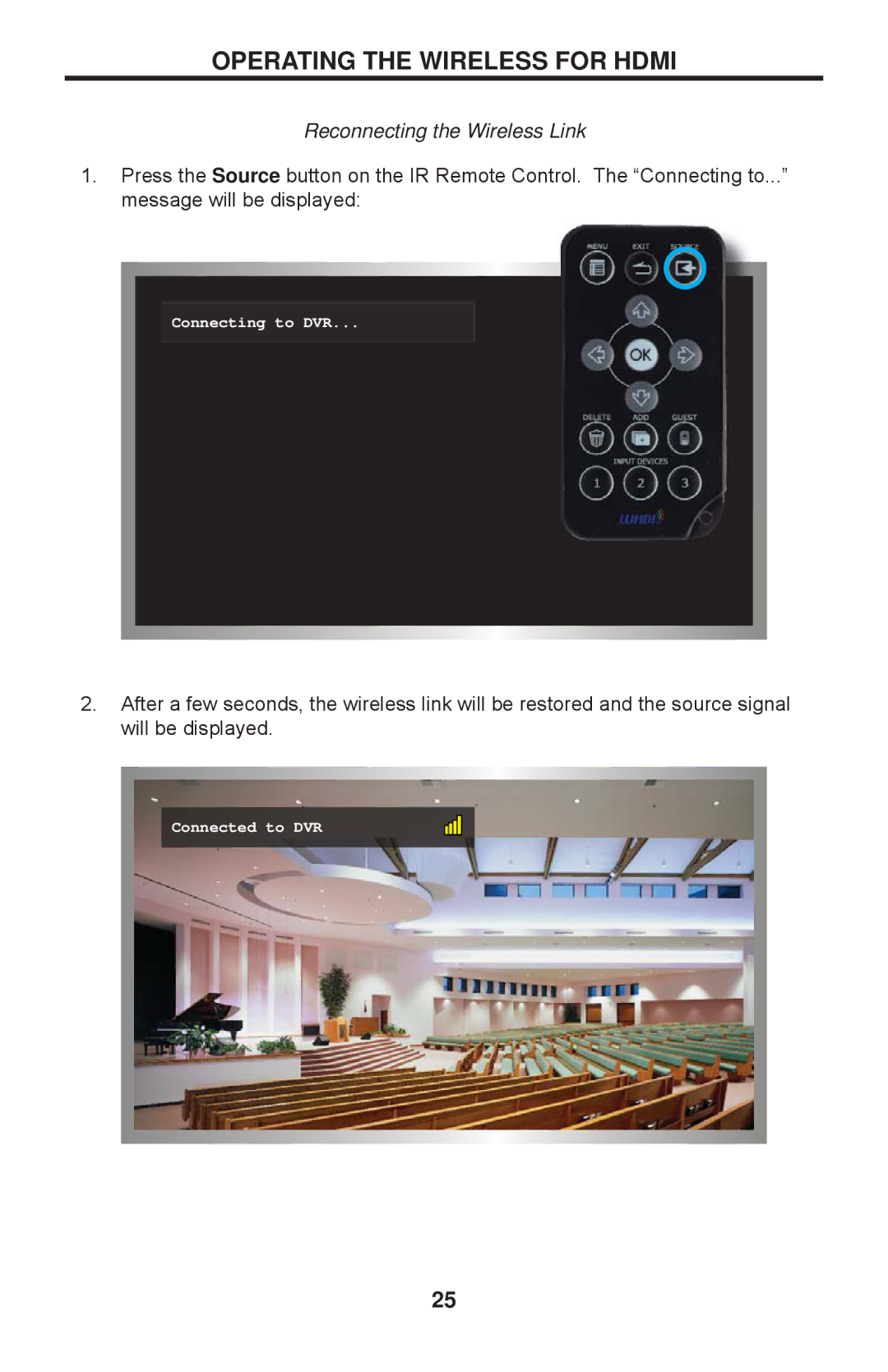OPERATING THE WIRELESS FOR HDMI
Reconnecting the Wireless Link
1.Press the Source button on the IR Remote Control. The “Connecting to...” message will be displayed:
Connecting to DVR...
2.After a few seconds, the wireless link will be restored and the source signal will be displayed.
Connected to DVR
25