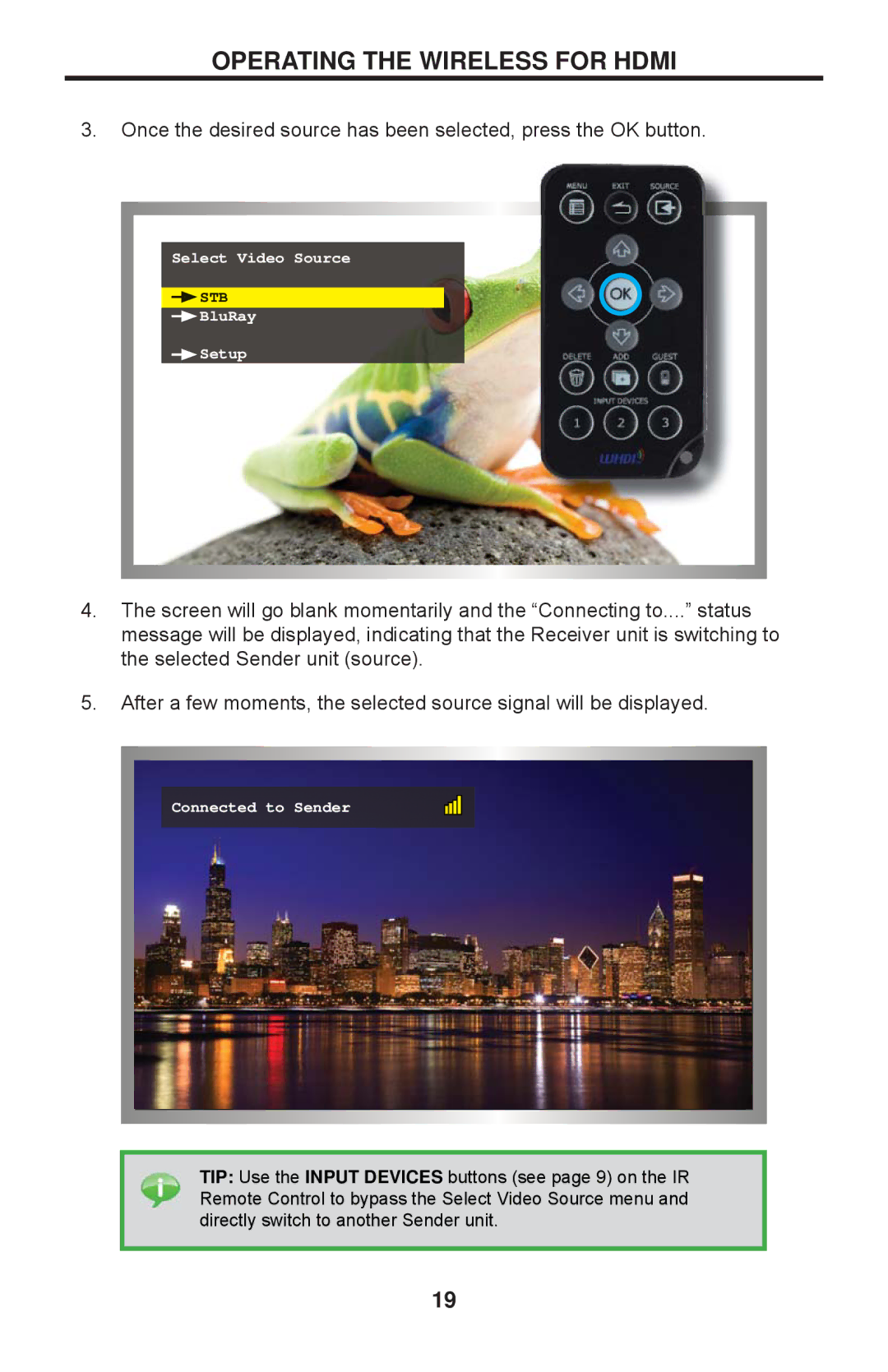OPERATING THE WIRELESS FOR HDMI
3. Once the desired source has been selected, press the OK button.
Select Video Source
 STB
STB
![]() BluRay
BluRay
![]() Setup
Setup
4.The screen will go blank momentarily and the “Connecting to....” status message will be displayed, indicating that the Receiver unit is switching to the selected Sender unit (source).
5. After a few moments, the selected source signal will be displayed.
Connected to Sender
TIP: Use the INPUT DEVICES buttons (see page 9) on the IR Remote Control to bypass the Select Video Source menu and directly switch to another Sender unit.
19