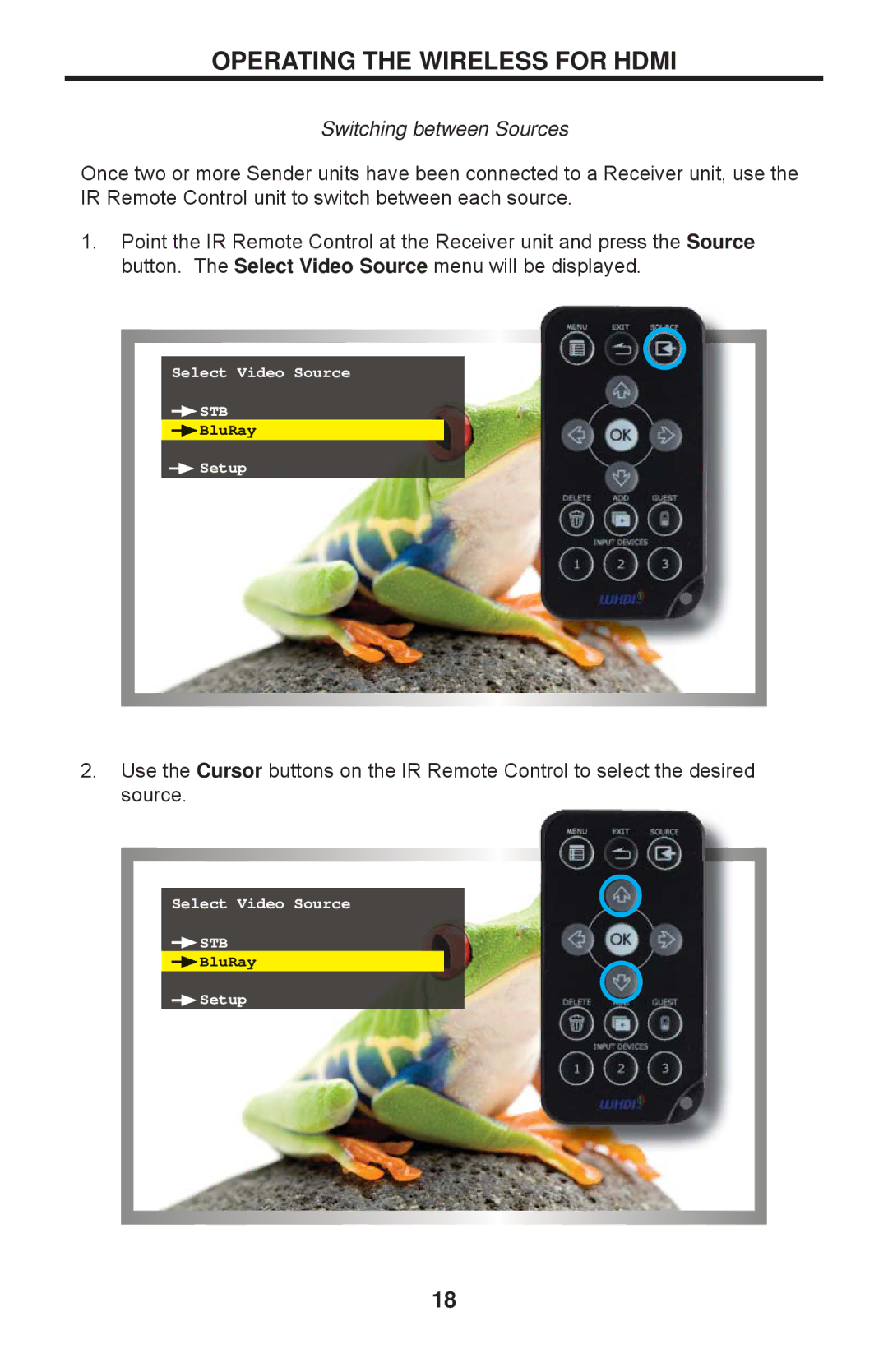OPERATING THE WIRELESS FOR HDMI
Switching between Sources
Once two or more Sender units have been connected to a Receiver unit, use the IR Remote Control unit to switch between each source.
1.Point the IR Remote Control at the Receiver unit and press the Source button. The Select Video Source menu will be displayed.
Select Video Source
![]() STB
STB
![]() BluRay
BluRay
![]() Setup
Setup
2.Use the Cursor buttons on the IR Remote Control to select the desired source.
Select Video Source
![]() STB
STB
![]() BluRay
BluRay
![]() Setup
Setup
18