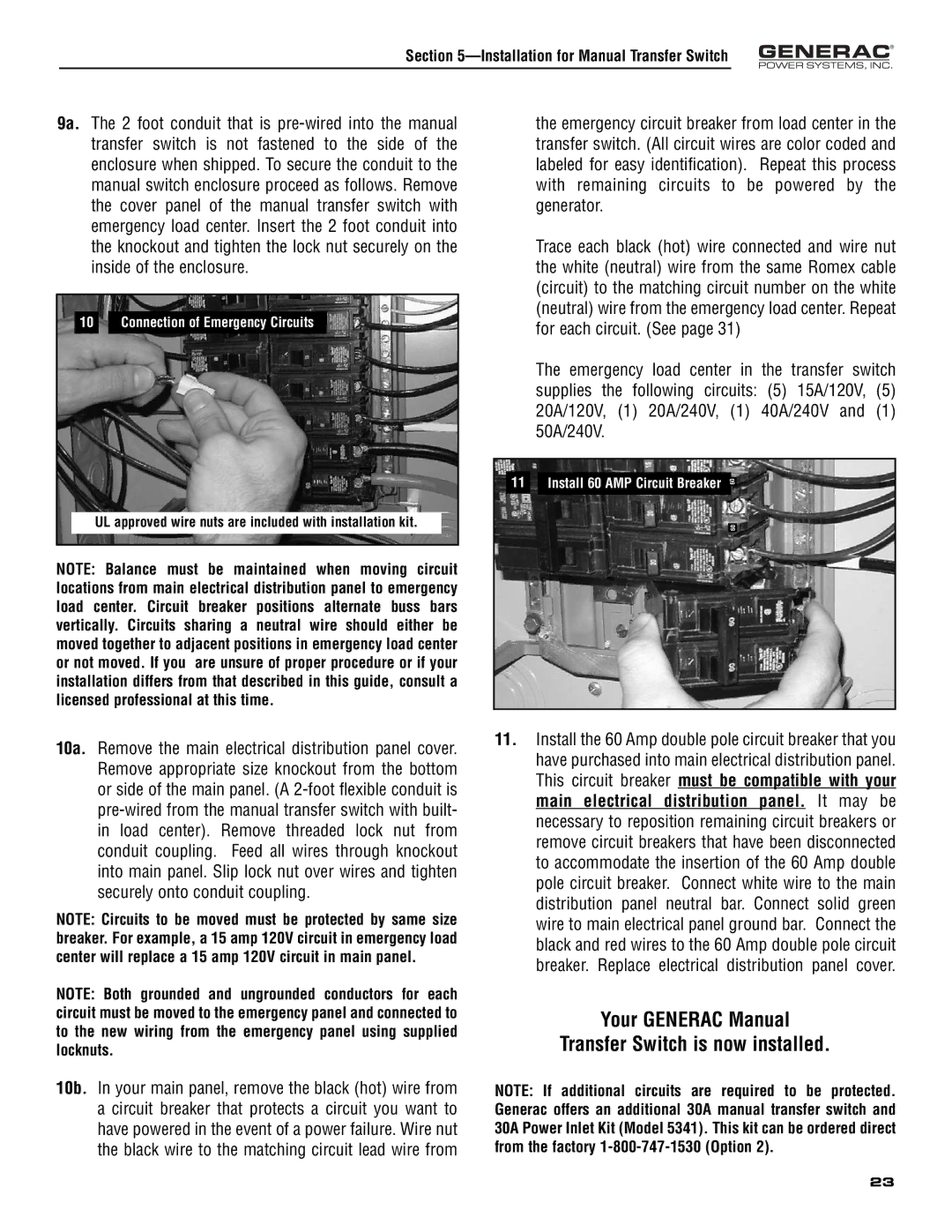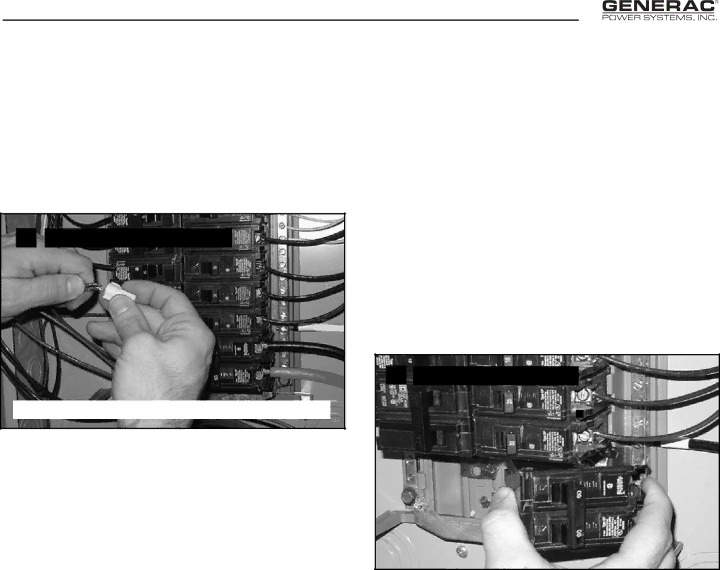
Section 5—Installation for Manual Transfer Switch
9a. The 2 foot conduit that is
10 Connection of Emergency Circuits
UL approved wire nuts are included with installation kit.
NOTE: Balance must be maintained when moving circuit locations from main electrical distribution panel to emergency load center. Circuit breaker positions alternate buss bars vertically. Circuits sharing a neutral wire should either be moved together to adjacent positions in emergency load center or not moved. If you are unsure of proper procedure or if your installation differs from that described in this guide, consult a licensed professional at this time.
the emergency circuit breaker from load center in the transfer switch. (All circuit wires are color coded and labeled for easy identification). Repeat this process with remaining circuits to be powered by the generator.
Trace each black (hot) wire connected and wire nut the white (neutral) wire from the same Romex cable (circuit) to the matching circuit number on the white (neutral) wire from the emergency load center. Repeat for each circuit. (See page 31)
The emergency load center in the transfer switch supplies the following circuits: (5) 15A/120V, (5) 20A/120V, (1) 20A/240V, (1) 40A/240V and (1) 50A/240V.
11 Install 60 AMP Circuit Breaker ![]()
60
10a. Remove the main electrical distribution panel cover. Remove appropriate size knockout from the bottom or side of the main panel. (A
NOTE: Circuits to be moved must be protected by same size breaker. For example, a 15 amp 120V circuit in emergency load center will replace a 15 amp 120V circuit in main panel.
NOTE: Both grounded and ungrounded conductors for each circuit must be moved to the emergency panel and connected to to the new wiring from the emergency panel using supplied locknuts.
10b. In your main panel, remove the black (hot) wire from a circuit breaker that protects a circuit you want to have powered in the event of a power failure. Wire nut the black wire to the matching circuit lead wire from
11.Install the 60 Amp double pole circuit breaker that you have purchased into main electrical distribution panel. This circuit breaker must be compatible with your main electrical distribution panel. It may be necessary to reposition remaining circuit breakers or remove circuit breakers that have been disconnected to accommodate the insertion of the 60 Amp double pole circuit breaker. Connect white wire to the main distribution panel neutral bar. Connect solid green wire to main electrical panel ground bar. Connect the black and red wires to the 60 Amp double pole circuit breaker. Replace electrical distribution panel cover.
Your GENERAC Manual
Transfer Switch is now installed.
NOTE: If additional circuits are required to be protected. Generac offers an additional 30A manual transfer switch and 30A Power Inlet Kit (Model 5341). This kit can be ordered direct from the factory
23