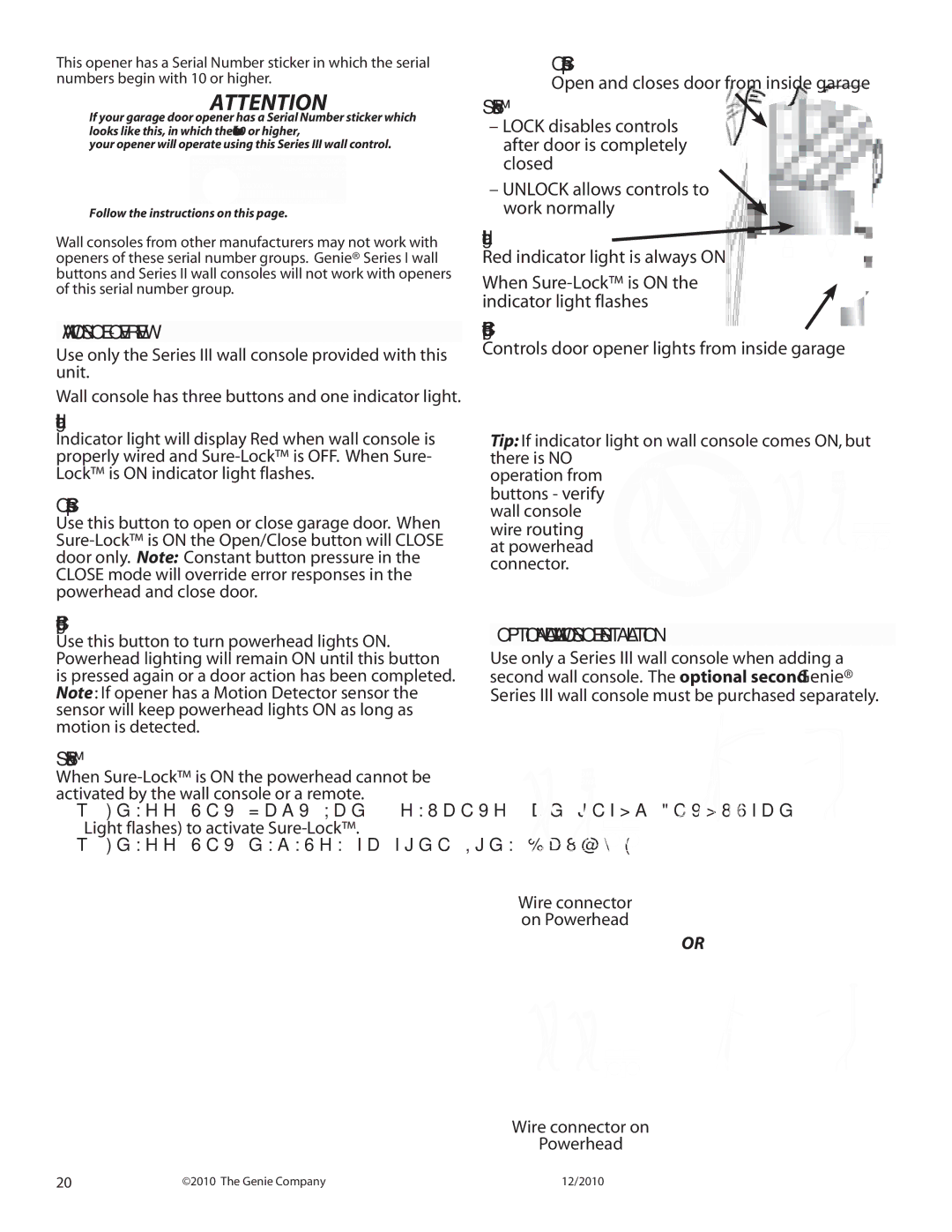3064H, 3064 specifications
The Genie 3064 and 3064H are renowned models in the realm of compact aerial work platforms. These versatile machines are designed for indoor and outdoor construction, maintenance, and industrial applications. Their compact design and advanced technologies make them suitable for tight spaces, while their impressive lift capabilities ensure productivity and safety.One of the defining features of the Genie 3064 series is its impressive working height. The 3064 model can reach heights of up to 36 feet, enabling operators to perform tasks high above the ground safely and efficiently. The 3064H variant, with its hybrid technology, allows for seamless transitions between electric and diesel power, making it exceptionally versatile for various job sites. The hybrid engine ensures minimal emissions, which is particularly beneficial for indoor applications where air quality is a concern.
The Genie 3064 series boasts a maximum capacity of 500 pounds. This makes it ideal for tasks that require multiple workers, tools, and equipment. The platform's extension offers increased reach, allowing users to work on a wider area without the need to reposition the lift frequently. This feature enhances productivity and minimizes downtime, crucial factors in any construction or maintenance project.
Both models come equipped with Genie’s signature technology, the Smart Link Control System, which provides intuitive operation and helps reduce training time for new operators. The user-friendly interface integrates critical information, including platform height, load capacity, and battery levels, ensuring that operators have all necessary data at their fingertips.
The machines are built with durability in mind. High-grade steel and robust components ensure they can withstand the rigors of challenging job sites. The steel chassis provides stability while the non-marking tires protect floors in sensitive indoor environments.
Safety is a top priority with the Genie 3064/3064H series. Features like guardrails, emergency stop buttons, and a tilt sensor are standard, ensuring compliance with stringent safety regulations. The design allows for rapid deployment, reducing setup time and enhancing accessibility.
In summary, the Genie 3064 and 3064H aerial work platforms combine innovative technology, robust construction, and user-friendly features. Their versatility, safety measures, and exceptional performance make them a preferred choice for contractors, maintenance teams, and anyone needing reliable access solutions in various environments.