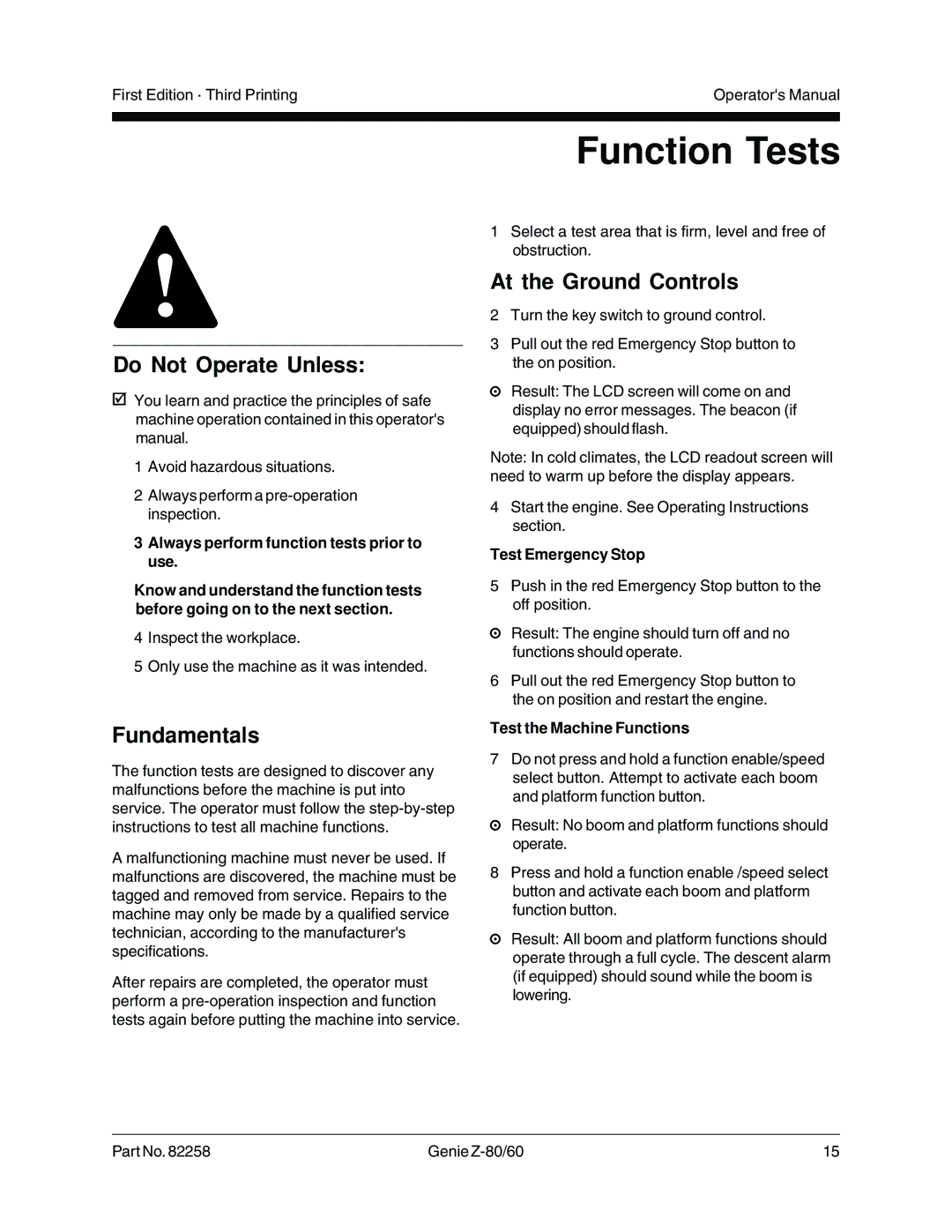First Edition · Third Printing | Operator's Manual |
|
|
|
|
Function Tests
Do Not Operate Unless:
![]() You learn and practice the principles of safe machine operation contained in this operator's manual.
You learn and practice the principles of safe machine operation contained in this operator's manual.
1Avoid hazardous situations.
2Always perform a
3Always perform function tests prior to use.
Know and understand the function tests before going on to the next section.
4Inspect the workplace.
5Only use the machine as it was intended.
Fundamentals
The function tests are designed to discover any malfunctions before the machine is put into service. The operator must follow the
A malfunctioning machine must never be used. If malfunctions are discovered, the machine must be tagged and removed from service. Repairs to the machine may only be made by a qualified service technician, according to the manufacturer's specifications.
After repairs are completed, the operator must perform a
1Select a test area that is firm, level and free of obstruction.
At the Ground Controls
2Turn the key switch to ground control.
3Pull out the red Emergency Stop button to the on position.
Result: The LCD screen will come on and display no error messages. The beacon (if equipped) should flash.
Note: In cold climates, the LCD readout screen will need to warm up before the display appears.
4Start the engine. See Operating Instructions section.
Test Emergency Stop
5Push in the red Emergency Stop button to the off position.
Result: The engine should turn off and no functions should operate.
6Pull out the red Emergency Stop button to the on position and restart the engine.
Test the Machine Functions
7Do not press and hold a function enable/speed select button. Attempt to activate each boom and platform function button.
Result: No boom and platform functions should operate.
8Press and hold a function enable /speed select button and activate each boom and platform function button.
Result: All boom and platform functions should operate through a full cycle. The descent alarm (if equipped) should sound while the boom is lowering.
Part No. 82258 | Genie | 15 |