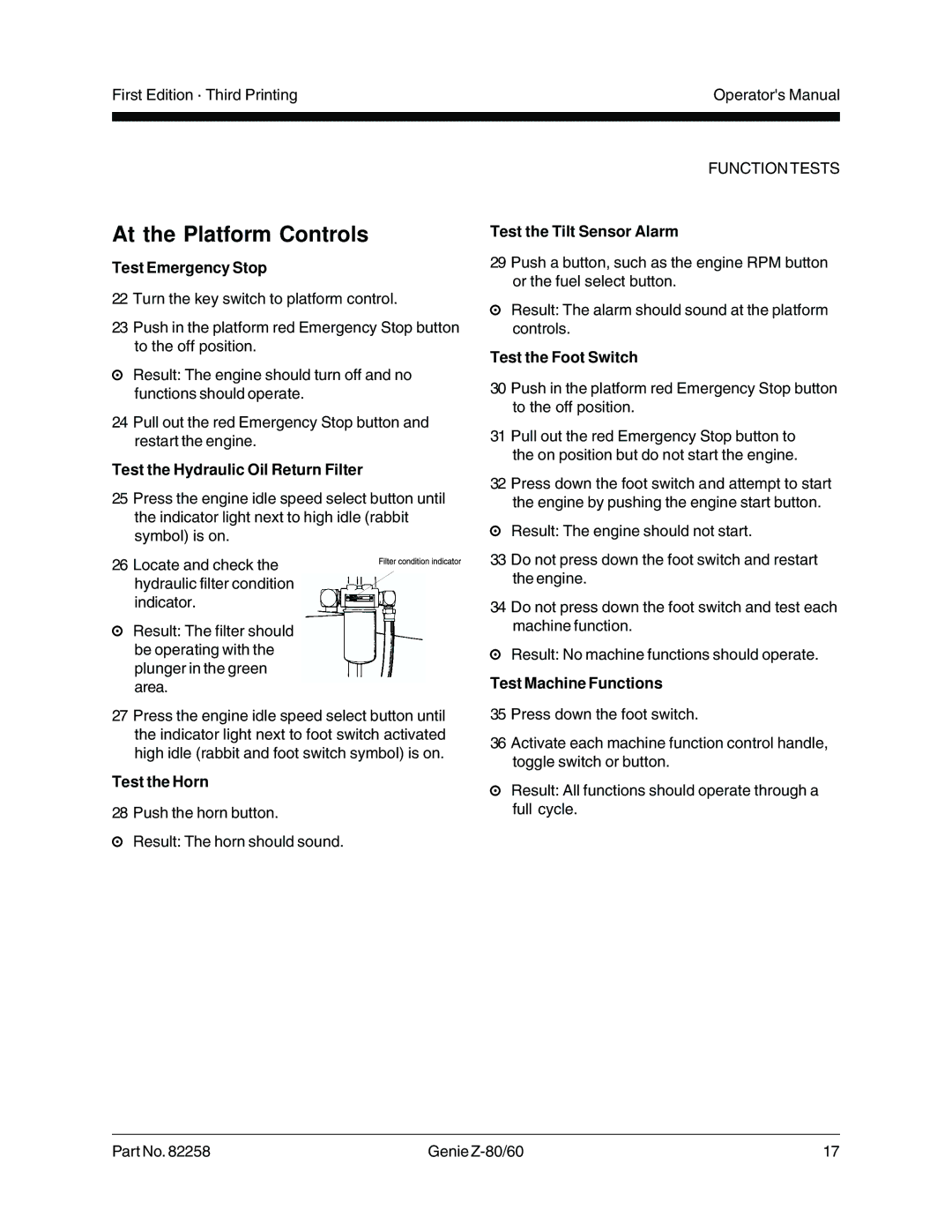First Edition · Third Printing | Operator's Manual |
|
|
|
|
At the Platform Controls
Test Emergency Stop
22 Turn the key switch to platform control.
23Push in the platform red Emergency Stop button to the off position.
Result: The engine should turn off and no functions should operate.
24Pull out the red Emergency Stop button and restart the engine.
Test the Hydraulic Oil Return Filter
25Press the engine idle speed select button until the indicator light next to high idle (rabbit symbol) is on.
26 Locate and check the hydraulic filter condition indicator.
Result: The filter should be operating with the plunger in the green area.
27Press the engine idle speed select button until the indicator light next to foot switch activated high idle (rabbit and foot switch symbol) is on.
Test the Horn
28 Push the horn button.
Result: The horn should sound.
FUNCTION TESTS
Test the Tilt Sensor Alarm
29 Push a button, such as the engine RPM button or the fuel select button.
Result: The alarm should sound at the platform controls.
Test the Foot Switch
30Push in the platform red Emergency Stop button to the off position.
31Pull out the red Emergency Stop button to the on position but do not start the engine.
32Press down the foot switch and attempt to start the engine by pushing the engine start button.
Result: The engine should not start.
33Do not press down the foot switch and restart the engine.
34Do not press down the foot switch and test each machine function.
Result: No machine functions should operate.
Test Machine Functions
35 Press down the foot switch.
36Activate each machine function control handle, toggle switch or button.
Result: All functions should operate through a full cycle.
Part No. 82258 | Genie | 17 |