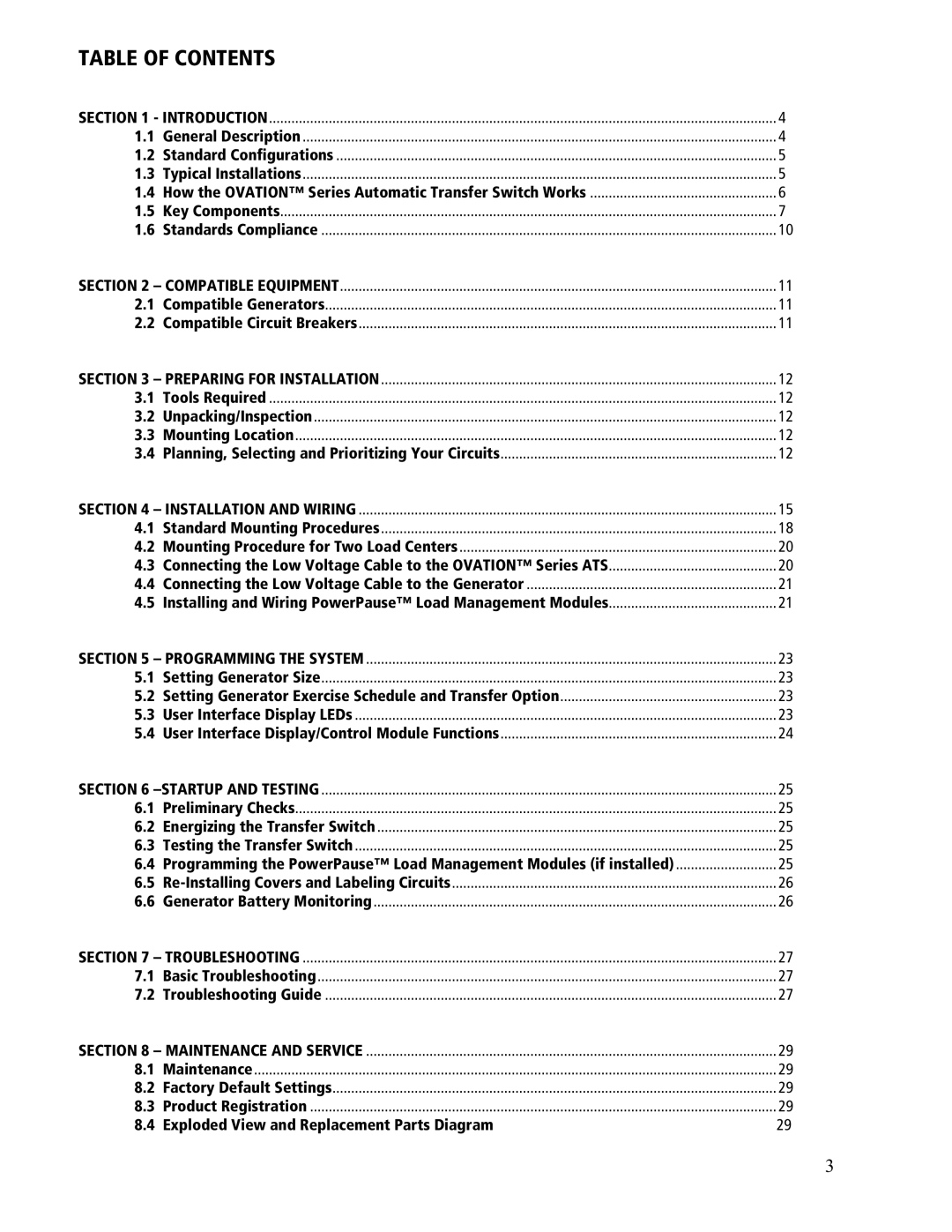TABLE OF CONTENTS |
| |
SECTION 1 - INTRODUCTION | 4 | |
1.1 | General Description | 4 |
1.2 | Standard Configurations | 5 |
1.3 | Typical Installations | 5 |
1.4 | How the OVATION™ Series Automatic Transfer Switch Works | 6 |
1.5 | Key Components | 7 |
1.6 | Standards Compliance | 10 |
SECTION 2 – COMPATIBLE EQUIPMENT | 11 | |
2.1 | Compatible Generators | 11 |
2.2 | Compatible Circuit Breakers | 11 |
SECTION 3 – PREPARING FOR INSTALLATION | 12 | |
3.1 | Tools Required | 12 |
3.2 | Unpacking/Inspection | 12 |
3.3 | Mounting Location | 12 |
3.4 | Planning, Selecting and Prioritizing Your Circuits | 12 |
SECTION 4 – INSTALLATION AND WIRING | 15 | |
4.1 | Standard Mounting Procedures | 18 |
4.2 | Mounting Procedure for Two Load Centers | 20 |
4.3 | Connecting the Low Voltage Cable to the OVATION™ Series ATS | 20 |
4.4 | Connecting the Low Voltage Cable to the Generator | 21 |
4.5 | Installing and Wiring PowerPause™ Load Management Modules | 21 |
SECTION 5 – PROGRAMMING THE SYSTEM | 23 | |
5.1 | Setting Generator Size | 23 |
5.2 | Setting Generator Exercise Schedule and Transfer Option | 23 |
5.3 | User Interface Display LEDs | 23 |
5.4 | User Interface Display/Control Module Functions | 24 |
SECTION 6 | 25 | |
6.1 | Preliminary Checks | 25 |
6.2 | Energizing the Transfer Switch | 25 |
6.3 | Testing the Transfer Switch | 25 |
6.4 | Programming the PowerPause™ Load Management Modules (if installed) | 25 |
6.5 | 26 | |
6.6 | Generator Battery Monitoring | 26 |
SECTION 7 – TROUBLESHOOTING | 27 | |
7.1 | Basic Troubleshooting | 27 |
7.2 | Troubleshooting Guide | 27 |
SECTION 8 – MAINTENANCE AND SERVICE | 29 | |
8.1 | Maintenance | 29 |
8.2 | Factory Default Settings | 29 |
8.3 | Product Registration | 29 |
8.4 | Exploded View and Replacement Parts Diagram | 29 |
3