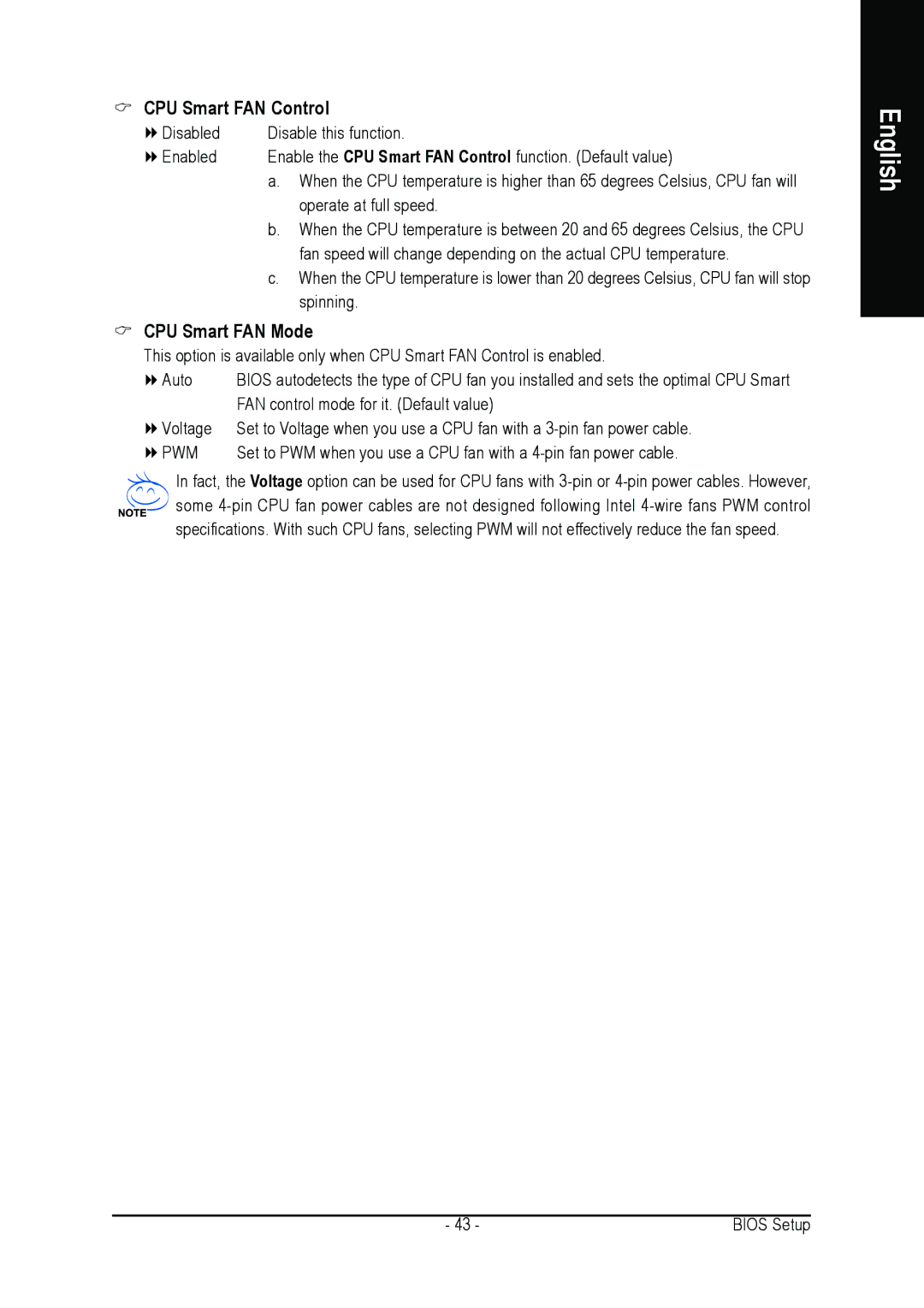CPU Smart FAN Control
Disabled | Disable this function. | |
Enabled | Enable the CPU Smart FAN Control function. (Default value) | |
| a. | When the CPU temperature is higher than 65 degrees Celsius, CPU fan will |
|
| operate at full speed. |
| b. | When the CPU temperature is between 20 and 65 degrees Celsius, the CPU |
|
| fan speed will change depending on the actual CPU temperature. |
| c. | When the CPU temperature is lower than 20 degrees Celsius, CPU fan will stop |
|
| spinning. |
CPU Smart FAN Mode
This option is available only when CPU Smart FAN Control is enabled.
Auto | BIOS autodetects the type of CPU fan you installed and sets the optimal CPU Smart |
| FAN control mode for it. (Default value) |
Voltage | Set to Voltage when you use a CPU fan with a |
PWM | Set to PWM when you use a CPU fan with a |
In fact, the Voltage option can be used for CPU fans with
English
- 43 - | BIOS Setup |