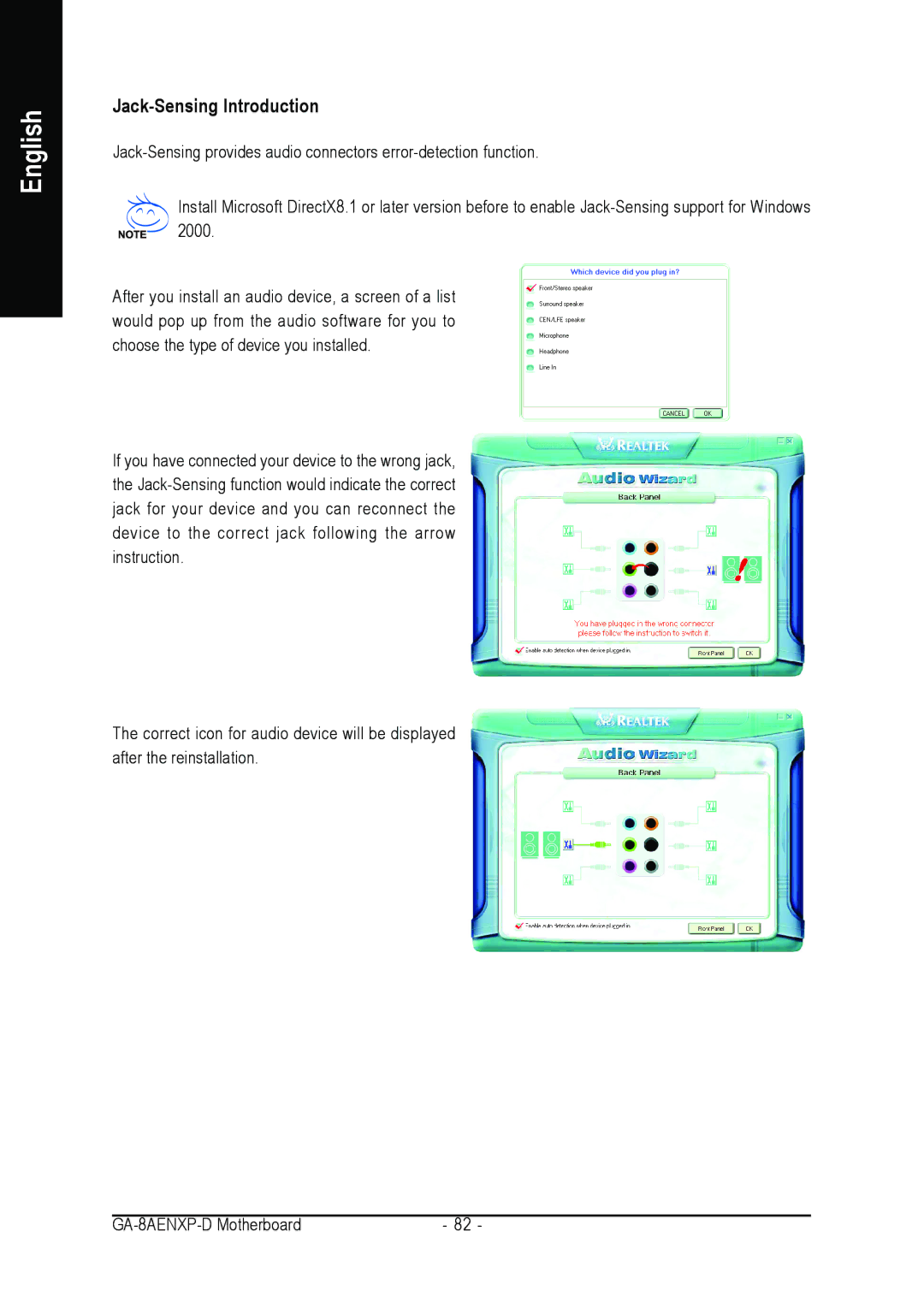English
Jack-Sensing Introduction
Install Microsoft DirectX8.1 or later version before to enable
After you install an audio device, a screen of a list would pop up from the audio software for you to choose the type of device you installed.
If you have connected your device to the wrong jack, the
The correct icon for audio device will be displayed after the reinstallation.
- 82 - |