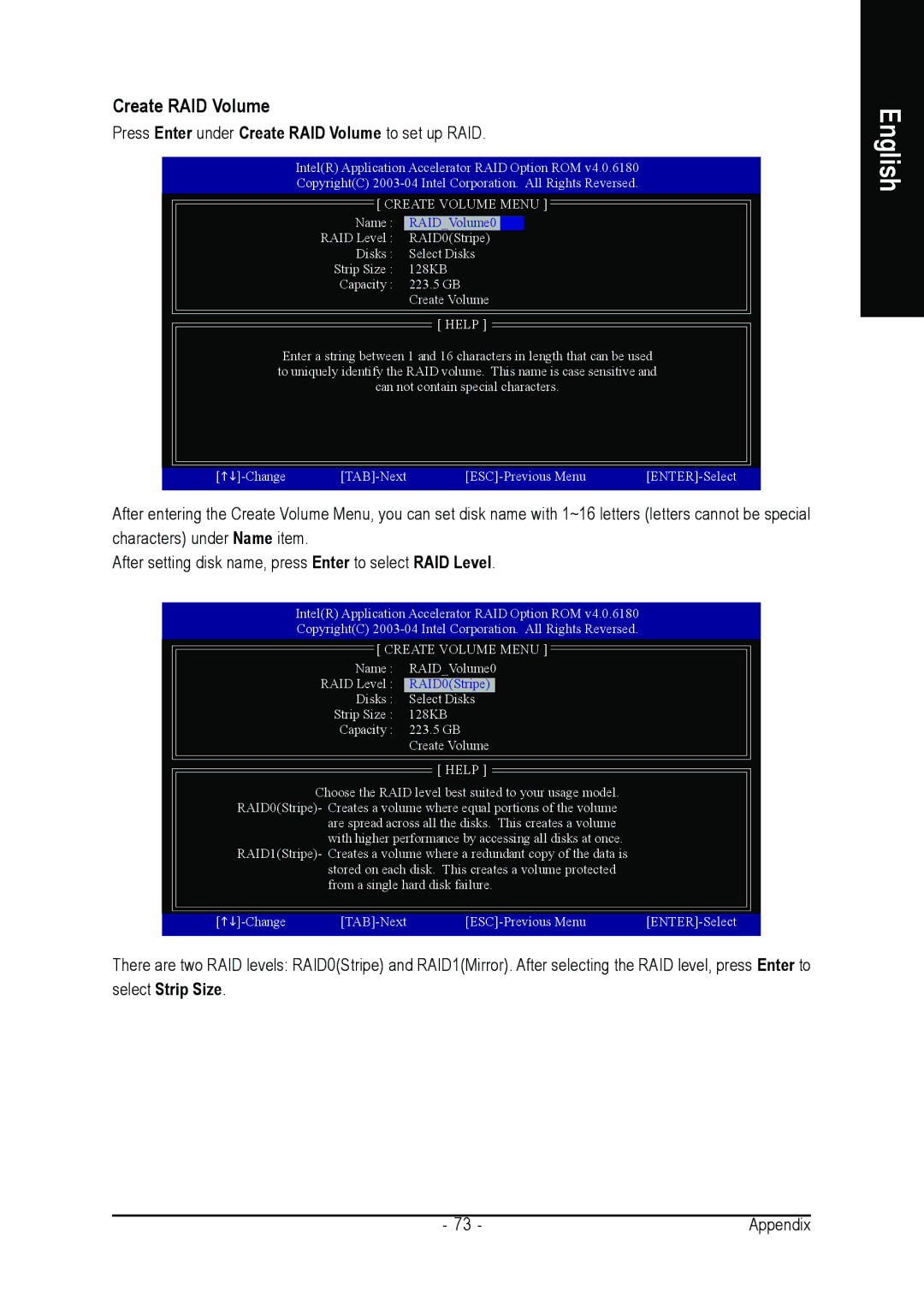Create RAID Volume
Press Enter under Create RAID Volume to set up RAID.
Intel(R) Application Accelerator RAID Option ROM v4.0.6180
Copyright(C)
[ CREATE VOLUME MENU ]
Name : RAID_Volume0
RAID Level : RAID0(Stripe)
Disks : Select Disks
Strip Size : 128KB
Capacity : 223.5 GB
Create Volume
[ HELP ]
Enter a string between 1 and 16 characters in length that can be used to uniquely identify the RAID volume. This name is case sensitive and can not contain special characters.
[ |
After entering the Create Volume Menu, you can set disk name with 1~16 letters (letters cannot be special characters) under Name item.
After setting disk name, press Enter to select RAID Level.
Intel(R) Application Accelerator RAID Option ROM v4.0.6180
Copyright(C)
[ CREATE VOLUME MENU ]
Name : RAID_Volume0
RAID Level : RAID0(Stripe)
Disks : Select Disks
Strip Size : 128KB
Capacity : 223.5 GB
Create Volume
[ HELP ]
Choose the RAID level best suited to your usage model. RAID0(Stripe)- Creates a volume where equal portions of the volume are spread across all the disks. This creates a volume with higher performance by accessing all disks at once.
RAID1(Stripe)- Creates a volume where a redundant copy of the data is stored on each disk. This creates a volume protected from a single hard disk failure.
[ |
There are two RAID levels: RAID0(Stripe) and RAID1(Mirror). After selecting the RAID level, press Enter to select Strip Size.
English
- 73 - | Appendix |