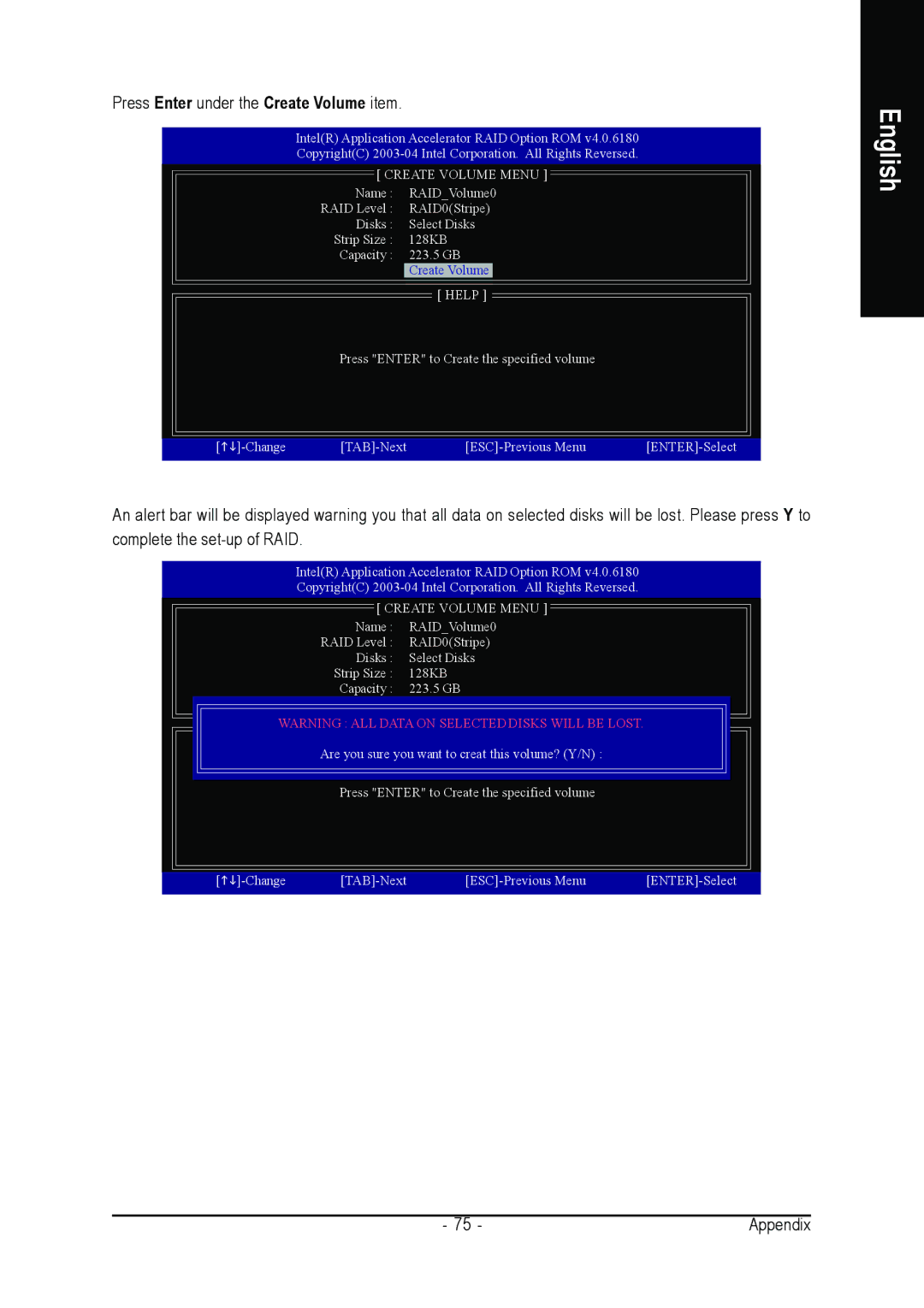Press Enter under the Create Volume item.
Intel(R) Application Accelerator RAID Option ROM v4.0.6180
Copyright(C)
[ CREATE VOLUME MENU ]
Name : RAID_Volume0
RAID Level : RAID0(Stripe)
Disks : Select Disks
Strip Size : 128KB
Capacity : 223.5 GB
Create Volume
[ HELP ]
Press "ENTER" to Create the specified volume
[ |
An alert bar will be displayed warning you that all data on selected disks will be lost. Please press Y to complete the
Intel(R) Application Accelerator RAID Option ROM v4.0.6180
Copyright(C)
[ CREATE VOLUME MENU ]
Name : RAID_Volume0
RAID Level : RAID0(Stripe)
Disks : Select Disks
Strip Size : 128KB
Capacity : 223.5 GB
Create Volume
WARNING : ALL DATA ON SELECTED DISKS WILL BE LOST.
[ HELP ]
Are you sure you want to creat this volume? (Y/N) :
Press "ENTER" to Create the specified volume
[ |
English
- 75 - | Appendix |