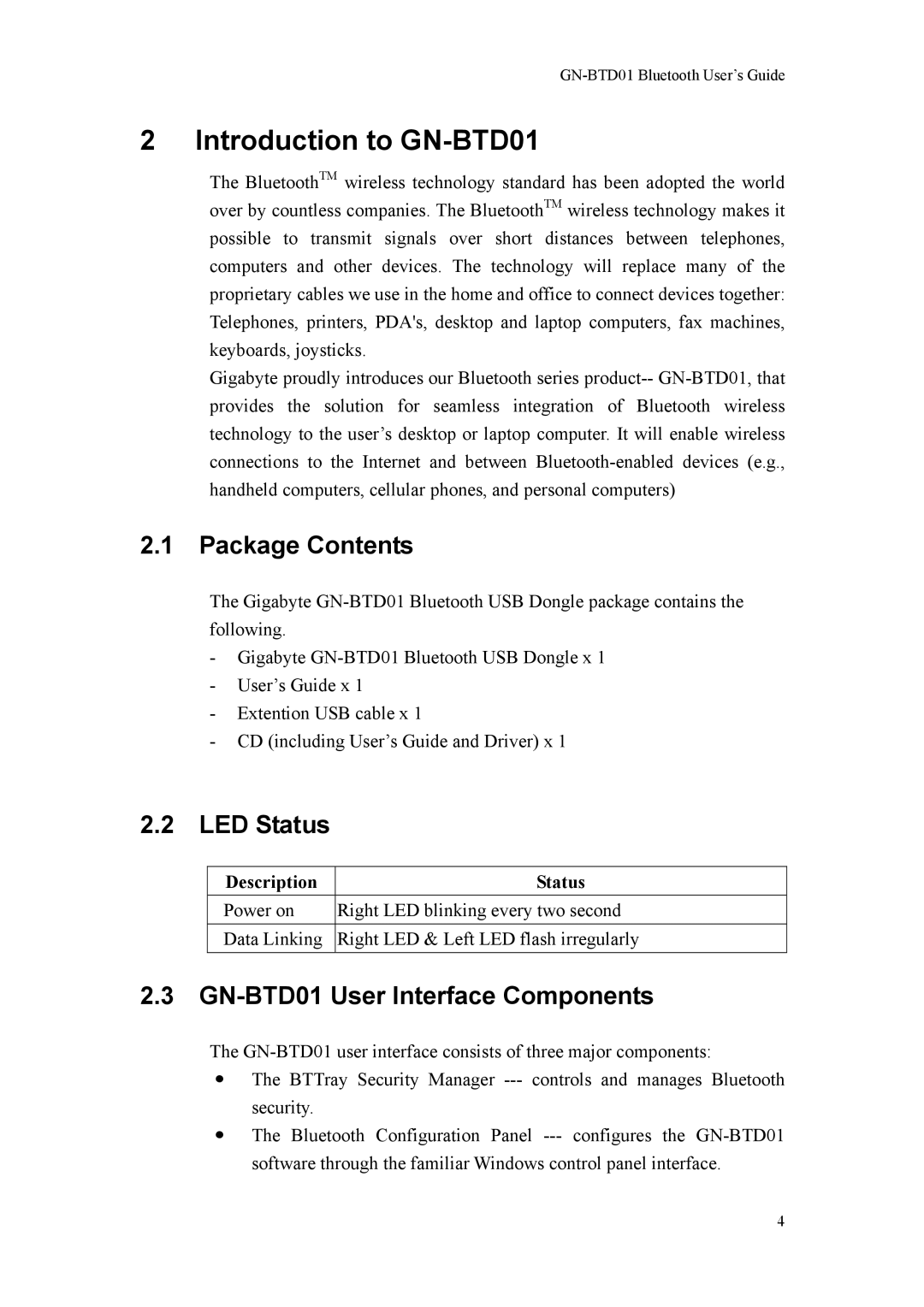2 Introduction to GN-BTD01
The BluetoothTM wireless technology standard has been adopted the world over by countless companies. The BluetoothTM wireless technology makes it possible to transmit signals over short distances between telephones, computers and other devices. The technology will replace many of the proprietary cables we use in the home and office to connect devices together: Telephones, printers, PDA's, desktop and laptop computers, fax machines, keyboards, joysticks.
Gigabyte proudly introduces our Bluetooth series
2.1 Package Contents
The Gigabyte
-Gigabyte
-User’s Guide x 1
-Extention USB cable x 1
-CD (including User’s Guide and Driver) x 1
2.2LED Status
Description | Status |
Power on | Right LED blinking every two second |
|
|
Data Linking | Right LED & Left LED flash irregularly |
2.3 GN-BTD01 User Interface Components
The
The BTTray Security Manager
The Bluetooth Configuration Panel
4