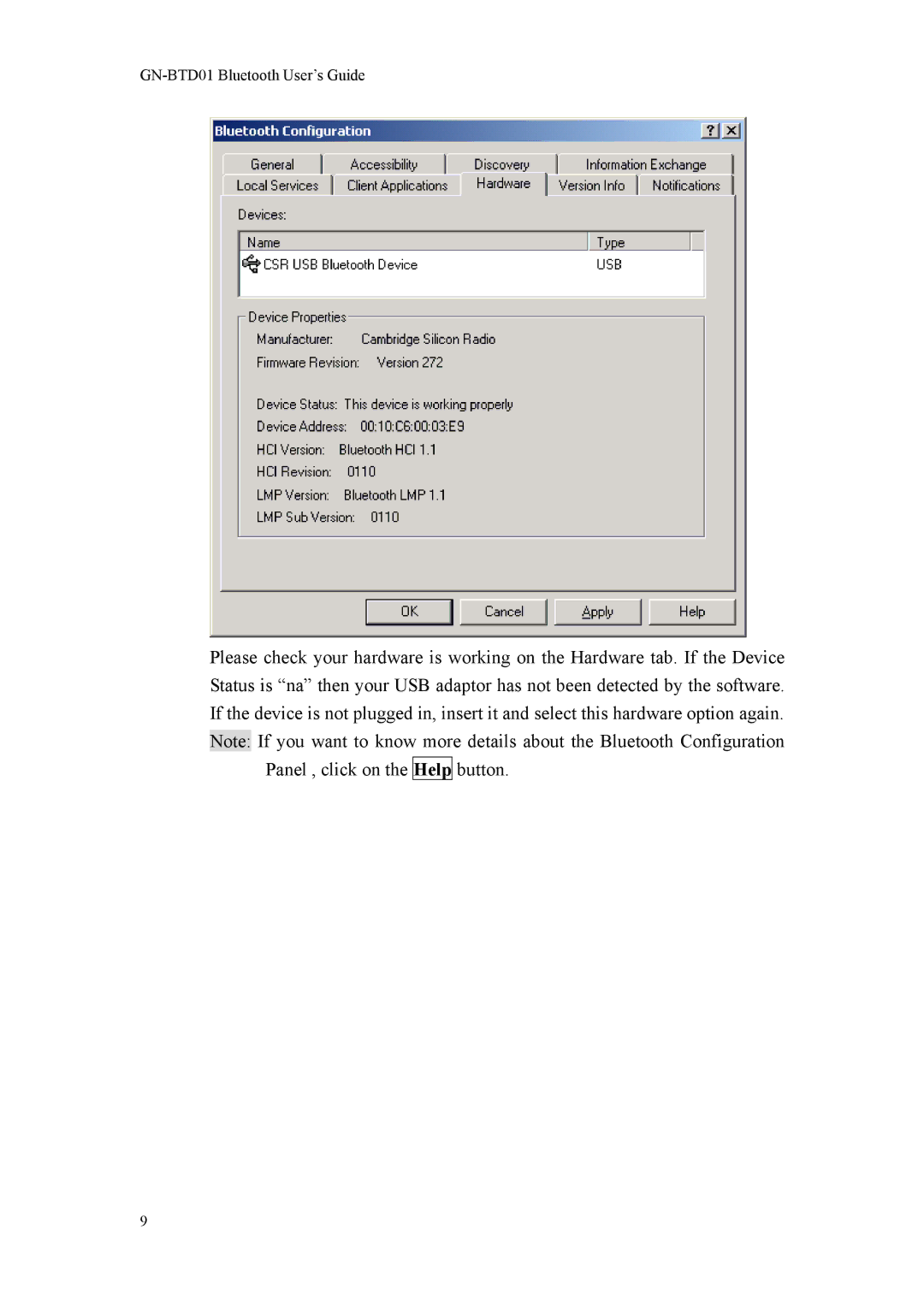GN-BTD01 Bluetooth User’s Guide
Please check your hardware is working on the Hardware tab. If the Device Status is “na” then your USB adaptor has not been detected by the software. If the device is not plugged in, insert it and select this hardware option again. Note: If you want to know more details about the Bluetooth Configuration
Panel , click on the Help button.
9