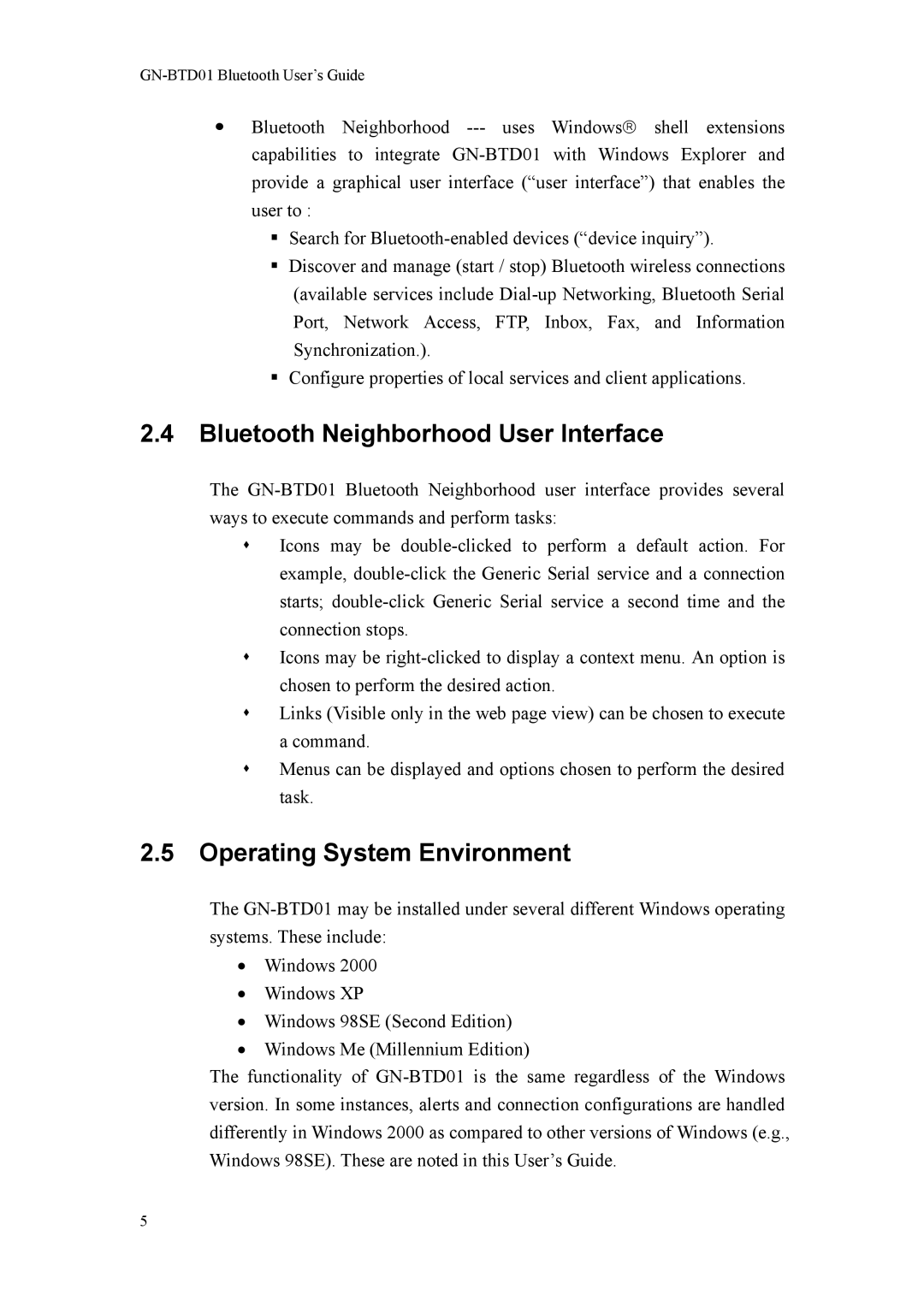GN-BTD01 Bluetooth User’s Guide
Bluetooth Neighborhood --- uses Windows shell extensions capabilities to integrate GN-BTD01 with Windows Explorer and provide a graphical user interface (“user interface”) that enables the user to :
Search for Bluetooth-enabled devices (“device inquiry”). Discover and manage (start / stop) Bluetooth wireless connections (available services include Dial-up Networking, Bluetooth Serial Port, Network Access, FTP, Inbox, Fax, and Information Synchronization.).
Configure properties of local services and client applications.
2.4 Bluetooth Neighborhood User Interface
The GN-BTD01 Bluetooth Neighborhood user interface provides several ways to execute commands and perform tasks:
Icons may be double-clicked to perform a default action. For example, double-click the Generic Serial service and a connection starts; double-click Generic Serial service a second time and the connection stops.
Icons may be right-clicked to display a context menu. An option is chosen to perform the desired action.
Links (Visible only in the web page view) can be chosen to execute a command.
Menus can be displayed and options chosen to perform the desired task.
2.5 Operating System Environment
The GN-BTD01 may be installed under several different Windows operating systems. These include:
•Windows 2000
•Windows XP
•Windows 98SE (Second Edition)
•Windows Me (Millennium Edition)
The functionality of GN-BTD01 is the same regardless of the Windows version. In some instances, alerts and connection configurations are handled differently in Windows 2000 as compared to other versions of Windows (e.g., Windows 98SE). These are noted in this User’s Guide.