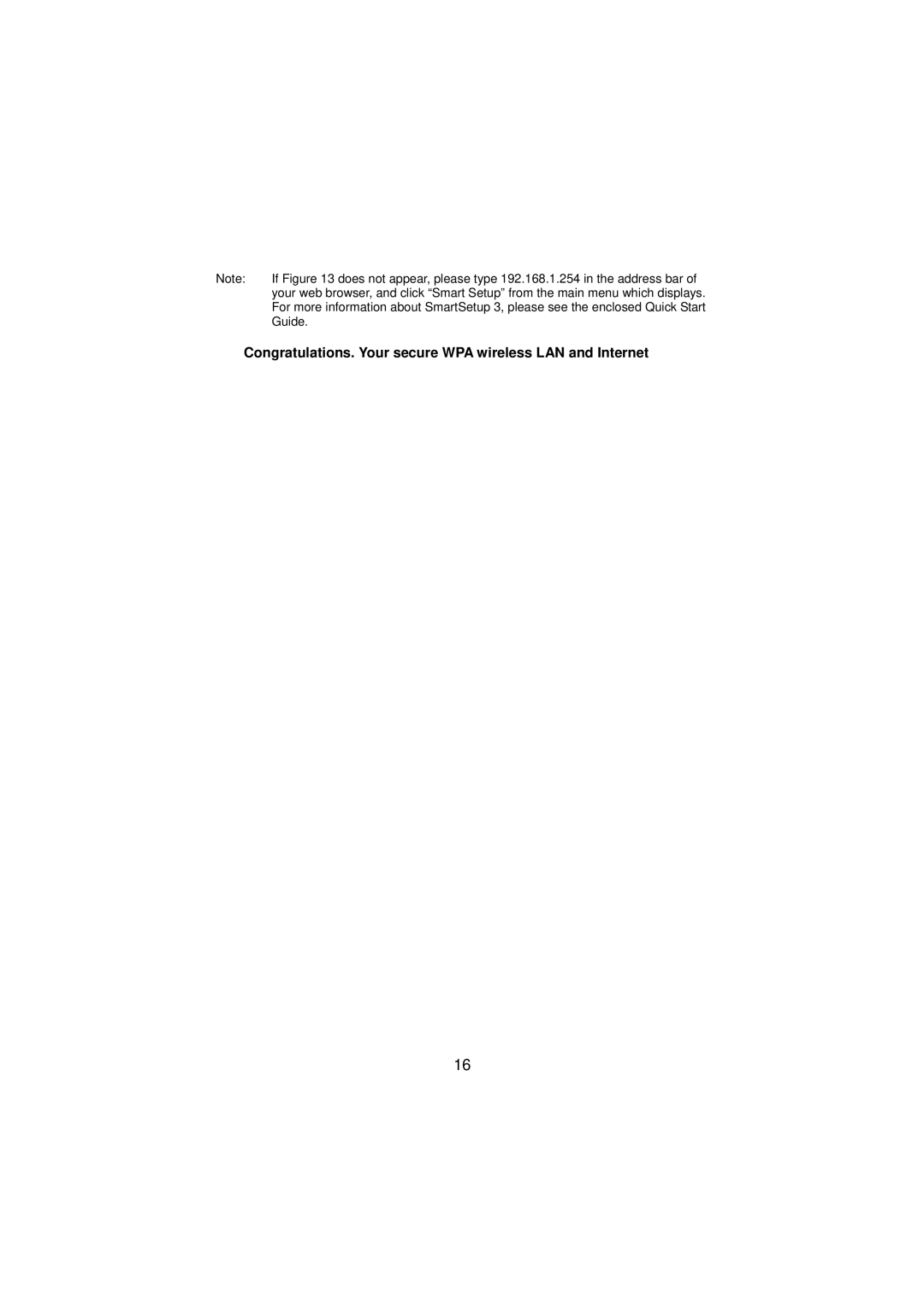Note: | If Figure 13 does not appear, please type 192.168.1.254 in the address bar of |
| your web browser, and click “Smart Setup” from the main menu which displays. |
| For more information about SmartSetup 3, please see the enclosed Quick Start |
| Guide. |
Congratulations. Your secure WPA wireless LAN and Internet
16