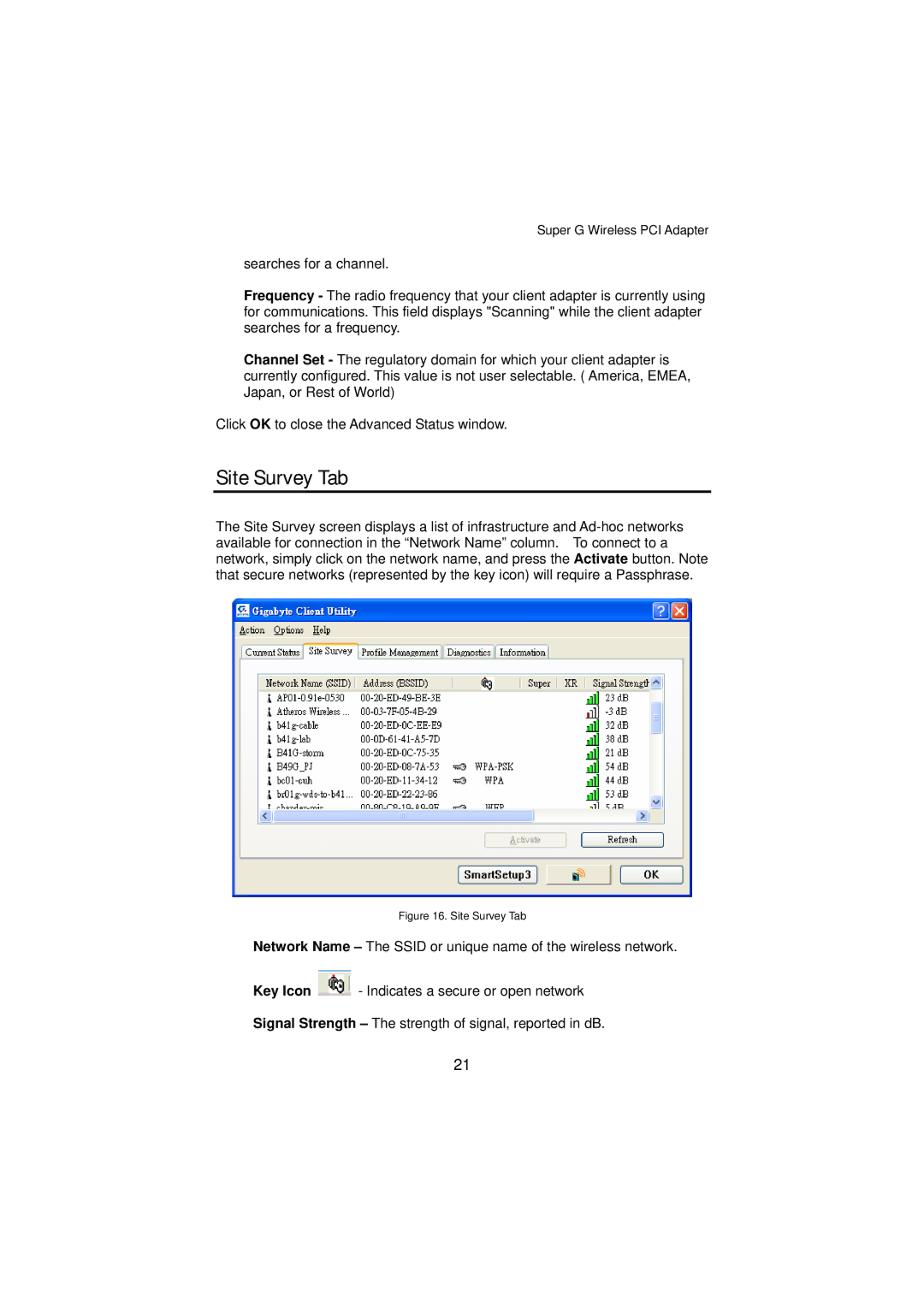Super G Wireless PCI Adapter
searches for a channel.
Frequency - The radio frequency that your client adapter is currently using for communications. This field displays "Scanning" while the client adapter searches for a frequency.
Channel Set - The regulatory domain for which your client adapter is currently configured. This value is not user selectable. ( America, EMEA, Japan, or Rest of World)
Click OK to close the Advanced Status window.
Site Survey Tab
The Site Survey screen displays a list of infrastructure and
Figure 16. Site Survey Tab
Network Name – The SSID or unique name of the wireless network.
Key Icon ![]() - Indicates a secure or open network
- Indicates a secure or open network
Signal Strength – The strength of signal, reported in dB.
21