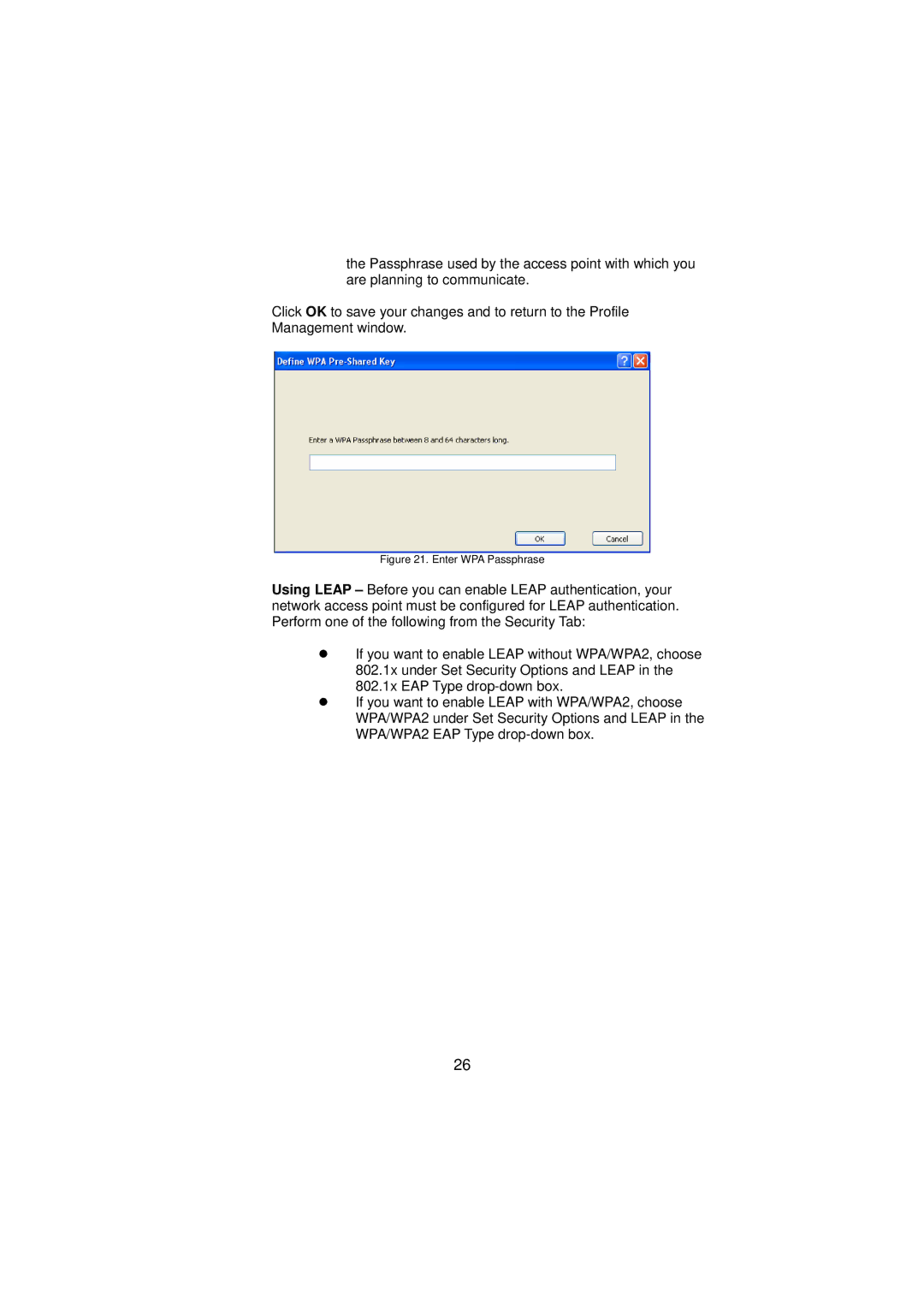the Passphrase used by the access point with which you are planning to communicate.
Click OK to save your changes and to return to the Profile Management window.
Figure 21. Enter WPA Passphrase
Using LEAP – Before you can enable LEAP authentication, your network access point must be configured for LEAP authentication. Perform one of the following from the Security Tab:
zIf you want to enable LEAP without WPA/WPA2, choose 802.1x under Set Security Options and LEAP in the 802.1x EAP Type
zIf you want to enable LEAP with WPA/WPA2, choose WPA/WPA2 under Set Security Options and LEAP in the WPA/WPA2 EAP Type
26