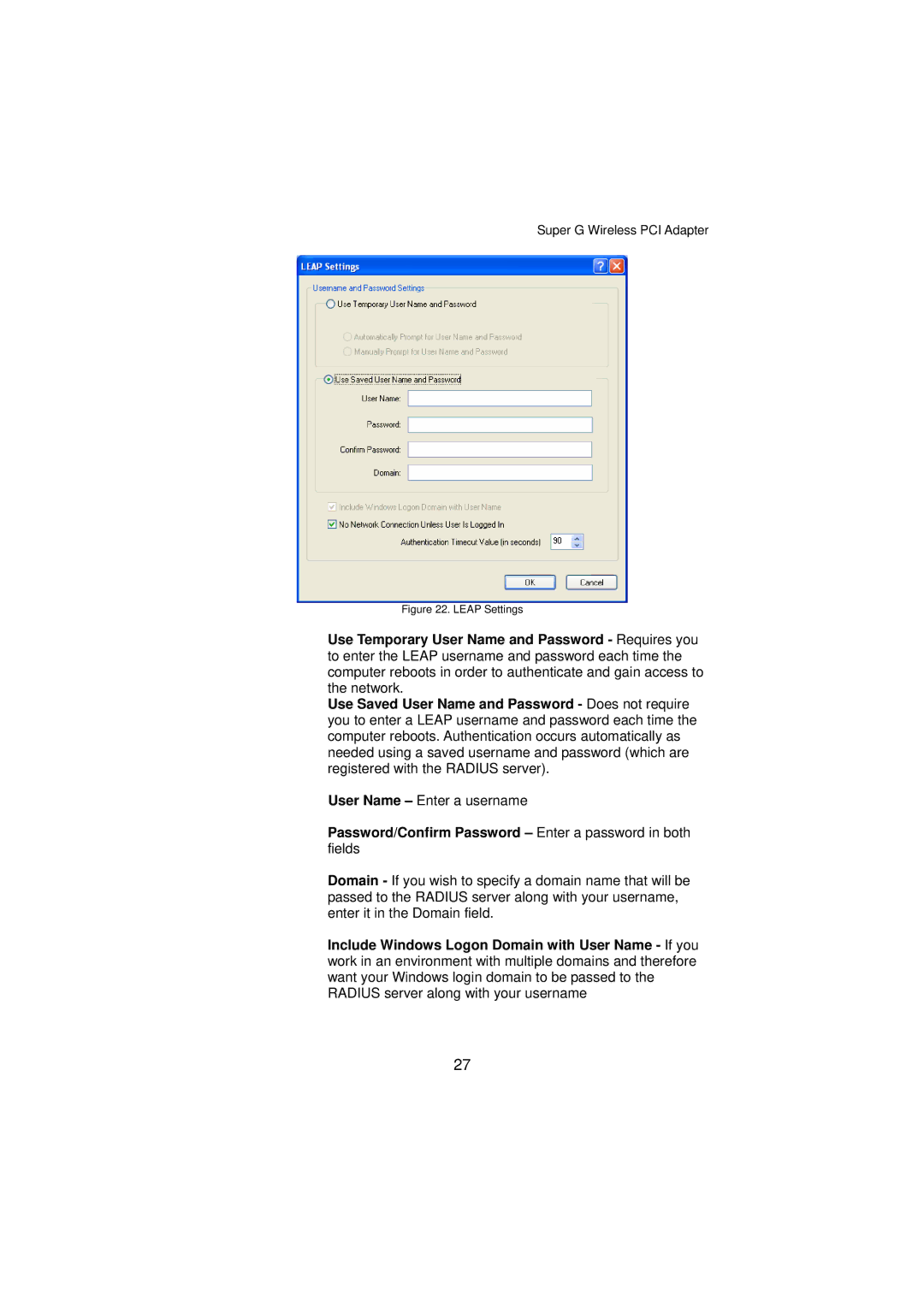Super G Wireless PCI Adapter
Figure 22. LEAP Settings
Use Temporary User Name and Password - Requires you to enter the LEAP username and password each time the computer reboots in order to authenticate and gain access to the network.
Use Saved User Name and Password - Does not require you to enter a LEAP username and password each time the computer reboots. Authentication occurs automatically as needed using a saved username and password (which are registered with the RADIUS server).
User Name – Enter a username
Password/Confirm Password – Enter a password in both fields
Domain - If you wish to specify a domain name that will be passed to the RADIUS server along with your username, enter it in the Domain field.
Include Windows Logon Domain with User Name - If you work in an environment with multiple domains and therefore want your Windows login domain to be passed to the RADIUS server along with your username
27