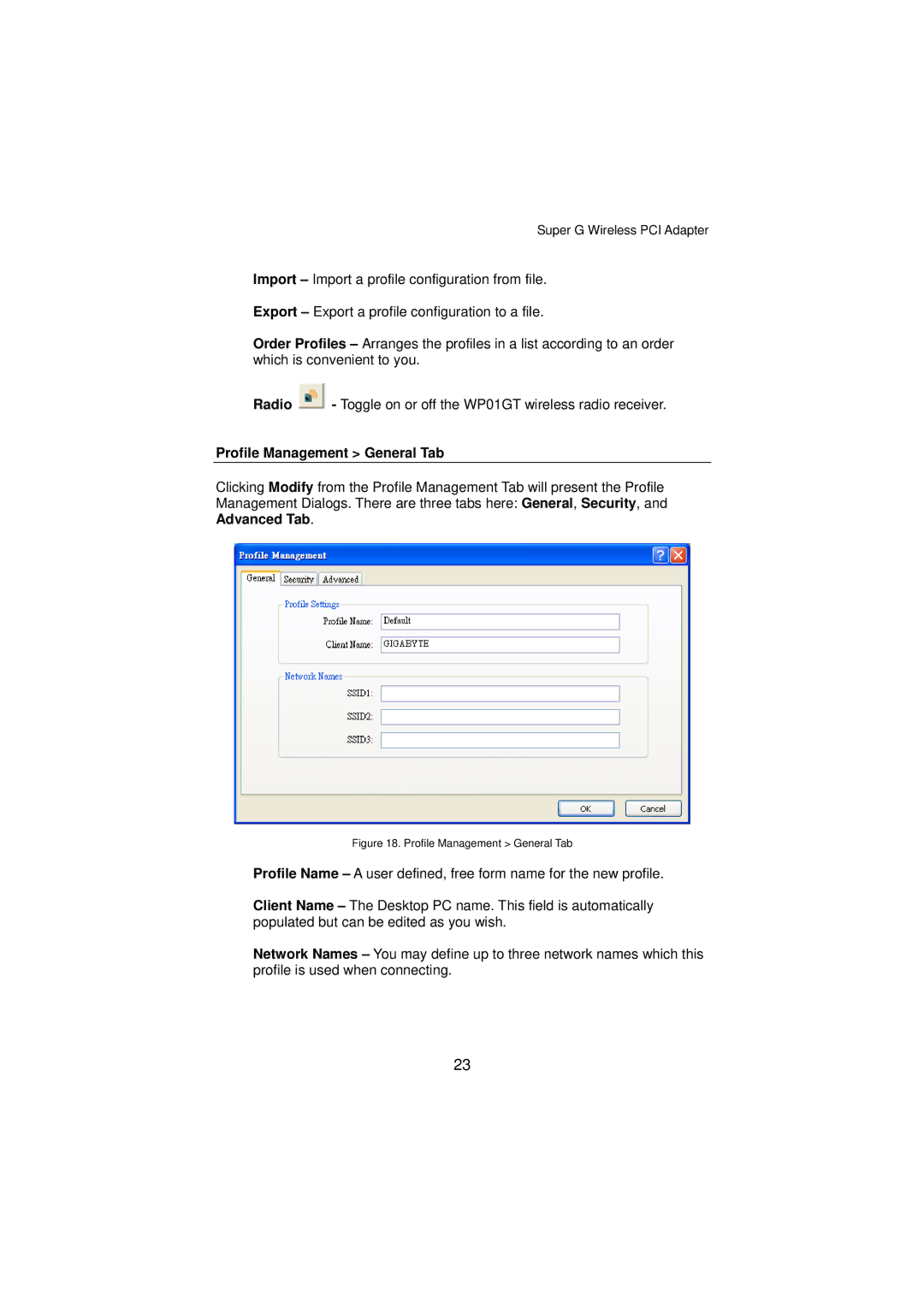Super G Wireless PCI Adapter
Import – Import a profile configuration from file.
Export – Export a profile configuration to a file.
Order Profiles – Arranges the profiles in a list according to an order which is convenient to you.
Radio ![]() - Toggle on or off the WP01GT wireless radio receiver.
- Toggle on or off the WP01GT wireless radio receiver.
Profile Management > General Tab
Clicking Modify from the Profile Management Tab will present the Profile Management Dialogs. There are three tabs here: General, Security, and Advanced Tab.
Figure 18. Profile Management > General Tab
Profile Name – A user defined, free form name for the new profile.
Client Name – The Desktop PC name. This field is automatically populated but can be edited as you wish.
Network Names – You may define up to three network names which this profile is used when connecting.
23