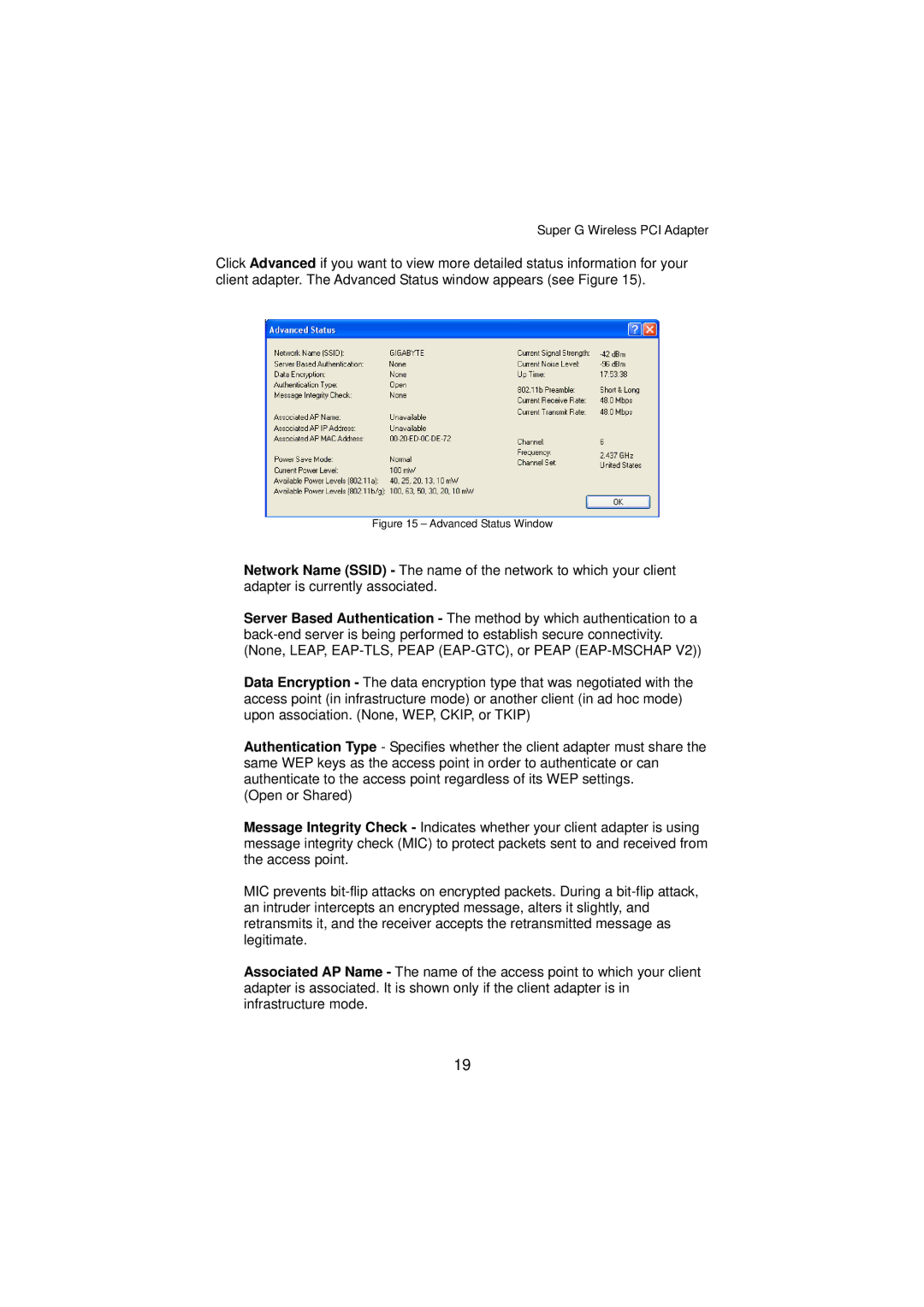Super G Wireless PCI Adapter
Click Advanced if you want to view more detailed status information for your client adapter. The Advanced Status window appears (see Figure 15).
Figure 15 – Advanced Status Window
Network Name (SSID) - The name of the network to which your client adapter is currently associated.
Server Based Authentication - The method by which authentication to a
Data Encryption - The data encryption type that was negotiated with the access point (in infrastructure mode) or another client (in ad hoc mode) upon association. (None, WEP, CKIP, or TKIP)
Authentication Type - Specifies whether the client adapter must share the same WEP keys as the access point in order to authenticate or can authenticate to the access point regardless of its WEP settings.
(Open or Shared)
Message Integrity Check - Indicates whether your client adapter is using message integrity check (MIC) to protect packets sent to and received from the access point.
MIC prevents
Associated AP Name - The name of the access point to which your client adapter is associated. It is shown only if the client adapter is in infrastructure mode.
19