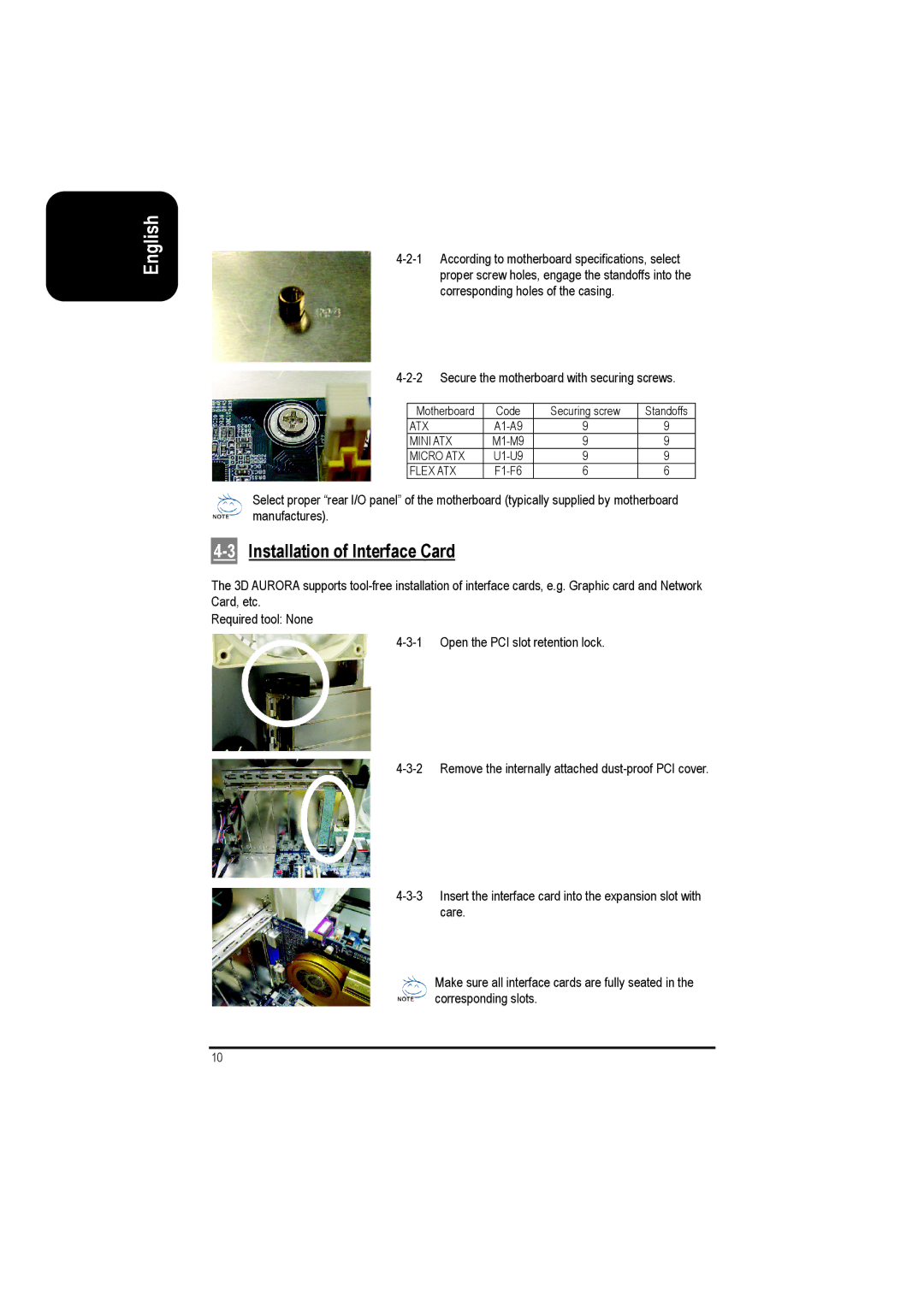English
Motherboard | Code | Securing screw | Standoffs |
ATX | 9 | 9 | |
MINI ATX | 9 | 9 | |
MICRO ATX | 9 | 9 | |
FLEX ATX | 6 | 6 |
Select proper “rear I/O panel” of the motherboard (typically supplied by motherboard manufactures).
4-3 Installation of Interface Card
The 3D AURORA supports
Required tool: None
Make sure all interface cards are fully seated in the corresponding slots.
10