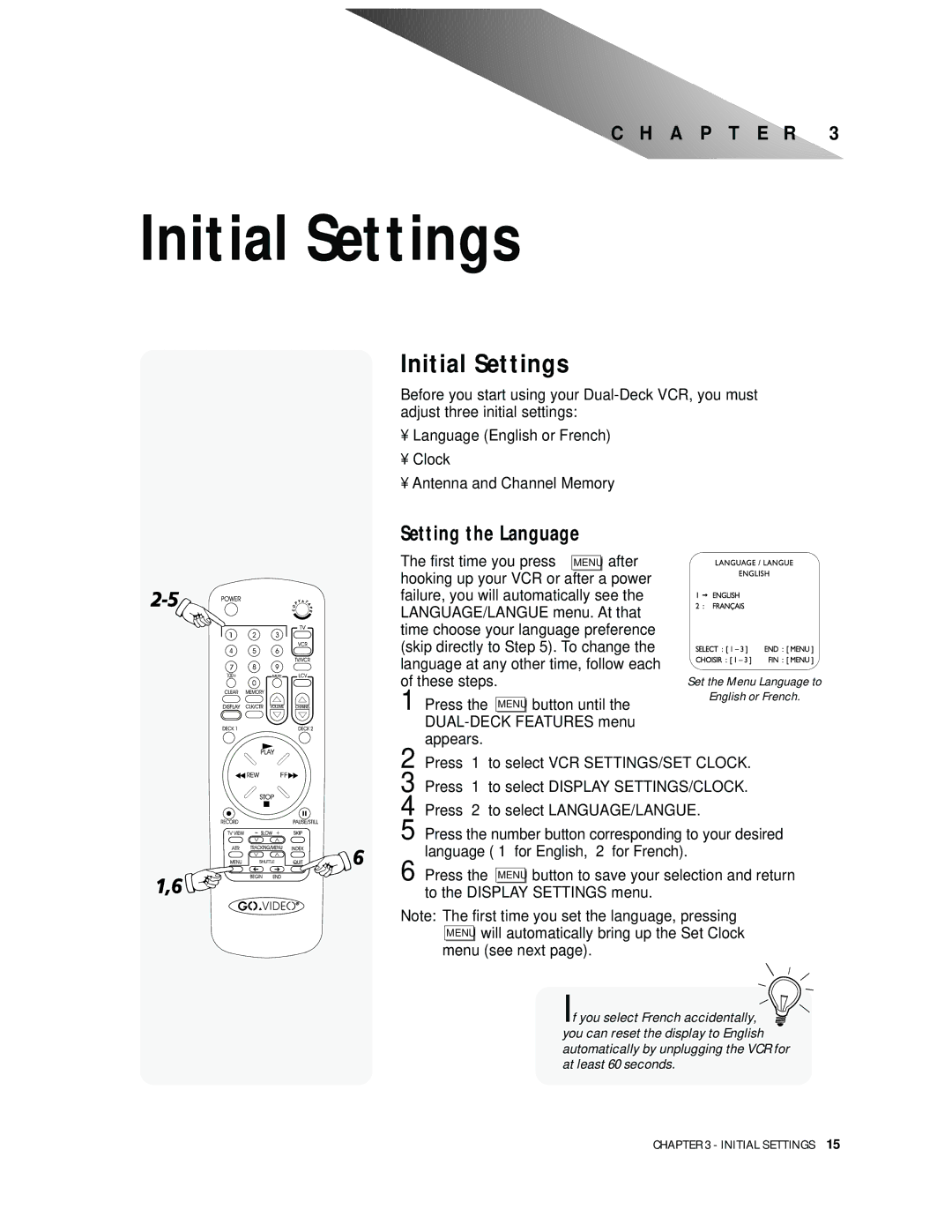C H A P T E R 3
Initial Settings
Initial Settings
Before you start using your
•Language (English or French)
•Clock
•Antenna and Channel Memory
Setting the Language
The first time you press MENU after hooking up your VCR or after a power failure, you will automatically see the LANGUAGE/LANGUE menu. At that time choose your language preference (skip directly to Step 5). To change the language at any other time, follow each of these steps.
1 Press the MENU button until the
Set the Menu Language to
English or French.
2 Press “1” to select VCR SETTINGS/SET CLOCK.
3 Press “1” to select DISPLAY SETTINGS/CLOCK.
4 Press “2” to select LANGUAGE/LANGUE.
5
6 Press the MENU button to save your selection and return to the DISPLAY SETTINGS menu.
Note: The first time you set the language, pressing MENU will automatically bring up the Set Clock menu (see next page).
If you select French accidentally, ![]() you can reset the display to English automatically by unplugging the VCR for at least 60 seconds.
you can reset the display to English automatically by unplugging the VCR for at least 60 seconds.
CHAPTER 3 - INITIAL SETTINGS 15