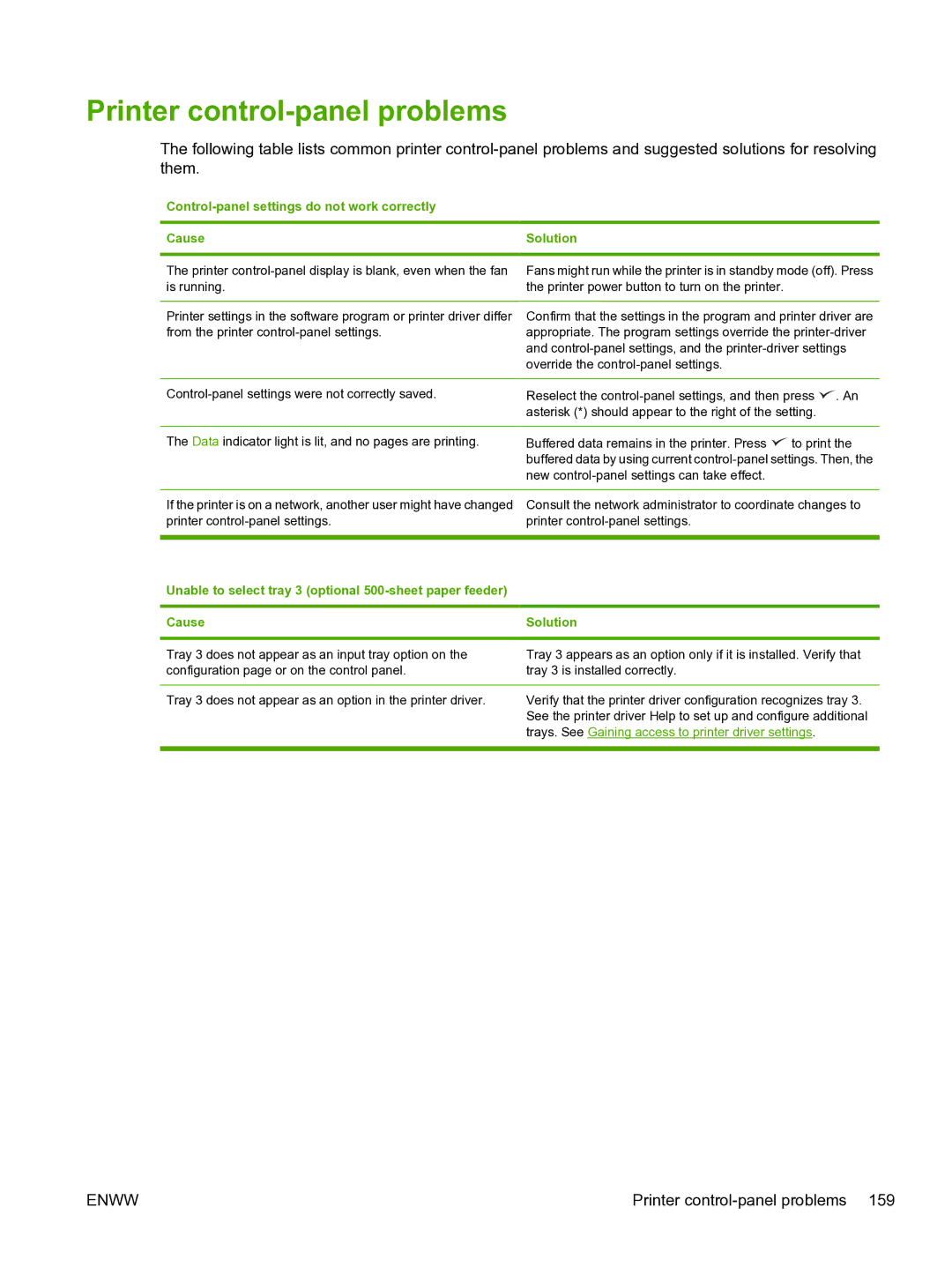Printer control-panel problems
The following table lists common printer
Control-panel settings do not work correctly
Cause | Solution |
|
|
|
| ||
The printer | Fans might run while the printer is in standby mode (off). Press | ||
is running. | the printer power button to turn on the printer. |
|
|
|
| ||
Printer settings in the software program or printer driver differ | Confirm that the settings in the program and printer driver are | ||
from the printer | appropriate. The program settings override the | ||
| and | ||
| override the |
|
|
|
|
| |
Reselect the | . An | ||
| asterisk (*) should appear to the right of the setting. |
| |
|
|
| |
The Data indicator light is lit, and no pages are printing. | Buffered data remains in the printer. Press | to print the | |
| buffered data by using current | ||
| new |
|
|
If the printer is on a network, another user might have changed printer
Consult the network administrator to coordinate changes to printer
Unable to select tray 3 (optional
Cause | Solution |
|
|
Tray 3 does not appear as an input tray option on the | Tray 3 appears as an option only if it is installed. Verify that |
configuration page or on the control panel. | tray 3 is installed correctly. |
|
|
Tray 3 does not appear as an option in the printer driver. | Verify that the printer driver configuration recognizes tray 3. |
| See the printer driver Help to set up and configure additional |
| trays. See Gaining access to printer driver settings. |
|
|
ENWW | Printer |