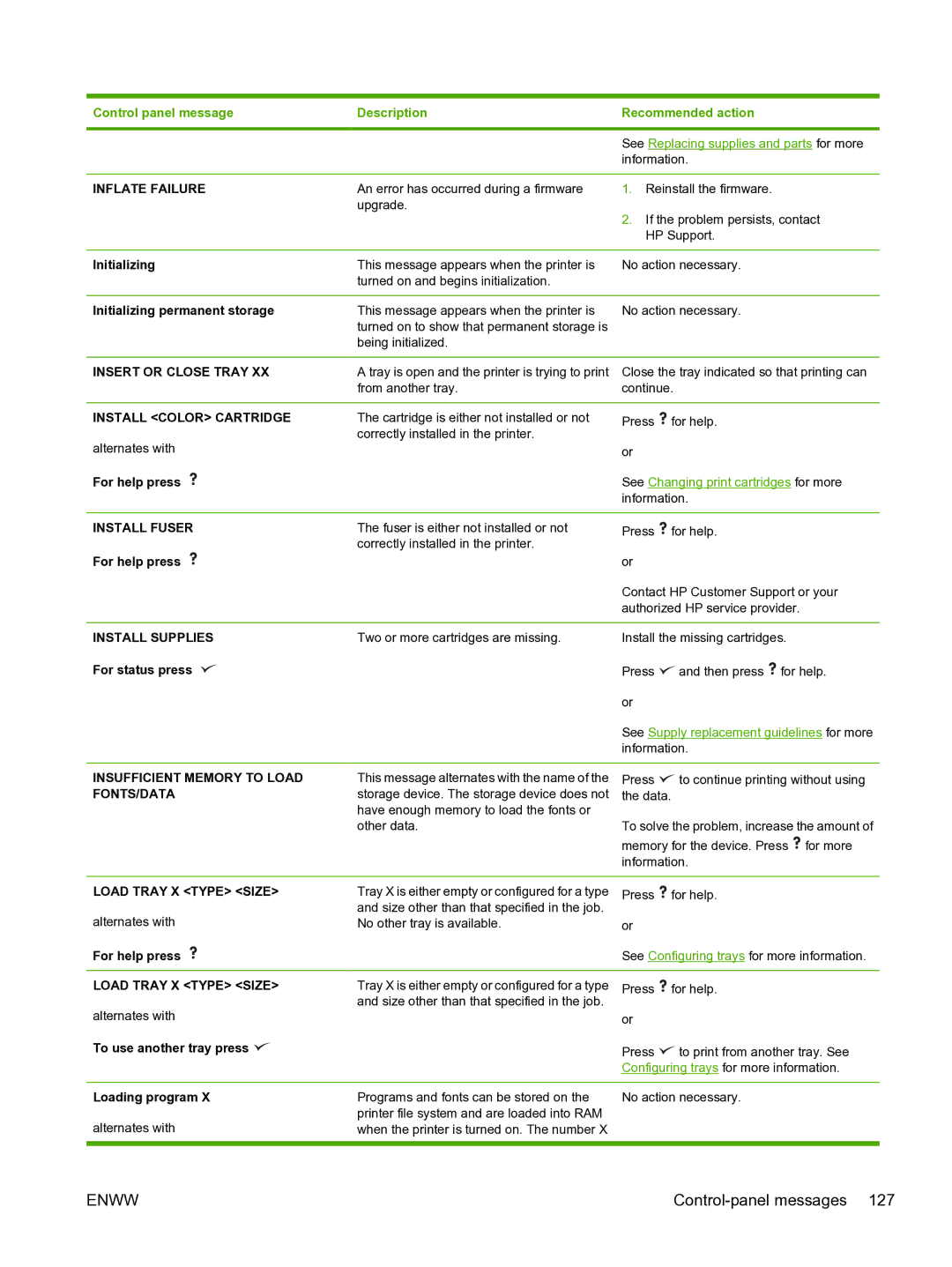Control panel message | Description | Recommended action | |
|
|
| |
|
| See Replacing supplies and parts for more | |
|
| information. | |
|
|
| |
INFLATE FAILURE | An error has occurred during a firmware | 1. Reinstall the firmware. | |
| upgrade. | 2. If the problem persists, contact | |
|
| ||
|
| HP Support. | |
|
|
| |
Initializing | This message appears when the printer is | No action necessary. | |
| turned on and begins initialization. |
|
|
|
|
| |
Initializing permanent storage | This message appears when the printer is | No action necessary. | |
| turned on to show that permanent storage is |
|
|
| being initialized. |
|
|
|
|
| |
INSERT OR CLOSE TRAY XX | A tray is open and the printer is trying to print | Close the tray indicated so that printing can | |
| from another tray. | continue. | |
|
|
|
|
INSTALL <COLOR> CARTRIDGE | The cartridge is either not installed or not | Press | for help. |
alternates with | correctly installed in the printer. |
|
|
| or |
| |
For help press |
| See Changing print cartridges for more | |
|
| information. | |
|
|
|
|
INSTALL FUSER | The fuser is either not installed or not | Press | for help. |
| correctly installed in the printer. |
|
|
For help press |
| or |
|
|
| Contact HP Customer Support or your | |
|
| authorized HP service provider. | |
|
|
| |
INSTALL SUPPLIES | Two or more cartridges are missing. | Install the missing cartridges. | |
For status press |
| Press | and then press for help. |
|
| or |
|
|
| See Supply replacement guidelines for more | |
|
| information. | |
|
|
|
|
INSUFFICIENT MEMORY TO LOAD | This message alternates with the name of the | Press | to continue printing without using |
FONTS/DATA | storage device. The storage device does not | the data. | |
| have enough memory to load the fonts or |
|
|
| other data. | To solve the problem, increase the amount of | |
|
| memory for the device. Press for more | |
|
| information. | |
|
|
|
|
LOAD TRAY X <TYPE> <SIZE> | Tray X is either empty or configured for a type | Press | for help. |
alternates with | and size other than that specified in the job. |
|
|
No other tray is available. | or |
| |
For help press |
| See Configuring trays for more information. | |
|
|
|
|
LOAD TRAY X <TYPE> <SIZE> | Tray X is either empty or configured for a type | Press | for help. |
alternates with | and size other than that specified in the job. |
|
|
| or |
| |
To use another tray press |
| Press | to print from another tray. See |
|
| Configuring trays for more information. | |
|
|
| |
Loading program X | Programs and fonts can be stored on the | No action necessary. | |
alternates with | printer file system and are loaded into RAM |
|
|
when the printer is turned on. The number X |
|
| |
|
|
|
|
ENWW |