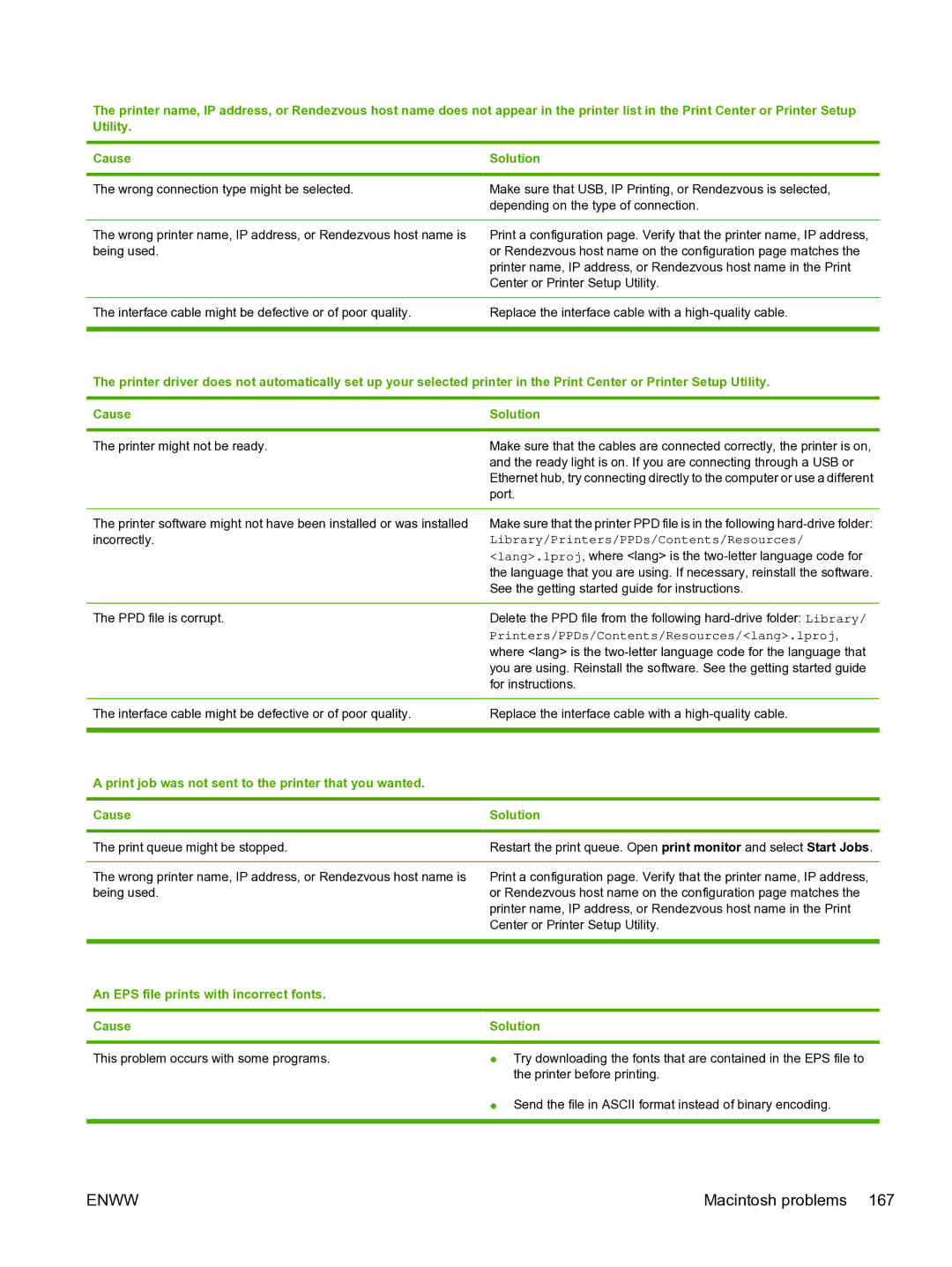The printer name, IP address, or Rendezvous host name does not appear in the printer list in the Print Center or Printer Setup Utility.
Cause | Solution |
|
|
The wrong connection type might be selected. | Make sure that USB, IP Printing, or Rendezvous is selected, |
| depending on the type of connection. |
|
|
The wrong printer name, IP address, or Rendezvous host name is | Print a configuration page. Verify that the printer name, IP address, |
being used. | or Rendezvous host name on the configuration page matches the |
| printer name, IP address, or Rendezvous host name in the Print |
| Center or Printer Setup Utility. |
|
|
The interface cable might be defective or of poor quality. | Replace the interface cable with a |
|
|
The printer driver does not automatically set up your selected printer in the Print Center or Printer Setup Utility.
Cause | Solution |
|
|
The printer might not be ready.
Make sure that the cables are connected correctly, the printer is on, and the ready light is on. If you are connecting through a USB or Ethernet hub, try connecting directly to the computer or use a different port.
The printer software might not have been installed or was installed incorrectly.
Make sure that the printer PPD file is in the following
Library/Printers/PPDs/Contents/Resources/
<lang>.lproj, where <lang> is the
The PPD file is corrupt. | Delete the PPD file from the following |
| Printers/PPDs/Contents/Resources/<lang>.lproj, |
| where <lang> is the |
| you are using. Reinstall the software. See the getting started guide |
| for instructions. |
|
|
The interface cable might be defective or of poor quality. | Replace the interface cable with a |
|
|
A print job was not sent to the printer that you wanted. |
|
|
|
Cause | Solution |
|
|
The print queue might be stopped. | Restart the print queue. Open print monitor and select Start Jobs. |
|
|
The wrong printer name, IP address, or Rendezvous host name is | Print a configuration page. Verify that the printer name, IP address, |
being used. | or Rendezvous host name on the configuration page matches the |
| printer name, IP address, or Rendezvous host name in the Print |
| Center or Printer Setup Utility. |
|
|
An EPS file prints with incorrect fonts.
Cause | Solution |
This problem occurs with some programs.
●Try downloading the fonts that are contained in the EPS file to the printer before printing.
●Send the file in ASCII format instead of binary encoding.
ENWW | Macintosh problems 167 |