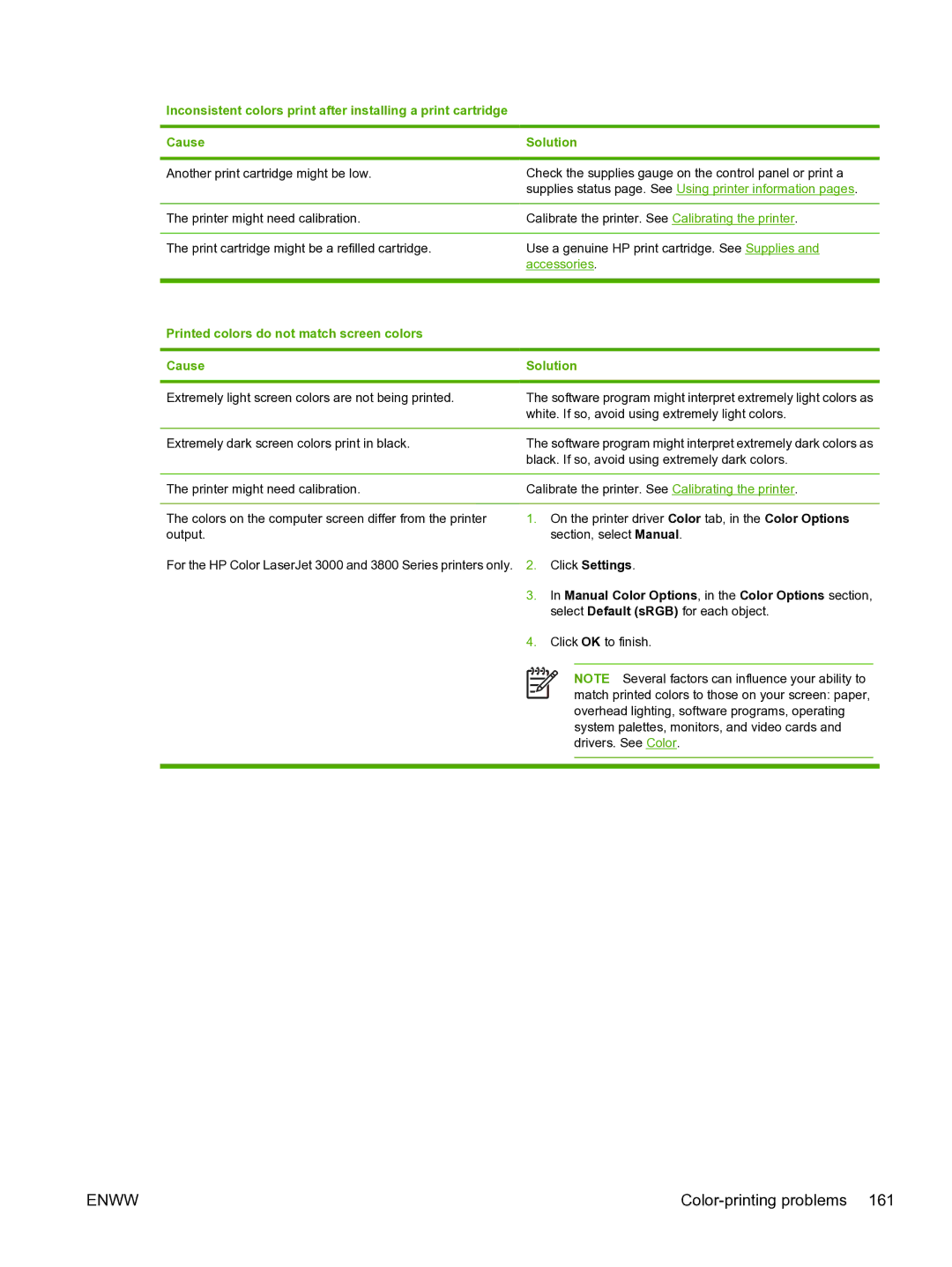Inconsistent colors print after installing a print cartridge
Cause | Solution | |||||
|
|
|
|
|
|
|
Another print cartridge might be low. | Check the supplies gauge on the control panel or print a | |||||
| supplies status page. See Using printer information pages. | |||||
|
|
|
|
|
|
|
The printer might need calibration. | Calibrate the printer. See Calibrating the printer. | |||||
|
|
|
|
|
|
|
The print cartridge might be a refilled cartridge. | Use a genuine HP print cartridge. See Supplies and | |||||
| accessories. | |||||
|
|
|
|
|
|
|
Printed colors do not match screen colors |
|
|
|
|
|
|
|
|
|
|
|
|
|
Cause | Solution | |||||
|
|
|
|
|
|
|
Extremely light screen colors are not being printed. | The software program might interpret extremely light colors as | |||||
| white. If so, avoid using extremely light colors. | |||||
|
|
|
|
|
|
|
Extremely dark screen colors print in black. | The software program might interpret extremely dark colors as | |||||
| black. If so, avoid using extremely dark colors. | |||||
|
|
|
|
|
|
|
The printer might need calibration. | Calibrate the printer. See Calibrating the printer. | |||||
|
|
|
|
|
|
|
The colors on the computer screen differ from the printer | 1. On the printer driver Color tab, in the Color Options | |||||
output. |
|
|
| section, select Manual. | ||
For the HP Color LaserJet 3000 and 3800 Series printers only. | 2. Click Settings. | |||||
| 3. In Manual Color Options, in the Color Options section, | |||||
|
|
|
| select Default (sRGB) for each object. | ||
| 4. Click OK to finish. | |||||
|
|
|
|
|
|
|
|
|
|
|
| NOTE Several factors can influence your ability to | |
|
|
|
| |||
|
|
|
|
| match printed colors to those on your screen: paper, | |
|
|
|
| |||
|
|
|
|
| overhead lighting, software programs, operating | |
|
|
|
|
| system palettes, monitors, and video cards and | |
|
|
|
|
| drivers. See Color. | |
|
|
|
|
|
|
|
|
|
|
|
|
|
|
ENWW |