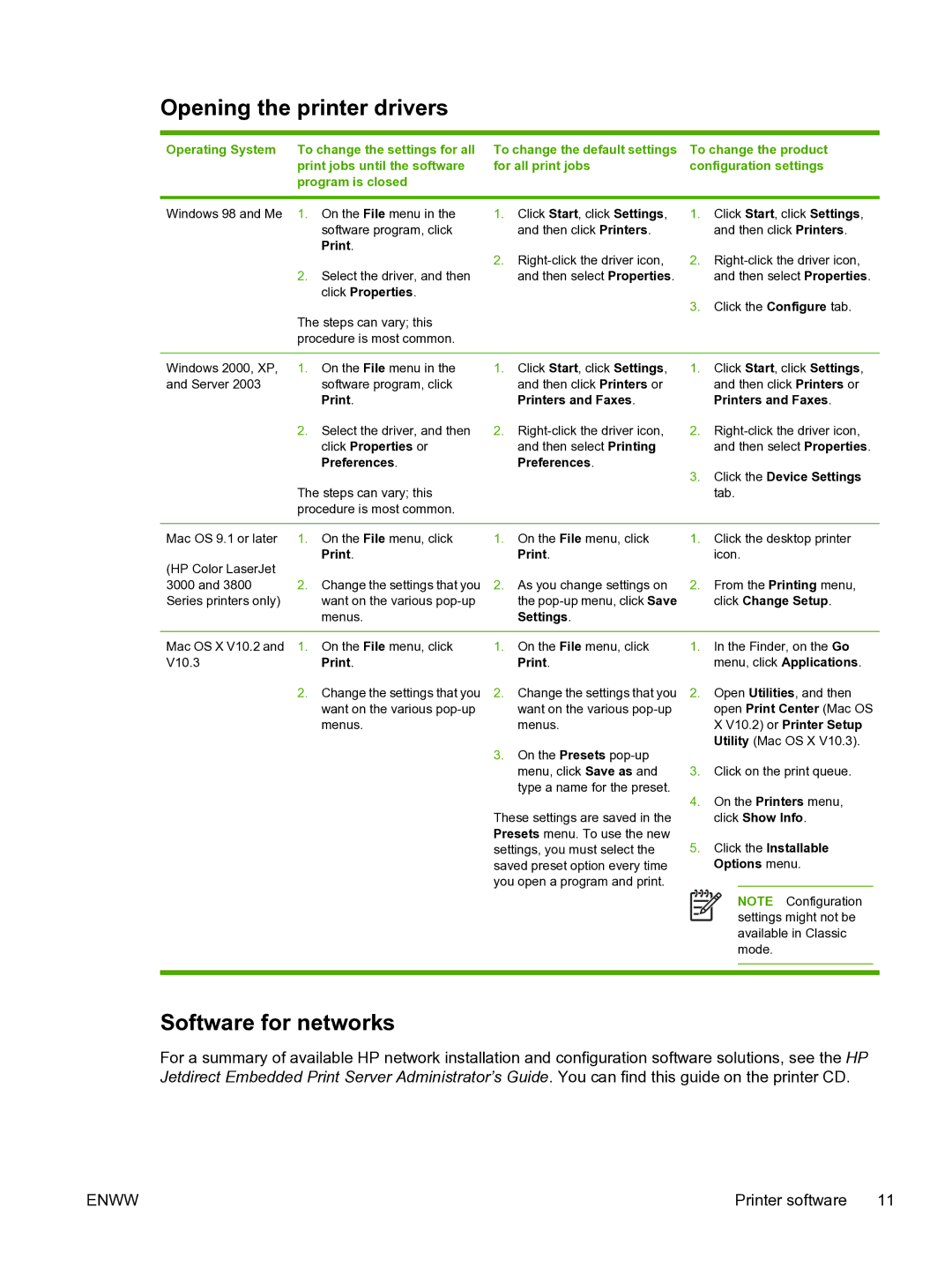Opening the printer drivers
Operating System | To change the settings for all | To change the default settings | To change the product | |||
| print jobs until the software | for all print jobs | configuration settings | |||
| program is closed |
|
|
|
| |
|
|
|
|
|
|
|
Windows 98 and Me | 1. | On the File menu in the | 1. | Click Start, click Settings, | 1. | Click Start, click Settings, |
|
| software program, click |
| and then click Printers. |
| and then click Printers. |
|
| Print. | 2. | 2. | ||
|
|
| ||||
| 2. | Select the driver, and then |
| and then select Properties. |
| and then select Properties. |
|
| click Properties. |
|
| 3. | Click the Configure tab. |
| The steps can vary; this |
|
| |||
|
|
|
|
| ||
| procedure is most common. |
|
|
|
| |
|
|
|
|
|
|
|
Windows 2000, XP, | 1. | On the File menu in the | 1. | Click Start, click Settings, | 1. | Click Start, click Settings, |
and Server 2003 |
| software program, click |
| and then click Printers or |
| and then click Printers or |
|
| Print. |
| Printers and Faxes. |
| Printers and Faxes. |
| 2. | Select the driver, and then | 2. | 2. | ||
|
| click Properties or |
| and then select Printing |
| and then select Properties. |
|
| Preferences. |
| Preferences. | 3. | Click the Device Settings |
|
|
|
|
| ||
| The steps can vary; this |
|
|
| tab. | |
| procedure is most common. |
|
|
|
| |
|
|
|
|
|
|
|
Mac OS 9.1 or later | 1. | On the File menu, click | 1. | On the File menu, click | 1. | Click the desktop printer |
(HP Color LaserJet |
| Print. |
| Print. |
| icon. |
|
|
|
|
|
| |
3000 and 3800 | 2. | Change the settings that you | 2. | As you change settings on | 2. | From the Printing menu, |
Series printers only) |
| want on the various |
| the |
| click Change Setup. |
|
| menus. |
| Settings. |
|
|
Mac OS X V10.2 and 1. | On the File menu, click | 1. On the File menu, click |
V10.3 | Print. | Print. |
1.In the Finder, on the Go menu, click Applications.
2. Change the settings that you 2. | Change the settings that you 2. | Open Utilities, and then |
want on the various | want on the various | open Print Center (Mac OS |
menus. | menus. | X V10.2) or Printer Setup |
|
| Utility (Mac OS X V10.3). |
3.On the Presets
These settings are saved in the Presets menu. To use the new settings, you must select the saved preset option every time you open a program and print.
3.Click on the print queue.
4.On the Printers menu, click Show Info.
5.Click the Installable Options menu.
NOTE Configuration settings might not be available in Classic mode.
Software for networks
For a summary of available HP network installation and configuration software solutions, see the HP Jetdirect Embedded Print Server Administrator’s Guide. You can find this guide on the printer CD.
ENWW | Printer software 11 |