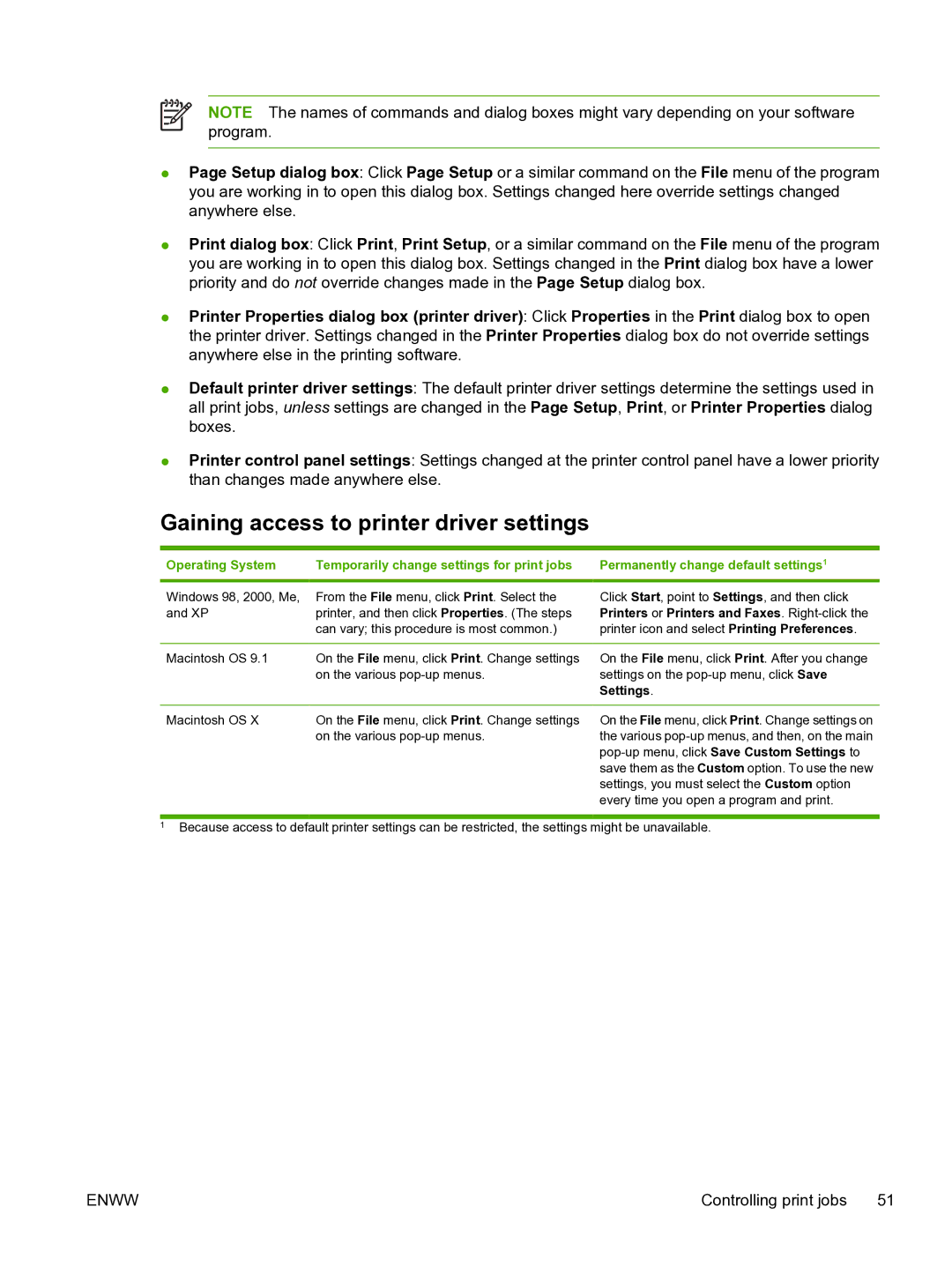NOTE The names of commands and dialog boxes might vary depending on your software program.
●Page Setup dialog box: Click Page Setup or a similar command on the File menu of the program you are working in to open this dialog box. Settings changed here override settings changed anywhere else.
●Print dialog box: Click Print, Print Setup, or a similar command on the File menu of the program you are working in to open this dialog box. Settings changed in the Print dialog box have a lower priority and do not override changes made in the Page Setup dialog box.
●Printer Properties dialog box (printer driver): Click Properties in the Print dialog box to open the printer driver. Settings changed in the Printer Properties dialog box do not override settings anywhere else in the printing software.
●Default printer driver settings: The default printer driver settings determine the settings used in all print jobs, unless settings are changed in the Page Setup, Print, or Printer Properties dialog boxes.
●Printer control panel settings: Settings changed at the printer control panel have a lower priority than changes made anywhere else.
Gaining access to printer driver settings
Operating System | Temporarily change settings for print jobs | Permanently change default settings1 |
Windows 98, 2000, Me, | From the File menu, click Print. Select the | Click Start, point to Settings, and then click |
and XP | printer, and then click Properties. (The steps | Printers or Printers and Faxes. |
| can vary; this procedure is most common.) | printer icon and select Printing Preferences. |
|
|
|
Macintosh OS 9.1 | On the File menu, click Print. Change settings | On the File menu, click Print. After you change |
| on the various | settings on the |
|
| Settings. |
|
|
|
Macintosh OS X | On the File menu, click Print. Change settings | On the File menu, click Print. Change settings on |
| on the various | the various |
|
| |
|
| save them as the Custom option. To use the new |
|
| settings, you must select the Custom option |
|
| every time you open a program and print. |
1Because access to default printer settings can be restricted, the settings might be unavailable.
ENWW | Controlling print jobs 51 |