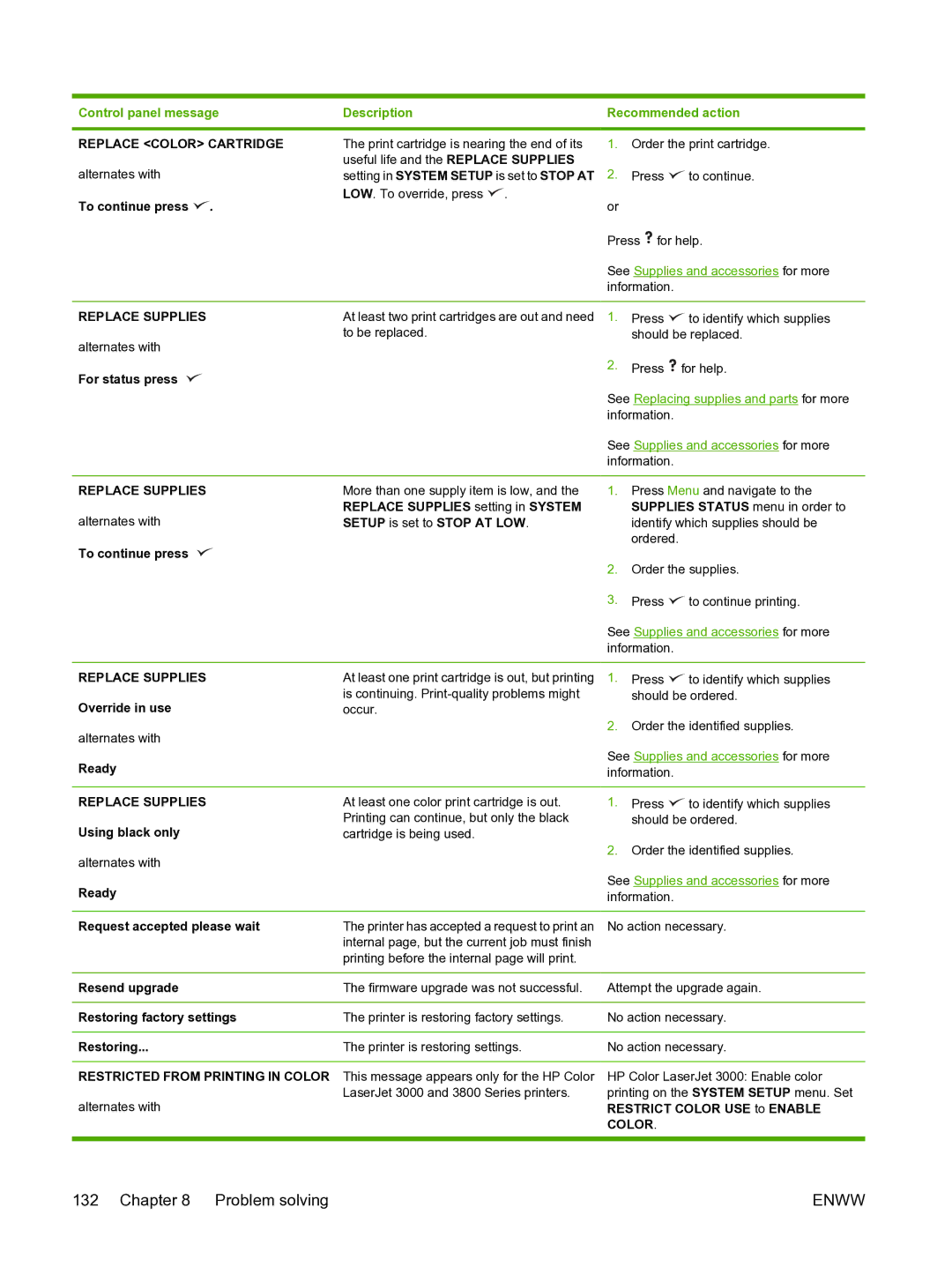Control panel message | Description | Recommended action |
REPLACE <COLOR> CARTRIDGE
alternates with
To continue press .
The print cartridge is nearing the end of its useful life and the REPLACE SUPPLIES setting in SYSTEM SETUP is set to STOP AT LOW. To override, press ![]() .
.
1.Order the print cartridge.
2.Press ![]() to continue.
to continue.
or
Press ![]() for help.
for help.
|
| See Supplies and accessories for more | ||
|
| information. |
| |
|
|
|
|
|
REPLACE SUPPLIES | At least two print cartridges are out and need | 1. | Press | to identify which supplies |
alternates with | to be replaced. |
| should be replaced. | |
|
|
|
| |
For status press |
| 2. | Press | for help. |
|
|
|
| |
|
| See Replacing supplies and parts for more | ||
|
| information. |
| |
|
| See Supplies and accessories for more | ||
|
| information. |
| |
|
|
|
| |
REPLACE SUPPLIES | More than one supply item is low, and the | 1. | Press Menu and navigate to the | |
alternates with | REPLACE SUPPLIES setting in SYSTEM |
| SUPPLIES STATUS menu in order to | |
SETUP is set to STOP AT LOW. |
| identify which supplies should be | ||
To continue press |
|
| ordered. |
|
| 2. | Order the supplies. | ||
|
| |||
|
| 3. | Press | to continue printing. |
|
| See Supplies and accessories for more | ||
|
| information. |
| |
|
|
|
|
|
REPLACE SUPPLIES | At least one print cartridge is out, but printing | 1. | Press | to identify which supplies |
Override in use | is continuing. |
| should be ordered. | |
occur. | 2. | Order the identified supplies. | ||
alternates with |
| |||
|
|
|
| |
Ready |
| See Supplies and accessories for more | ||
| information. |
| ||
|
|
|
|
|
REPLACE SUPPLIES | At least one color print cartridge is out. | 1. | Press | to identify which supplies |
Using black only | Printing can continue, but only the black |
| should be ordered. | |
cartridge is being used. | 2. | Order the identified supplies. | ||
alternates with |
| |||
|
|
|
| |
Ready |
| See Supplies and accessories for more | ||
| information. |
| ||
|
|
| ||
Request accepted please wait | The printer has accepted a request to print an | No action necessary. | ||
| internal page, but the current job must finish |
|
|
|
| printing before the internal page will print. |
|
|
|
|
|
| ||
Resend upgrade | The firmware upgrade was not successful. | Attempt the upgrade again. | ||
|
|
| ||
Restoring factory settings | The printer is restoring factory settings. | No action necessary. | ||
|
|
| ||
Restoring... | The printer is restoring settings. | No action necessary. | ||
RESTRICTED FROM PRINTING IN COLOR This message appears only for the HP Color LaserJet 3000 and 3800 Series printers.
alternates with
HP Color LaserJet 3000: Enable color printing on the SYSTEM SETUP menu. Set RESTRICT COLOR USE to ENABLE COLOR.
132 Chapter 8 Problem solving | ENWW |