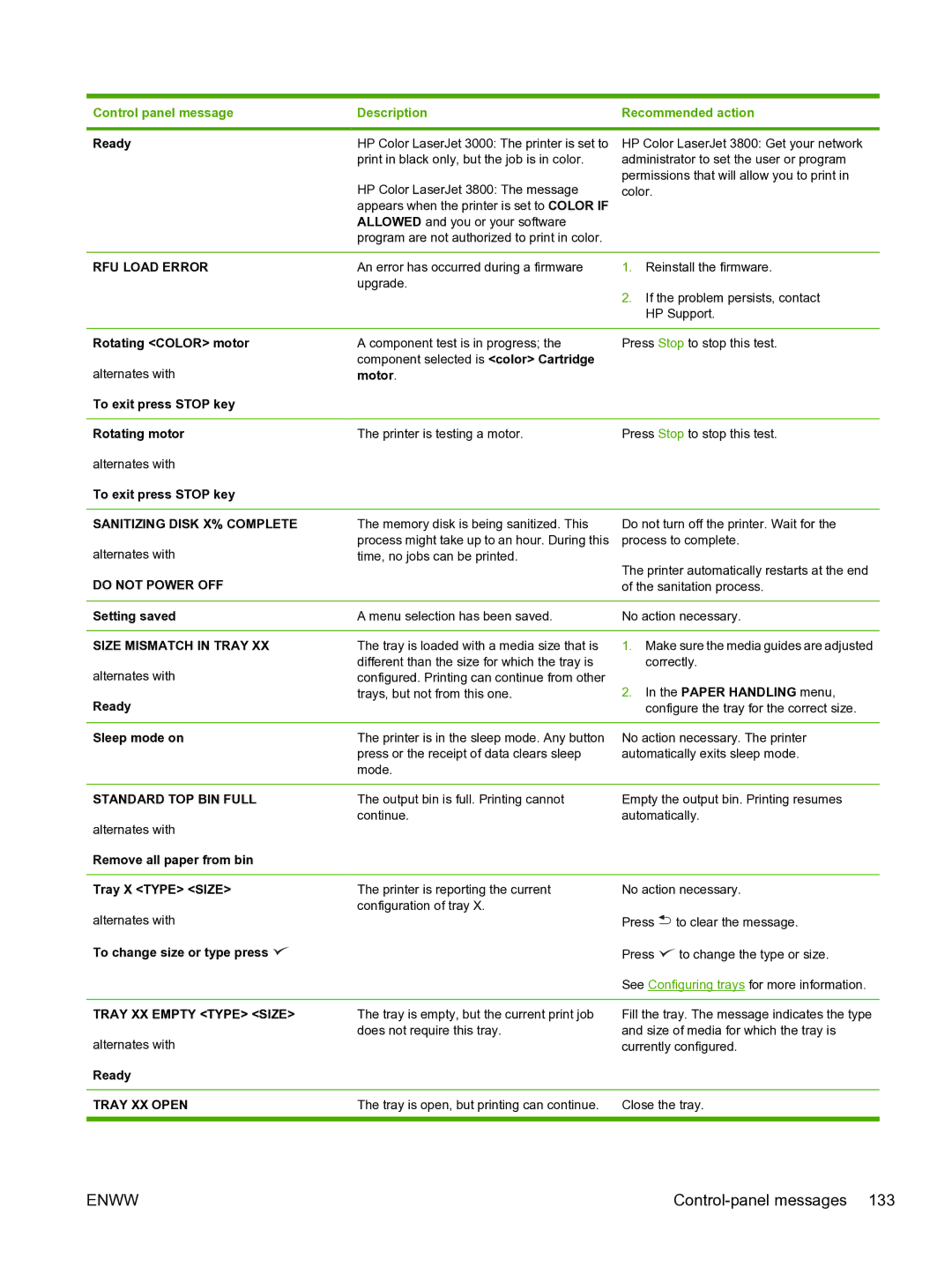Control panel message | Description | Recommended action | |
|
|
| |
Ready | HP Color LaserJet 3000: The printer is set to | HP Color LaserJet 3800: Get your network | |
| print in black only, but the job is in color. | administrator to set the user or program | |
| HP Color LaserJet 3800: The message | permissions that will allow you to print in | |
| color. |
| |
| appears when the printer is set to COLOR IF |
|
|
| ALLOWED and you or your software |
|
|
| program are not authorized to print in color. |
|
|
|
|
| |
RFU LOAD ERROR | An error has occurred during a firmware | 1. Reinstall the firmware. | |
| upgrade. | 2. If the problem persists, contact | |
|
| ||
|
| HP Support. | |
|
|
| |
Rotating <COLOR> motor | A component test is in progress; the | Press Stop to stop this test. | |
alternates with | component selected is <color> Cartridge |
|
|
motor. |
|
| |
To exit press STOP key |
|
|
|
|
|
| |
Rotating motor | The printer is testing a motor. | Press Stop to stop this test. | |
alternates with |
|
|
|
To exit press STOP key |
|
|
|
|
|
| |
SANITIZING DISK X% COMPLETE | The memory disk is being sanitized. This | Do not turn off the printer. Wait for the | |
alternates with | process might take up to an hour. During this | process to complete. | |
time, no jobs can be printed. | The printer automatically restarts at the end | ||
DO NOT POWER OFF |
| ||
| of the sanitation process. | ||
|
|
| |
Setting saved | A menu selection has been saved. | No action necessary. | |
|
|
| |
SIZE MISMATCH IN TRAY XX | The tray is loaded with a media size that is | 1. Make sure the media guides are adjusted | |
alternates with | different than the size for which the tray is | correctly. | |
configured. Printing can continue from other | 2. In the PAPER HANDLING menu, | ||
Ready | trays, but not from this one. | ||
| configure the tray for the correct size. | ||
|
|
| |
Sleep mode on | The printer is in the sleep mode. Any button | No action necessary. The printer | |
| press or the receipt of data clears sleep | automatically exits sleep mode. | |
| mode. |
|
|
|
|
| |
STANDARD TOP BIN FULL | The output bin is full. Printing cannot | Empty the output bin. Printing resumes | |
alternates with | continue. | automatically. | |
|
|
| |
Remove all paper from bin |
|
|
|
|
|
| |
Tray X <TYPE> <SIZE> | The printer is reporting the current | No action necessary. | |
alternates with | configuration of tray X. | Press | to clear the message. |
| |||
To change size or type press |
| Press | to change the type or size. |
|
| See Configuring trays for more information. | |
|
|
| |
TRAY XX EMPTY <TYPE> <SIZE> | The tray is empty, but the current print job | Fill the tray. The message indicates the type | |
alternates with | does not require this tray. | and size of media for which the tray is | |
| currently configured. | ||
Ready |
|
|
|
|
|
| |
TRAY XX OPEN | The tray is open, but printing can continue. | Close the tray. | |
|
|
|
|
ENWW |