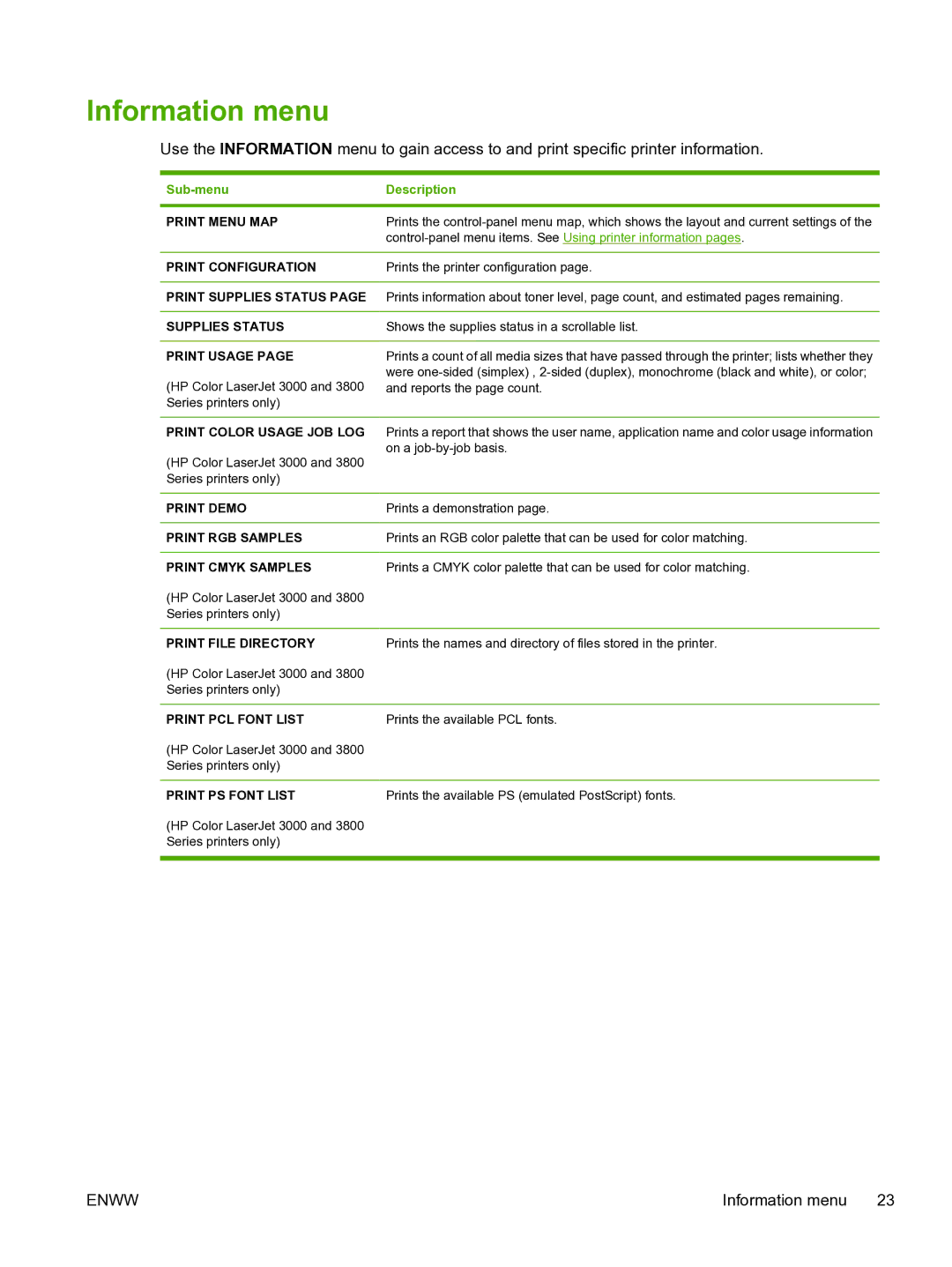Information menu
Use the INFORMATION menu to gain access to and print specific printer information.
Description | |
|
|
PRINT MENU MAP | Prints the |
| |
|
|
PRINT CONFIGURATION | Prints the printer configuration page. |
|
|
PRINT SUPPLIES STATUS PAGE | Prints information about toner level, page count, and estimated pages remaining. |
|
|
SUPPLIES STATUS | Shows the supplies status in a scrollable list. |
|
|
PRINT USAGE PAGE | Prints a count of all media sizes that have passed through the printer; lists whether they |
(HP Color LaserJet 3000 and 3800 | were |
and reports the page count. | |
Series printers only) |
|
|
|
PRINT COLOR USAGE JOB LOG | Prints a report that shows the user name, application name and color usage information |
(HP Color LaserJet 3000 and 3800 | on a |
| |
Series printers only) |
|
|
|
PRINT DEMO | Prints a demonstration page. |
|
|
PRINT RGB SAMPLES | Prints an RGB color palette that can be used for color matching. |
|
|
PRINT CMYK SAMPLES | Prints a CMYK color palette that can be used for color matching. |
(HP Color LaserJet 3000 and 3800 |
|
Series printers only) |
|
|
|
PRINT FILE DIRECTORY | Prints the names and directory of files stored in the printer. |
(HP Color LaserJet 3000 and 3800 |
|
Series printers only) |
|
|
|
PRINT PCL FONT LIST | Prints the available PCL fonts. |
(HP Color LaserJet 3000 and 3800 |
|
Series printers only) |
|
|
|
PRINT PS FONT LIST | Prints the available PS (emulated PostScript) fonts. |
(HP Color LaserJet 3000 and 3800 |
|
Series printers only) |
|
|
|
ENWW | Information menu 23 |