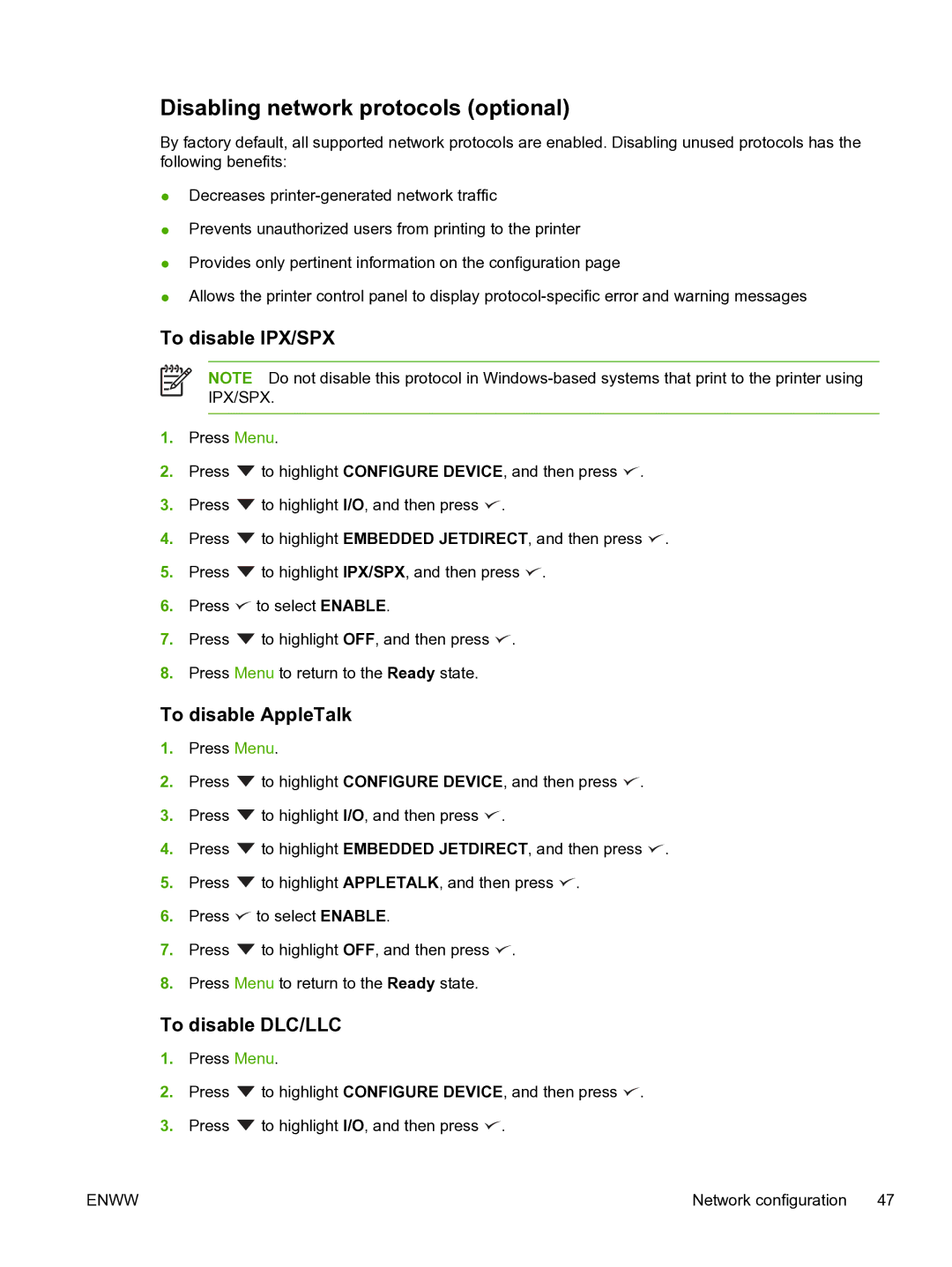Disabling network protocols (optional)
By factory default, all supported network protocols are enabled. Disabling unused protocols has the following benefits:
●Decreases
●Prevents unauthorized users from printing to the printer
●Provides only pertinent information on the configuration page
●Allows the printer control panel to display
To disable IPX/SPX
NOTE Do not disable this protocol in
1.Press Menu.
2.Press ![]() to highlight CONFIGURE DEVICE, and then press
to highlight CONFIGURE DEVICE, and then press ![]() .
.
3.Press ![]() to highlight I/O, and then press
to highlight I/O, and then press ![]() .
.
4.Press ![]() to highlight EMBEDDED JETDIRECT, and then press
to highlight EMBEDDED JETDIRECT, and then press ![]() .
.
5.Press ![]() to highlight IPX/SPX, and then press
to highlight IPX/SPX, and then press ![]() .
.
6.Press ![]() to select ENABLE.
to select ENABLE.
7.Press ![]() to highlight OFF, and then press
to highlight OFF, and then press ![]() .
.
8.Press Menu to return to the Ready state.
To disable AppleTalk
1.Press Menu.
2.Press ![]() to highlight CONFIGURE DEVICE, and then press
to highlight CONFIGURE DEVICE, and then press ![]() .
.
3.Press ![]() to highlight I/O, and then press
to highlight I/O, and then press ![]() .
.
4.Press ![]() to highlight EMBEDDED JETDIRECT, and then press
to highlight EMBEDDED JETDIRECT, and then press ![]() .
.
5.Press ![]() to highlight APPLETALK, and then press
to highlight APPLETALK, and then press ![]() .
.
6.Press ![]() to select ENABLE.
to select ENABLE.
7.Press ![]() to highlight OFF, and then press
to highlight OFF, and then press ![]() .
.
8.Press Menu to return to the Ready state.
To disable DLC/LLC
1.Press Menu.
2.Press ![]() to highlight CONFIGURE DEVICE, and then press
to highlight CONFIGURE DEVICE, and then press ![]() .
.
3.Press ![]() to highlight I/O, and then press
to highlight I/O, and then press ![]() .
.
ENWW | Network configuration 47 |