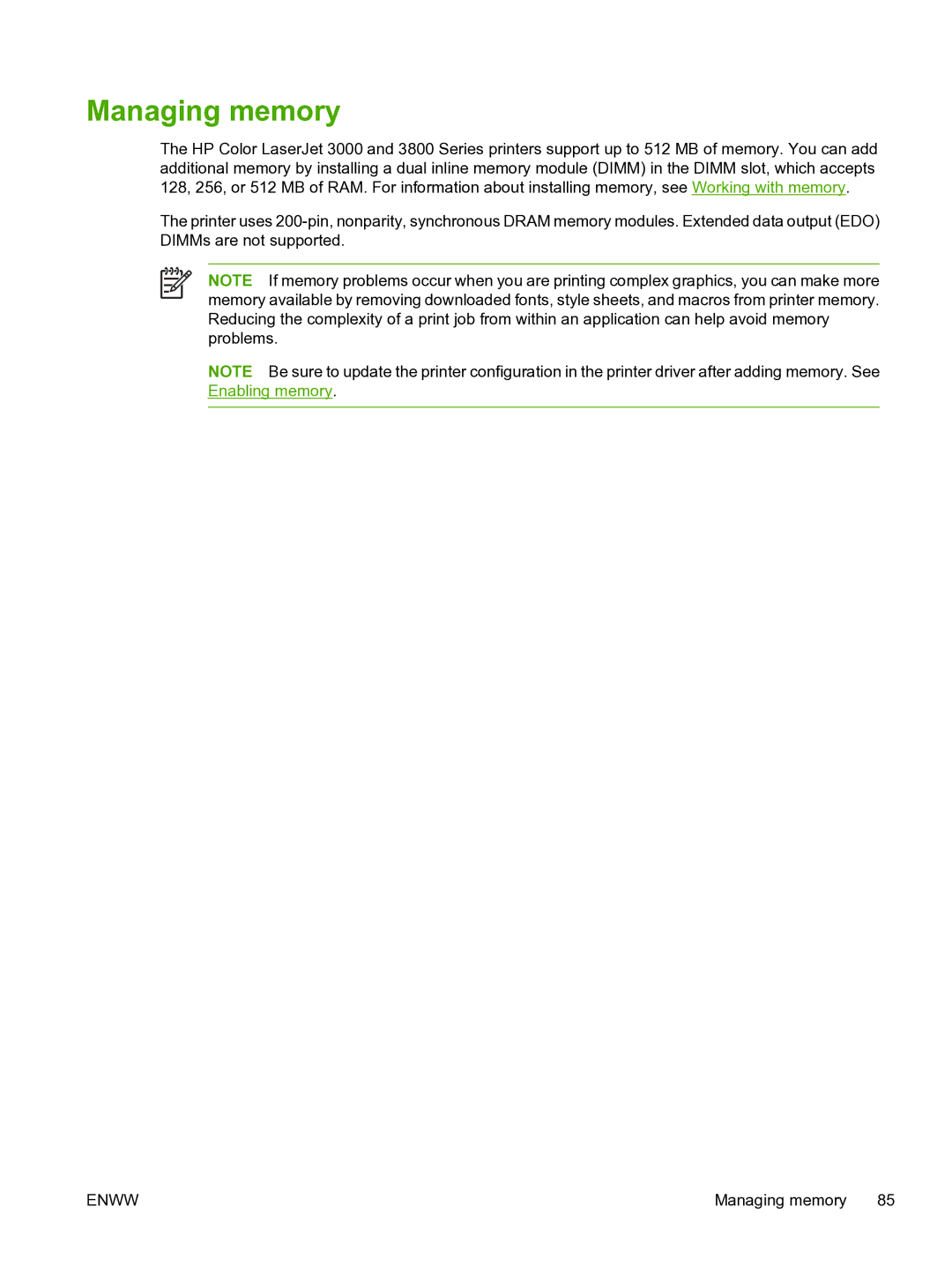Managing memory
The HP Color LaserJet 3000 and 3800 Series printers support up to 512 MB of memory. You can add additional memory by installing a dual inline memory module (DIMM) in the DIMM slot, which accepts 128, 256, or 512 MB of RAM. For information about installing memory, see Working with memory.
The printer uses
NOTE If memory problems occur when you are printing complex graphics, you can make more memory available by removing downloaded fonts, style sheets, and macros from printer memory. Reducing the complexity of a print job from within an application can help avoid memory problems.
NOTE Be sure to update the printer configuration in the printer driver after adding memory. See Enabling memory.
ENWW | Managing memory 85 |