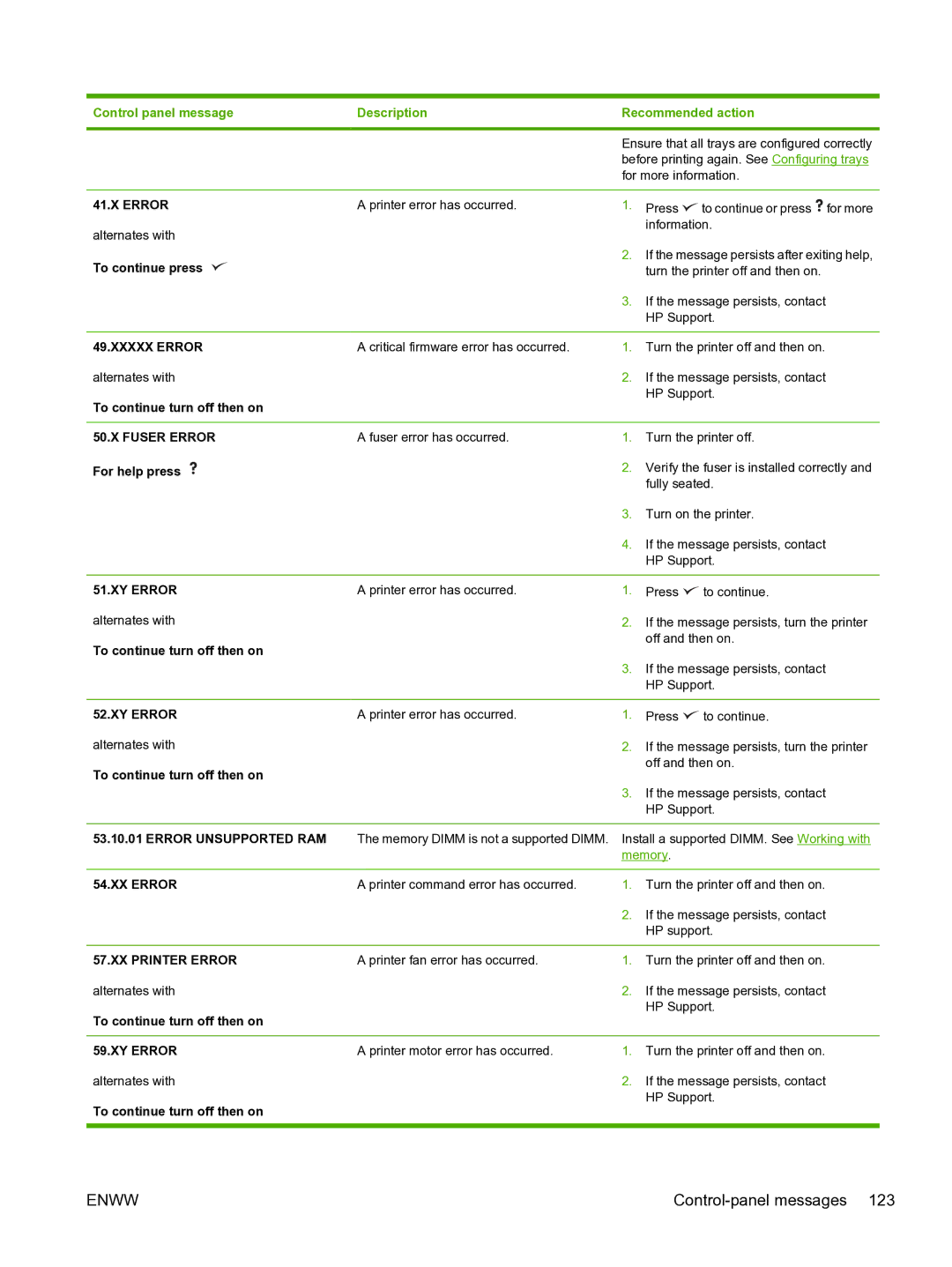Control panel message | Description | Recommended action | ||
|
|
| ||
|
| Ensure that all trays are configured correctly | ||
|
| before printing again. See Configuring trays | ||
|
| for more information. | ||
|
|
|
|
|
41.X ERROR | A printer error has occurred. | 1. | Press | to continue or press for more |
alternates with |
|
| information. | |
|
|
|
| |
To continue press |
| 2. | If the message persists after exiting help, | |
|
| turn the printer off and then on. | ||
|
| 3. | If the message persists, contact | |
|
|
| HP Support. | |
|
|
|
| |
49.XXXXX ERROR | A critical firmware error has occurred. | 1. | Turn the printer off and then on. | |
alternates with |
| 2. | If the message persists, contact | |
To continue turn off then on |
|
| HP Support. | |
|
|
|
| |
|
|
|
| |
50.X FUSER ERROR | A fuser error has occurred. | 1. | Turn the printer off. | |
For help press |
| 2. | Verify the fuser is installed correctly and | |
|
|
| fully seated. | |
|
| 3. | Turn on the printer. | |
|
| 4. | If the message persists, contact | |
|
|
| HP Support. | |
|
|
|
|
|
51.XY ERROR | A printer error has occurred. | 1. | Press | to continue. |
alternates with |
| 2. | If the message persists, turn the printer | |
To continue turn off then on |
|
| off and then on. | |
|
|
|
| |
|
| 3. | If the message persists, contact | |
|
|
| HP Support. | |
52.XY ERROR | A printer error has occurred. |
alternates with
To continue turn off then on
1.Press ![]() to continue.
to continue.
2.If the message persists, turn the printer off and then on.
3.If the message persists, contact HP Support.
53.10.01ERROR UNSUPPORTED RAM The memory DIMM is not a supported DIMM. Install a supported DIMM. See Working with memory.
54.XX ERROR | A printer command error has occurred. | 1. | Turn the printer off and then on. |
|
| 2. | If the message persists, contact |
|
|
| HP support. |
|
|
|
|
57.XX PRINTER ERROR | A printer fan error has occurred. | 1. | Turn the printer off and then on. |
alternates with |
| 2. | If the message persists, contact |
To continue turn off then on |
|
| HP Support. |
|
|
| |
|
|
|
|
59.XY ERROR | A printer motor error has occurred. | 1. | Turn the printer off and then on. |
alternates with |
| 2. | If the message persists, contact |
To continue turn off then on |
|
| HP Support. |
|
|
| |
|
|
|
|
ENWW |