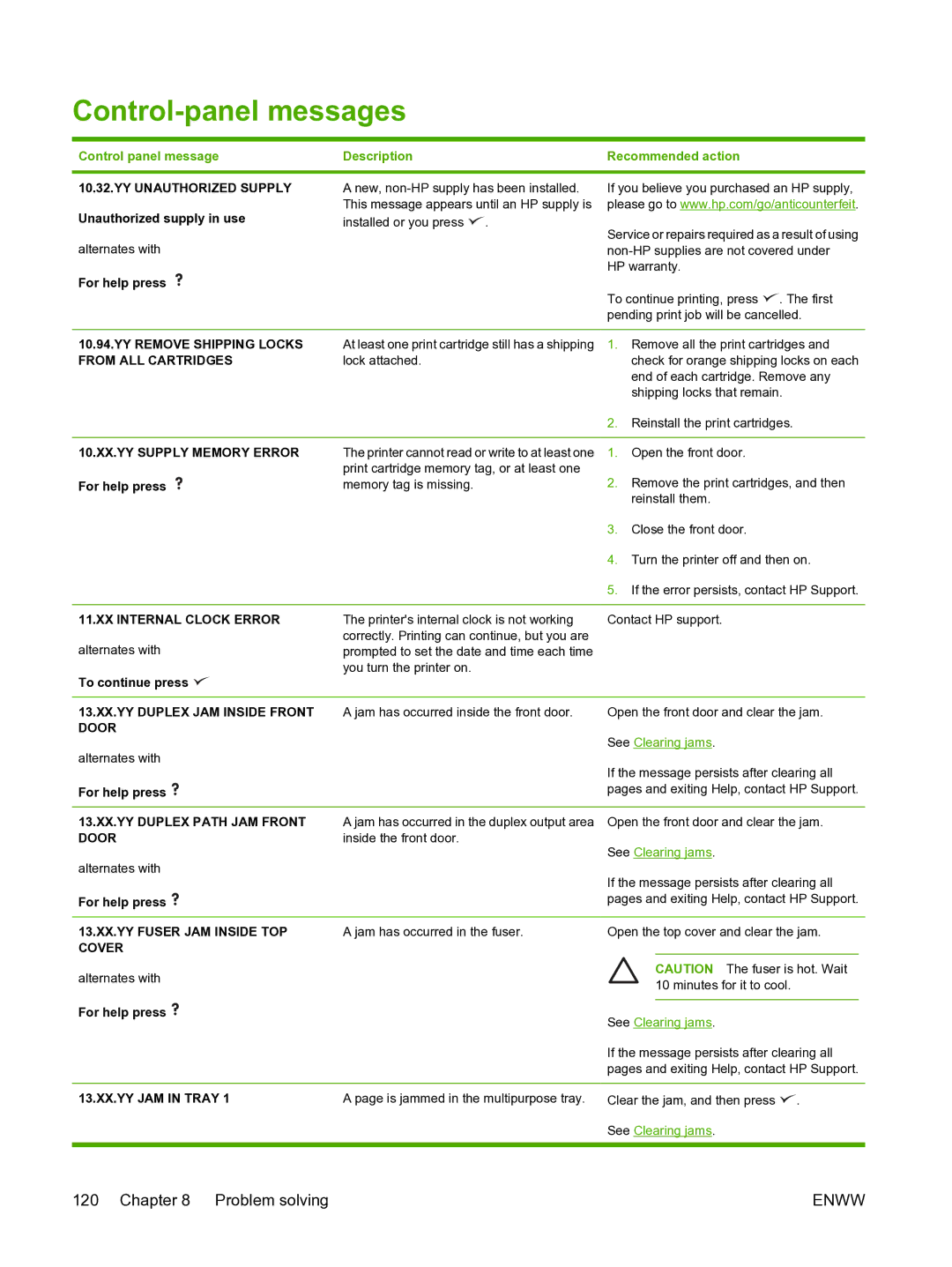Control-panel messages
Control panel message | Description | Recommended action |
|
|
|
10.32.YY UNAUTHORIZED SUPPLY
Unauthorized supply in use
alternates with
For help press 
A new, ![]() .
.
If you believe you purchased an HP supply, please go to www.hp.com/go/anticounterfeit.
Service or repairs required as a result of using
To continue printing, press ![]() . The first pending print job will be cancelled.
. The first pending print job will be cancelled.
10.94.YY REMOVE SHIPPING LOCKS | At least one print cartridge still has a shipping | 1. Remove all the print cartridges and | ||
FROM ALL CARTRIDGES | lock attached. | check for orange shipping locks on each | ||
|
| end of each cartridge. Remove any | ||
|
| shipping locks that remain. | ||
|
| 2. Reinstall the print cartridges. | ||
|
|
|
|
|
10.XX.YY SUPPLY MEMORY ERROR | The printer cannot read or write to at least one | 1. Open the front door. | ||
| print cartridge memory tag, or at least one | 2. Remove the print cartridges, and then | ||
For help press | memory tag is missing. | |||
|
| reinstall them. | ||
|
| 3. Close the front door. | ||
|
| 4. Turn the printer off and then on. | ||
|
| 5. If the error persists, contact HP Support. | ||
|
|
|
|
|
11.XX INTERNAL CLOCK ERROR | The printer's internal clock is not working | Contact HP support. | ||
alternates with | correctly. Printing can continue, but you are |
|
|
|
prompted to set the date and time each time |
|
|
| |
To continue press | you turn the printer on. |
|
|
|
|
|
|
| |
|
|
|
|
|
13.XX.YY DUPLEX JAM INSIDE FRONT | A jam has occurred inside the front door. | Open the front door and clear the jam. | ||
DOOR |
| See Clearing jams. | ||
alternates with |
| |||
| If the message persists after clearing all | |||
|
| |||
For help press |
| pages and exiting Help, contact HP Support. | ||
|
|
|
|
|
13.XX.YY DUPLEX PATH JAM FRONT | A jam has occurred in the duplex output area | Open the front door and clear the jam. | ||
DOOR | inside the front door. | See Clearing jams. | ||
alternates with |
| |||
| If the message persists after clearing all | |||
|
| |||
For help press |
| pages and exiting Help, contact HP Support. | ||
|
|
|
|
|
13.XX.YY FUSER JAM INSIDE TOP | A jam has occurred in the fuser. | Open the top cover and clear the jam. | ||
COVER |
|
|
|
|
alternates with |
|
| CAUTION The fuser is hot. Wait | |
|
| 10 minutes for it to cool. | ||
|
|
| ||
For help press |
|
|
|
|
| See Clearing jams. | |||
|
| |||
|
| If the message persists after clearing all | ||
|
| pages and exiting Help, contact HP Support. | ||
|
|
| ||
13.XX.YY JAM IN TRAY 1 | A page is jammed in the multipurpose tray. | Clear the jam, and then press . | ||
|
| See Clearing jams. | ||
|
|
|
|
|
120 Chapter 8 Problem solving | ENWW |