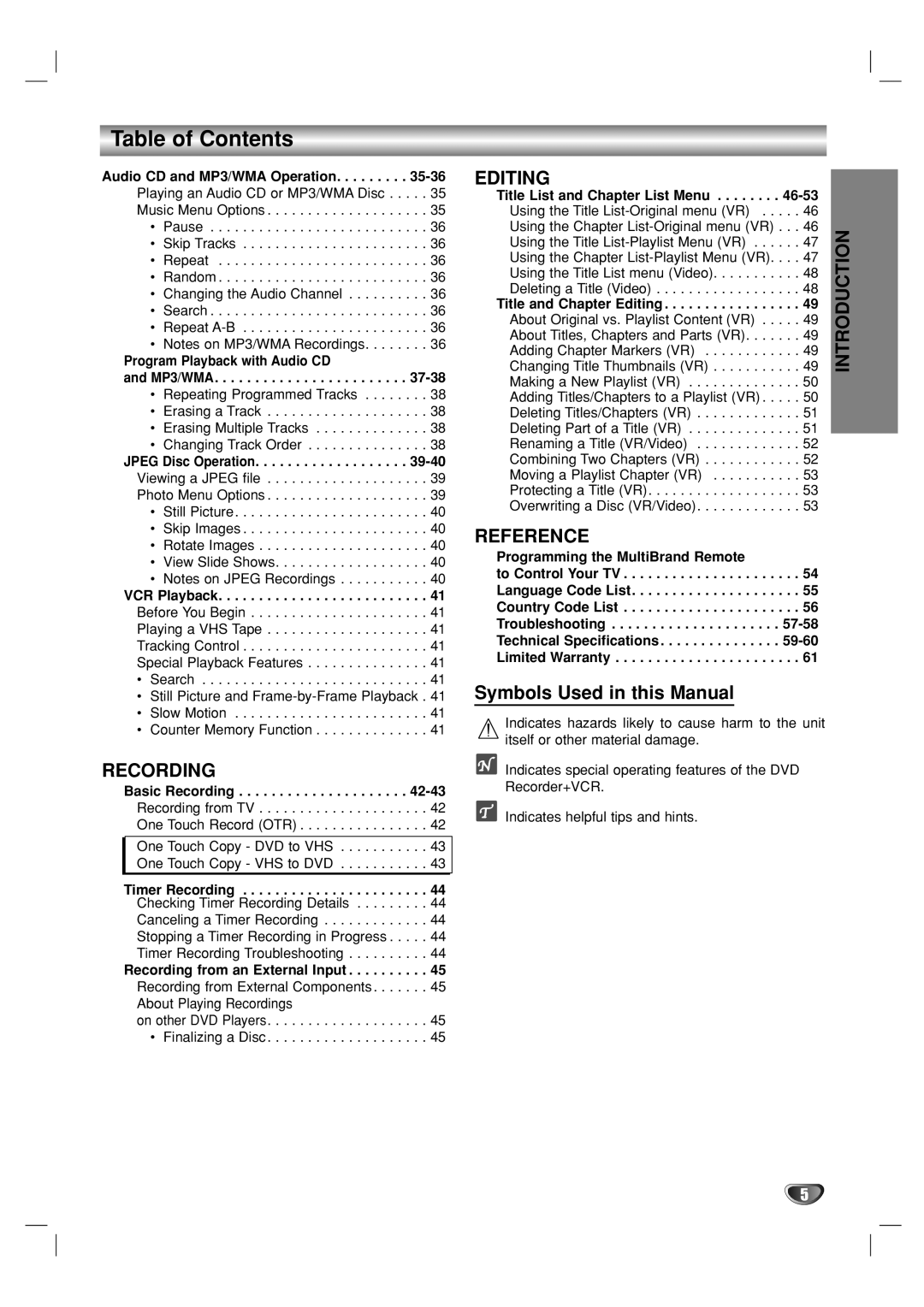Table of Contents
Audio CD and MP3/WMA Operation. . . . . . . . . 35-36
Playing an Audio CD or MP3/WMA Disc . . . . . 35 Music Menu Options . . . . . . . . . . . . . . . . . . . . 35
• Pause . . . . . . . . . . . . . . . . . . . . . . . . . . . 36
• Skip Tracks . . . . . . . . . . . . . . . . . . . . . . . 36
• Repeat . . . . . . . . . . . . . . . . . . . . . . . . . . 36
• Random . . . . . . . . . . . . . . . . . . . . . . . . . . 36
• Changing the Audio Channel . . . . . . . . . . 36
• Search . . . . . . . . . . . . . . . . . . . . . . . . . . . 36
• Repeat
• Notes on MP3/WMA Recordings. . . . . . . . 36
Program Playback with Audio CD
and MP3/WMA. . . . . . . . . . . . . . . . . . . . . . . .
• Repeating Programmed Tracks . . . . . . . . 38
• Erasing a Track . . . . . . . . . . . . . . . . . . . . 38
• Erasing Multiple Tracks . . . . . . . . . . . . . . 38
• Changing Track Order . . . . . . . . . . . . . . . 38
JPEG Disc Operation. . . . . . . . . . . . . . . . . . .
• Still Picture. . . . . . . . . . . . . . . . . . . . . . . . 40
• Skip Images . . . . . . . . . . . . . . . . . . . . . . . 40
• Rotate Images . . . . . . . . . . . . . . . . . . . . . 40
• View Slide Shows. . . . . . . . . . . . . . . . . . . 40
• Notes on JPEG Recordings . . . . . . . . . . . 40
VCR Playback. . . . . . . . . . . . . . . . . . . . . . . . . . 41 Before You Begin . . . . . . . . . . . . . . . . . . . . . . 41 Playing a VHS Tape . . . . . . . . . . . . . . . . . . . . 41 Tracking Control . . . . . . . . . . . . . . . . . . . . . . . 41 Special Playback Features . . . . . . . . . . . . . . . 41
• Search . . . . . . . . . . . . . . . . . . . . . . . . . . . . 41
• Still Picture and
• Slow Motion . . . . . . . . . . . . . . . . . . . . . . . . 41
• Counter Memory Function . . . . . . . . . . . . . . 41
RECORDING
Basic Recording . . . . . . . . . . . . . . . . . . . . . 42-43
Recording from TV . . . . . . . . . . . . . . . . . . . . . 42
One Touch Record (OTR) . . . . . . . . . . . . . . . . 42
One Touch Copy - DVD to VHS . . . . . . . . . . . 43 One Touch Copy - VHS to DVD . . . . . . . . . . . 43
Timer Recording . . . . . . . . . . . . . . . . . . . . . . . 44 Checking Timer Recording Details . . . . . . . . . 44
Canceling a Timer Recording . . . . . . . . . . . . . 44 Stopping a Timer Recording in Progress . . . . . 44 Timer Recording Troubleshooting . . . . . . . . . . 44
Recording from an External Input . . . . . . . . . . 45 Recording from External Components . . . . . . . 45 About Playing Recordings
on other DVD Players. . . . . . . . . . . . . . . . . . . . 45
• Finalizing a Disc . . . . . . . . . . . . . . . . . . . . 45
EDITING
Title List and Chapter List Menu |
| |
Using the Title |
| |
Using the Chapter | . . 46 | INTRODUCTION |
Changing Title Thumbnails (VR) | . . 49 | |
Using the Title | . . 47 |
|
Using the Chapter | . . 47 |
|
Using the Title List menu (Video) | . . 48 |
|
Deleting a Title (Video) | . . 48 |
|
Title and Chapter Editing | . . 49 |
|
About Original vs. Playlist Content (VR) . . . | . . 49 |
|
About Titles, Chapters and Parts (VR) | . . 49 |
|
Adding Chapter Markers (VR) | . . 49 |
|
Making a New Playlist (VR) | . . 50 |
|
Adding Titles/Chapters to a Playlist (VR) . . . | . . 50 |
|
Deleting Titles/Chapters (VR) | . . 51 |
|
Deleting Part of a Title (VR) | . . 51 |
|
Renaming a Title (VR/Video) | . . 52 |
|
Combining Two Chapters (VR) | . . 52 |
|
Moving a Playlist Chapter (VR) | . . 53 |
|
Protecting a Title (VR) | . . 53 |
|
Overwriting a Disc (VR/Video) | . . 53 |
|
REFERENCE
Programming the MultiBrand Remote
to Control Your TV . . . . . . . . . . . . . . . . . . . . . . 54 Language Code List. . . . . . . . . . . . . . . . . . . . . 55 Country Code List . . . . . . . . . . . . . . . . . . . . . . 56 Troubleshooting . . . . . . . . . . . . . . . . . . . . .
Symbols Used in this Manual
Indicates hazards likely to cause harm to the unit itself or other material damage.
Indicates special operating features of the DVD Recorder+VCR.
Indicates helpful tips and hints.
5