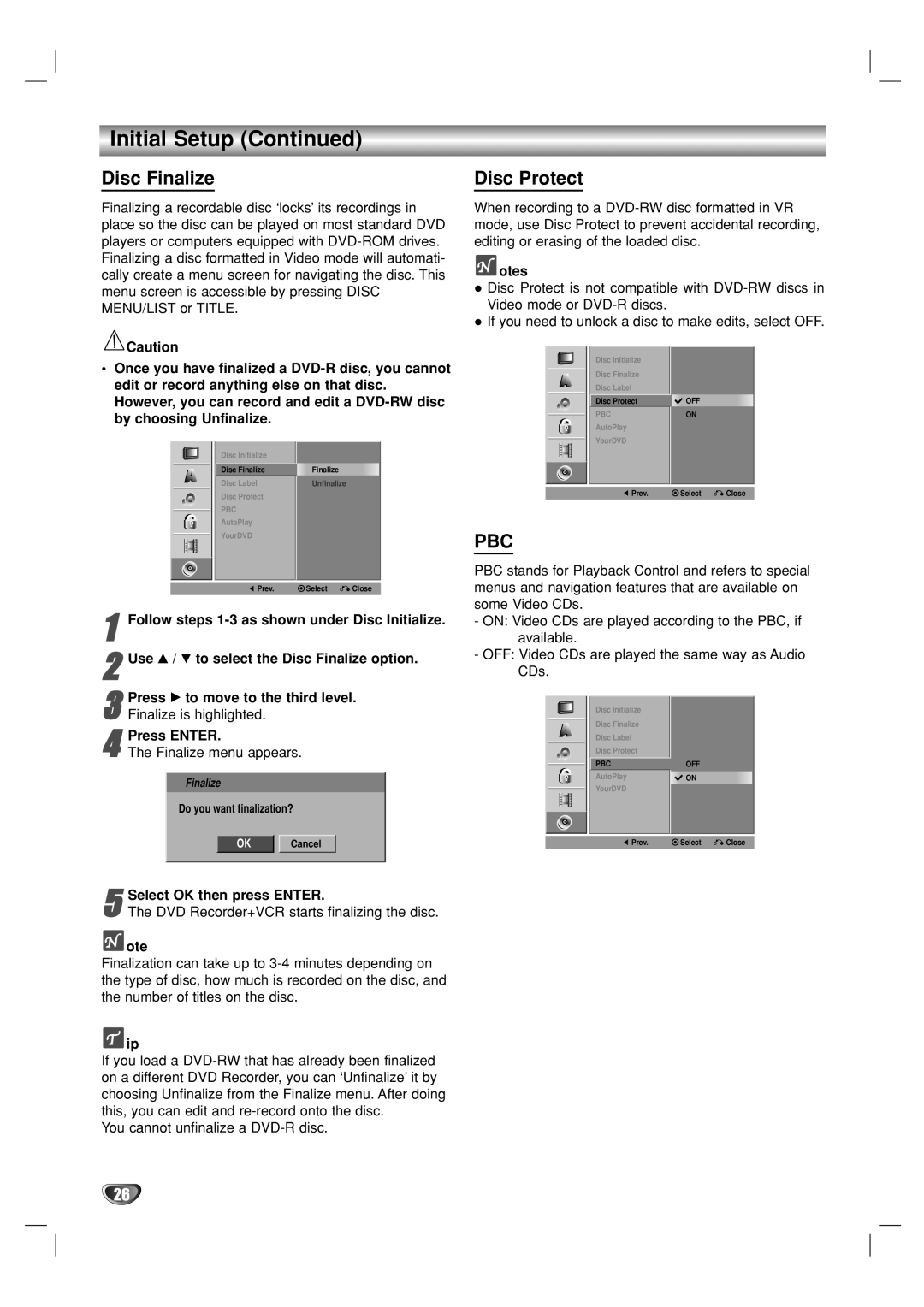Initial Setup (Continued)
Disc Finalize
Finalizing a recordable disc ‘locks’ its recordings in place so the disc can be played on most standard DVD players or computers equipped with
![]() Caution
Caution
•Once you have finalized a
Disc Initialize |
|
Disc Finalize | Finalize |
Disc Label | Unfinalize |
Disc Protect
PBC
AutoPlay
YourDVD
![]() Prev.
Prev. ![]() Select
Select ![]() Close
Close
1Follow steps
2Use v / V to select the Disc Finalize option.
3 Press B to move to the third level. Finalize is highlighted.
Press ENTER.
4 The Finalize menu appears.
Finalize
Do you want finalization?
OK Cancel
5The DVD Recorder+VCR starts finalizing the disc.Select OK then press ENTER.
 ote
ote
Finalization can take up to
![]() ip
ip
If you load a
You cannot unfinalize a
Disc Protect
When recording to a
![]() otes
otes
Disc Protect is not compatible with
If you need to unlock a disc to make edits, select OFF.
|
|
|
|
| Disc Initialize |
|
|
|
|
|
|
| Disc Finalize |
|
|
|
|
|
|
|
|
| |
|
|
|
|
| Disc Label |
|
|
|
|
|
|
| Disc Protect | OFF |
|
|
|
|
|
| PBC | ON |
|
|
|
|
|
|
| ||
|
|
|
|
| AutoPlay |
|
|
|
|
|
|
| YourDVD |
|
|
|
|
|
|
|
|
|
|
|
|
|
|
|
|
|
|
|
|
|
|
|
|
|
|
|
|
|
|
|
|
|
|
|
|
|
|
| Prev. | Select | Close |
PBC
PBC stands for Playback Control and refers to special menus and navigation features that are available on some Video CDs.
-ON: Video CDs are played according to the PBC, if available.
-OFF: Video CDs are played the same way as Audio CDs.
|
|
|
|
| Disc Initialize |
|
|
|
|
|
|
| Disc Finalize |
|
|
|
|
|
|
|
|
| |
|
|
|
|
| Disc Label |
|
|
|
|
|
|
| Disc Protect |
|
|
|
|
|
|
| PBC | OFF |
|
|
|
|
|
|
| ||
|
|
|
|
| AutoPlay | ON |
|
|
|
|
|
| YourDVD |
|
|
|
|
|
|
|
|
|
|
|
|
|
|
|
|
|
|
|
|
|
|
|
|
|
|
|
|
|
|
|
|
|
|
|
|
|
|
| Prev. | Select | Close |
26