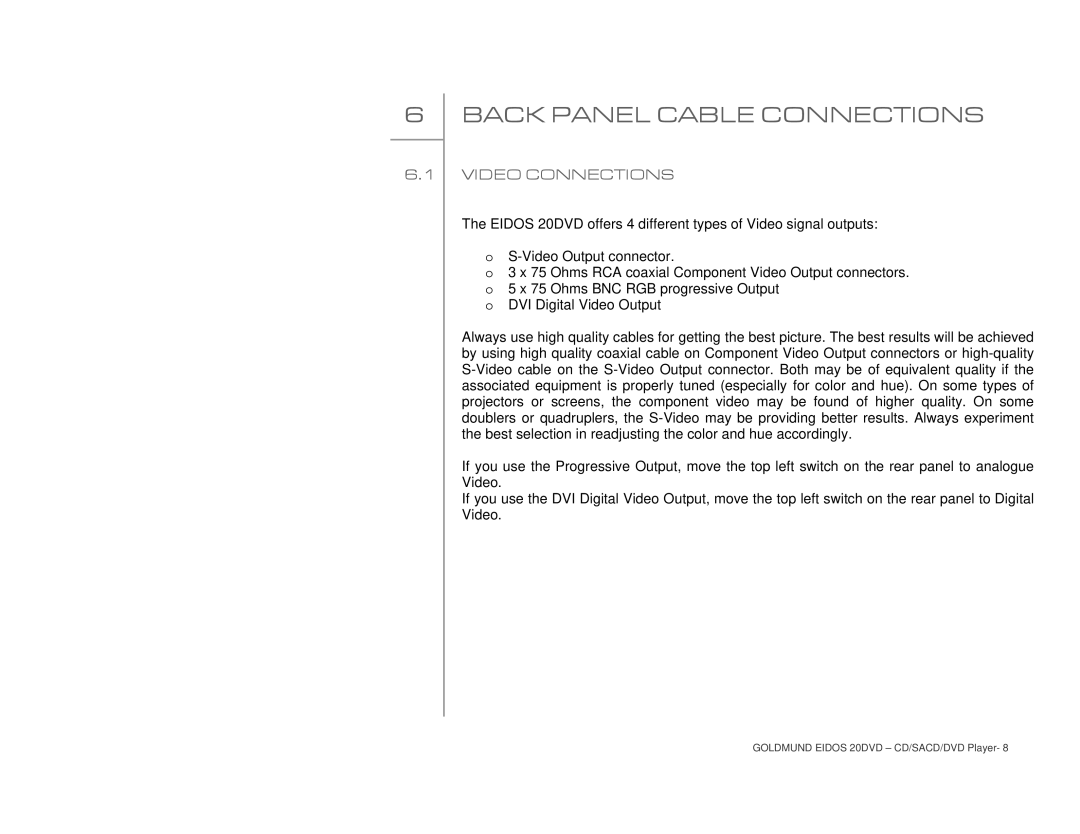6BACK PANEL CABLE CONNECTIONS
6.1VIDEO CONNECTIONS
The EIDOS 20DVD offers 4 different types of Video signal outputs:
o
o3 x 75 Ohms RCA coaxial Component Video Output connectors. o 5 x 75 Ohms BNC RGB progressive Output
o DVI Digital Video Output
Always use high quality cables for getting the best picture. The best results will be achieved by using high quality coaxial cable on Component Video Output connectors or
If you use the Progressive Output, move the top left switch on the rear panel to analogue Video.
If you use the DVI Digital Video Output, move the top left switch on the rear panel to Digital Video.
GOLDMUND EIDOS 20DVD – CD/SACD/DVD Player- 8