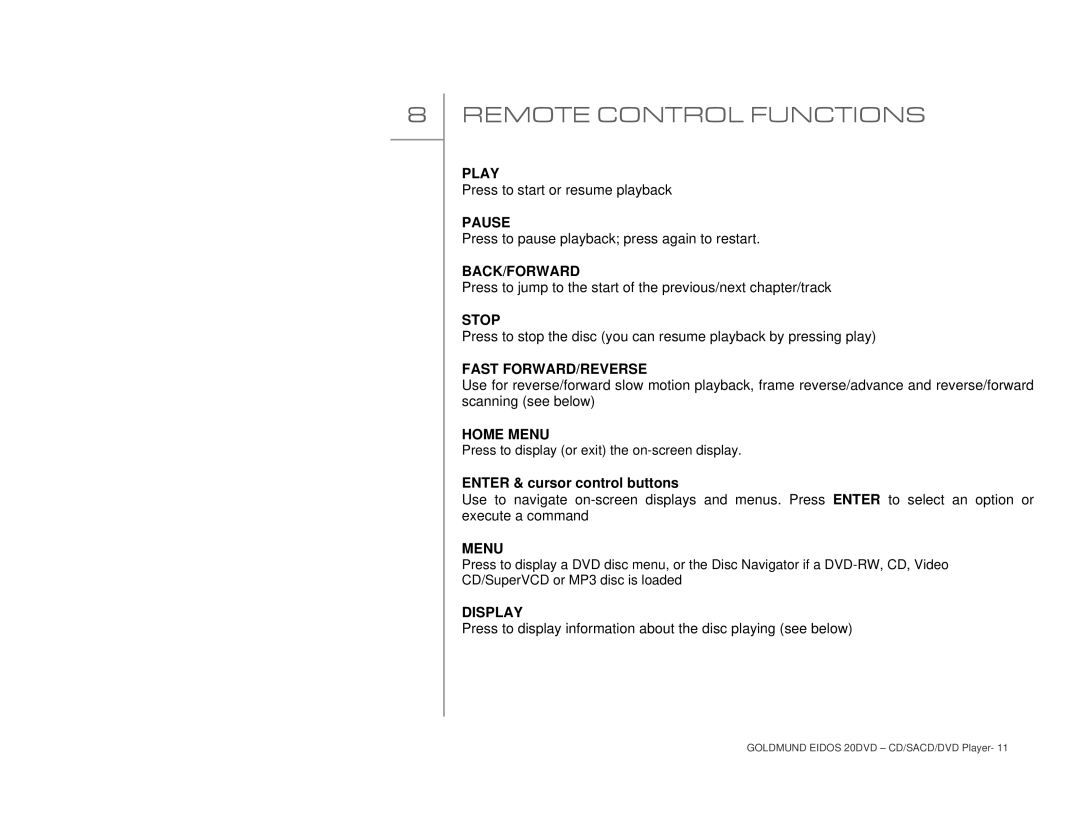8
REMOTE CONTROL FUNCTIONS
PLAY
Press to start or resume playback
PAUSE
Press to pause playback; press again to restart.
BACK/FORWARD
Press to jump to the start of the previous/next chapter/track
STOP
Press to stop the disc (you can resume playback by pressing play)
FAST FORWARD/REVERSE
Use for reverse/forward slow motion playback, frame reverse/advance and reverse/forward scanning (see below)
HOME MENU
Press to display (or exit) the
ENTER & cursor control buttons
Use to navigate
MENU
Press to display a DVD disc menu, or the Disc Navigator if a
DISPLAY
Press to display information about the disc playing (see below)
GOLDMUND EIDOS 20DVD – CD/SACD/DVD Player- 11