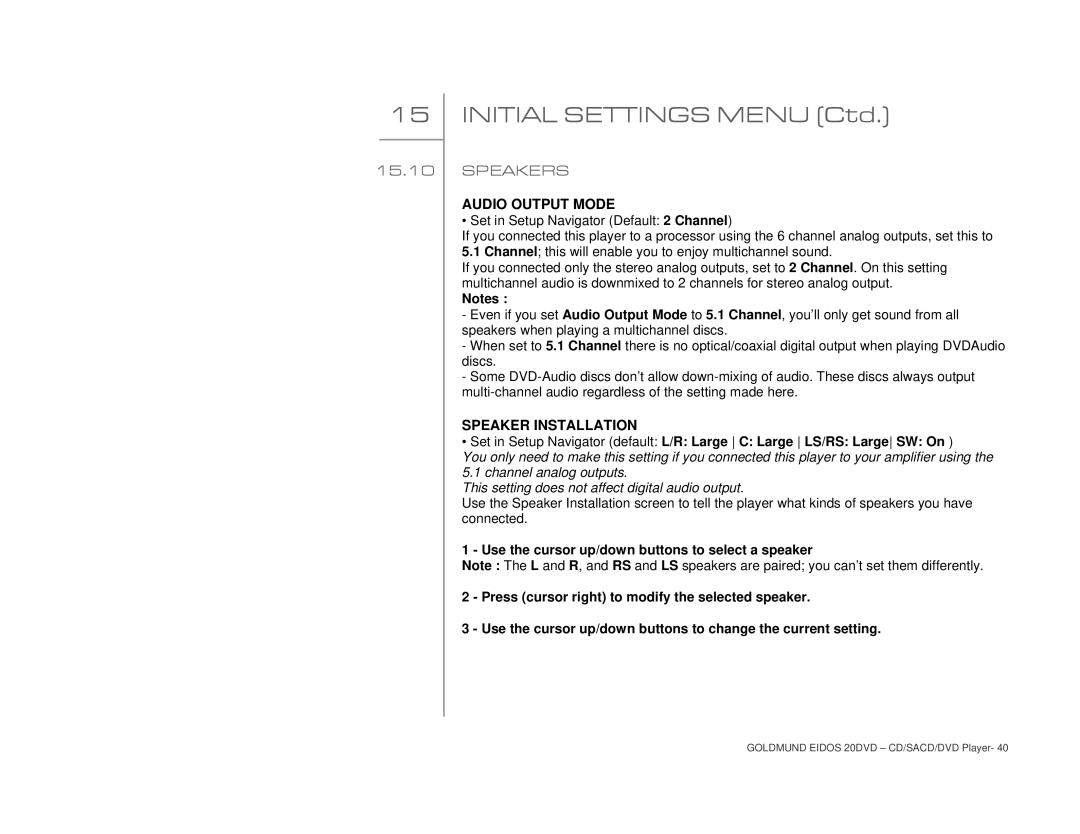15
15.10
INITIAL SETTINGS MENU (Ctd.)
SPEAKERS
AUDIO OUTPUT MODE
• Set in Setup Navigator (Default: 2 Channel)
If you connected this player to a processor using the 6 channel analog outputs, set this to
5.1Channel; this will enable you to enjoy multichannel sound.
If you connected only the stereo analog outputs, set to 2 Channel. On this setting multichannel audio is downmixed to 2 channels for stereo analog output.
Notes :
-Even if you set Audio Output Mode to 5.1 Channel, you’ll only get sound from all speakers when playing a multichannel discs.
-When set to 5.1 Channel there is no optical/coaxial digital output when playing DVDAudio discs.
-Some
SPEAKER INSTALLATION
• Set in Setup Navigator (default: L/R: Large C: Large LS/RS: Large SW: On )
You only need to make this setting if you connected this player to your amplifier using the 5.1 channel analog outputs.
This setting does not affect digital audio output.
Use the Speaker Installation screen to tell the player what kinds of speakers you have connected.
1 - Use the cursor up/down buttons to select a speaker
Note : The L and R, and RS and LS speakers are paired; you can’t set them differently.
2 - Press (cursor right) to modify the selected speaker.
3 - Use the cursor up/down buttons to change the current setting.
GOLDMUND EIDOS 20DVD – CD/SACD/DVD Player- 40